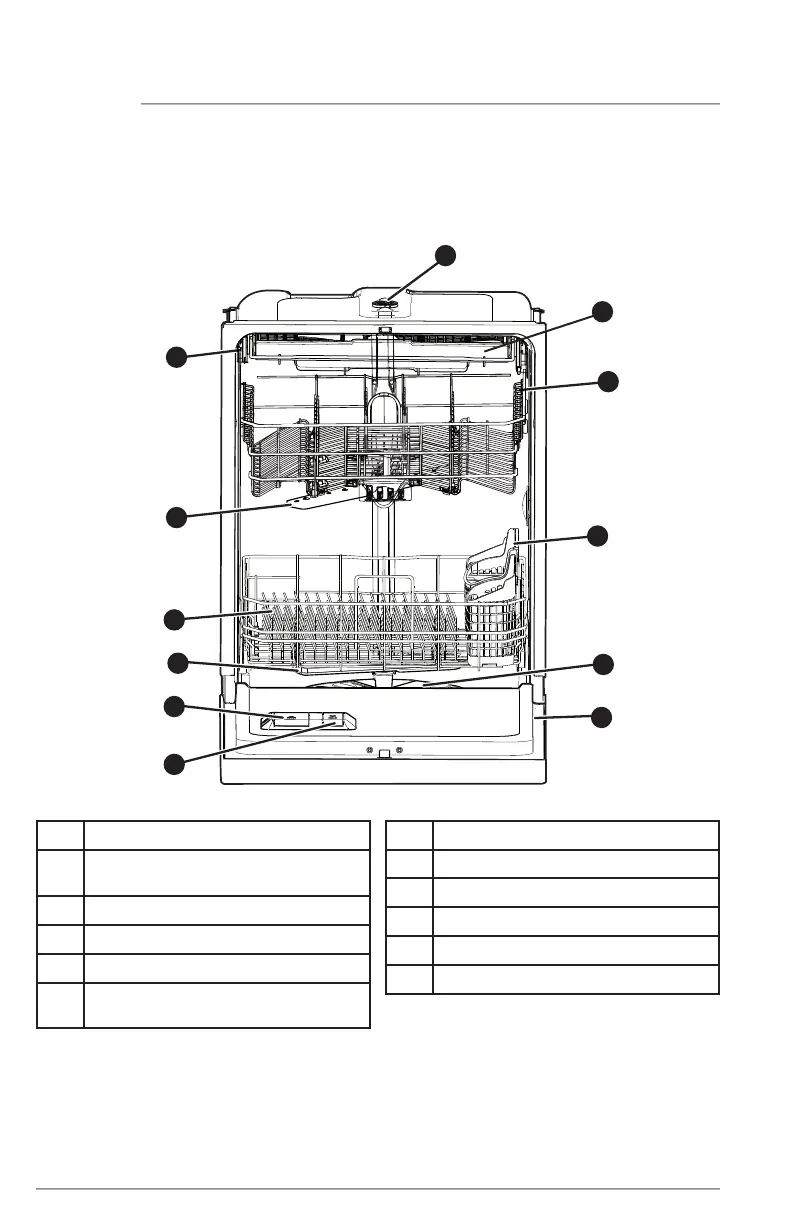4
FEATURES
A Spray Arm
B Third Level Rack
(If available on your model)
C Upper Rack
D Silverware Basket
E Filter
F Serial Label
(located on right side of door)
G Rinse Aid Dispenser
H Detergent Dispenser
I Lower Spray Arm
J Lower Rack
K Middle Spray Arm
L Tub Gasket
A
C
D
F
G
H
I
J
L
Features may vary according to model
E
B
K
Your dishwasher cleans by spraying a mixture of hot water and detergent through
the spray arms against soiled surfaces. First, the dishwasher drains for a few seconds
to remove soils dropped while loading, then fills with water covering the filter area.
Water is then pumped through the spray arms. Soil particles go through and across
the filter and down the drain as the water is pumped out. This series of steps are
repeated as needed. The number of water fills varies with the cycle being used.
To Start a Cycle
When cycle and options are selected, LEDs of selected cycle and options are
illuminated. The status window displays the cycle time and then displays ‘Press Start’.
To start the cycle, press START/CANCEL pad and close the dishwasher door immediately
The status window displays ‘Close’ after the START/CANCEL pad is pressed. A tone will
sound indicating the cycle is successfully started after door is closed.
