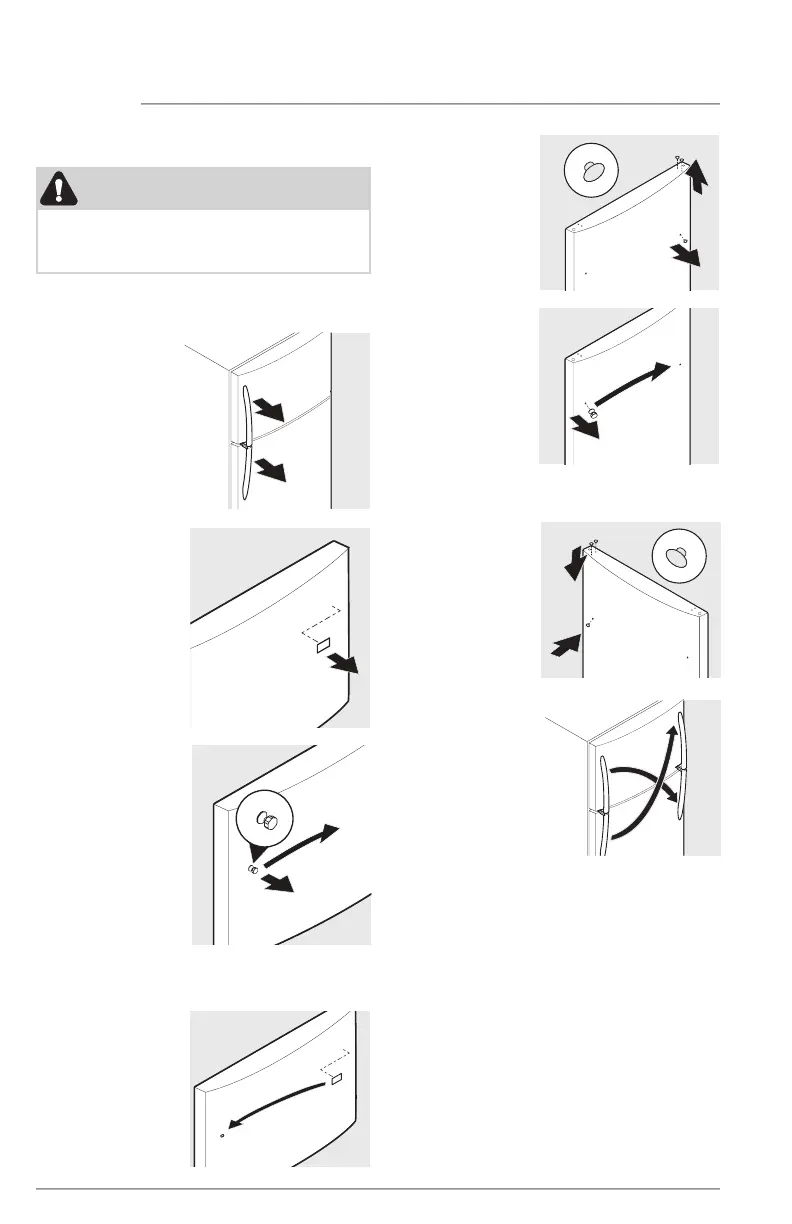16
DOOR HANDLE INSTALLATION (SOME MODELS)
To reverse the door handles:
2. Remove
the name
plate on the
freezer door.
3. Remove the
shoulder
screw on
the opposite
side of the
freezer door
and install
the shoulder
screw where
the name
plate was
removed
using an adjustable wrench or
Phillips head screwdriver.
4. Install the
name plate
on the
opposite
side of the
freezer door.
CAUTION
Be sure the doors are set aside in a
secure position where they cannot fall
and cause personal injury.
The handles may be easier to reverse
while the doors are o.
1. Unscrew
and remove
the handles
5. Remove the
button plugs
from the
front and
top of the
refrigerator
door.
6. Remove the
shoulder
screw on
the left side,
and install
the shoulder
screw on
the opposite
side of the
door using an adjustable wrench or
Phillips head screwdriver.
7. Install the
button
plugs on the
opposite side
of the front
and top of the
refrigerator
door
8. Reverse and
attach the
freezer and
refrigerator
handles as
shown.