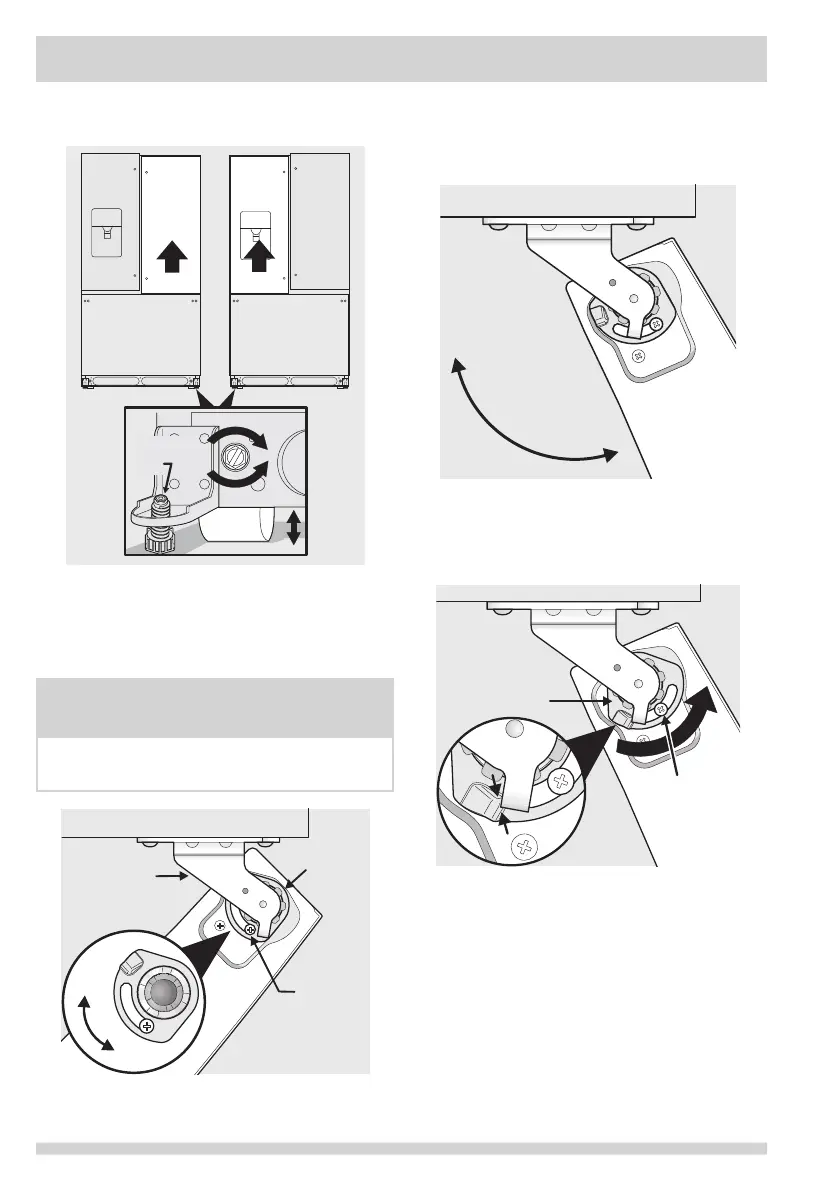8
To adjust the door stop:
Door stop is adjustable between 85 to 145
degrees.
1 Open door to provide access to screw.
2 Loosen screw.
3 Adjust door to desired location.
4 Rotate door stop until it makes contact with
the lower hinge.
5 Re-tighten screw.
Rotate
Door to Desired
Location
Adjusting Door
Rotate
Door
Stop
Re-tighten
Screw
Re-tighten Screw
Adjustable Door Stop
Door
Stop
Screw
Lower
Hinge
Min
Open
Max
Open
INSTALLATION
NOTE
View shown is looking up at the bottom of the
refrigerator door.
4 After unit is leveled, lower anti-tip leg until it
contactstheoor.
Raise
Lower
Anti-tip
Leg
Door
Door
5 Installthetoegrillebyttingintoplace.
6 Ensure door stops in desired location before
resuming normal use.