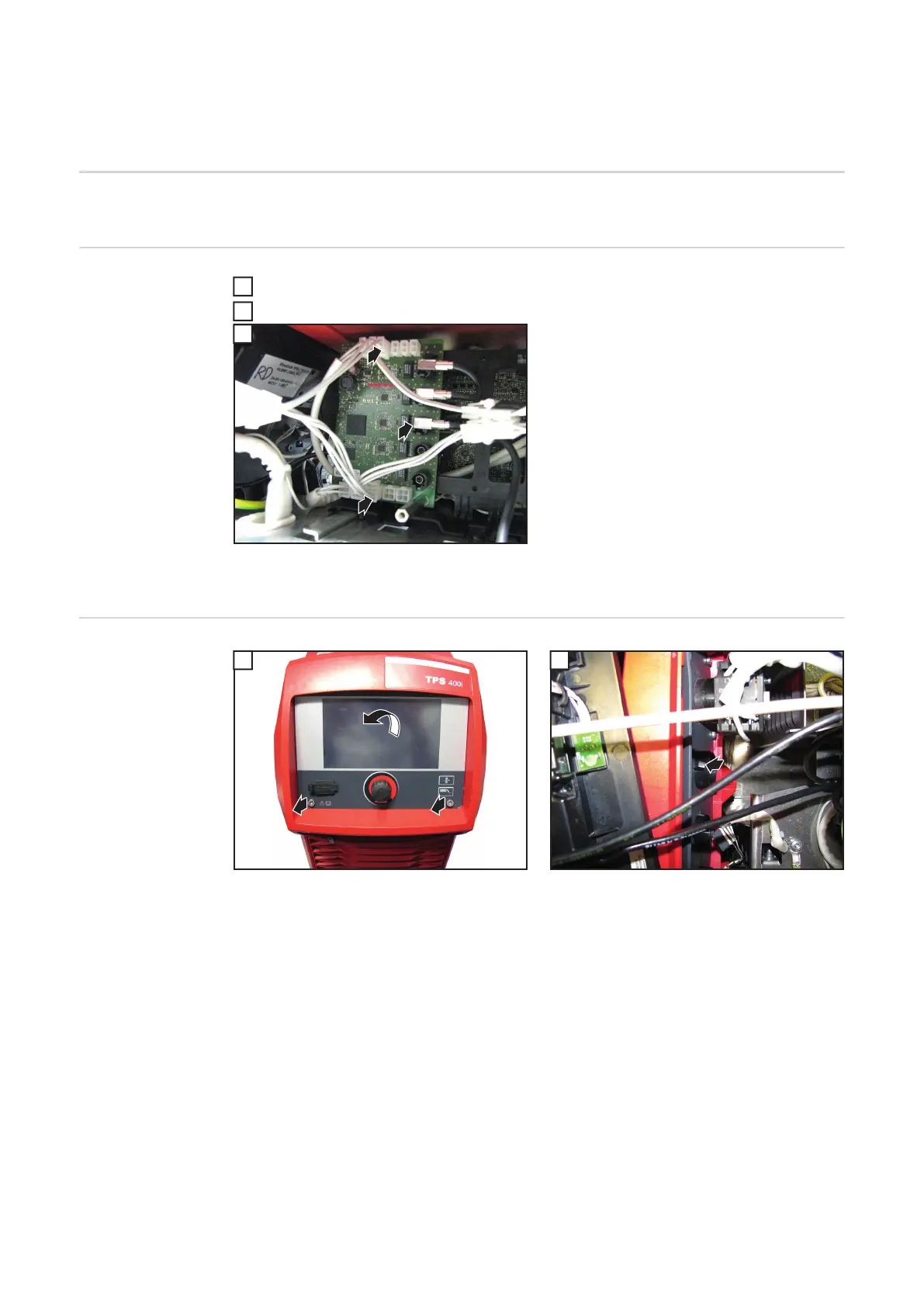12
Installing the OPT/i TPS SpeedNet connector on the
power source
Requirement The „4-fold switch“ option must be installed in the power source.
Preparing to in-
stall
Turn off power source and disconnect from mains
Take off the right side panel
6
Connect the supplied cable harness to the print
SCRATSW
Installation at the
front side of the
housing
1
Fold out the control panel
2
Remove the blanking cover below the control panel
(push from the inside outwards)
1
2
2
1
3
3
1
2
3
1
1
2