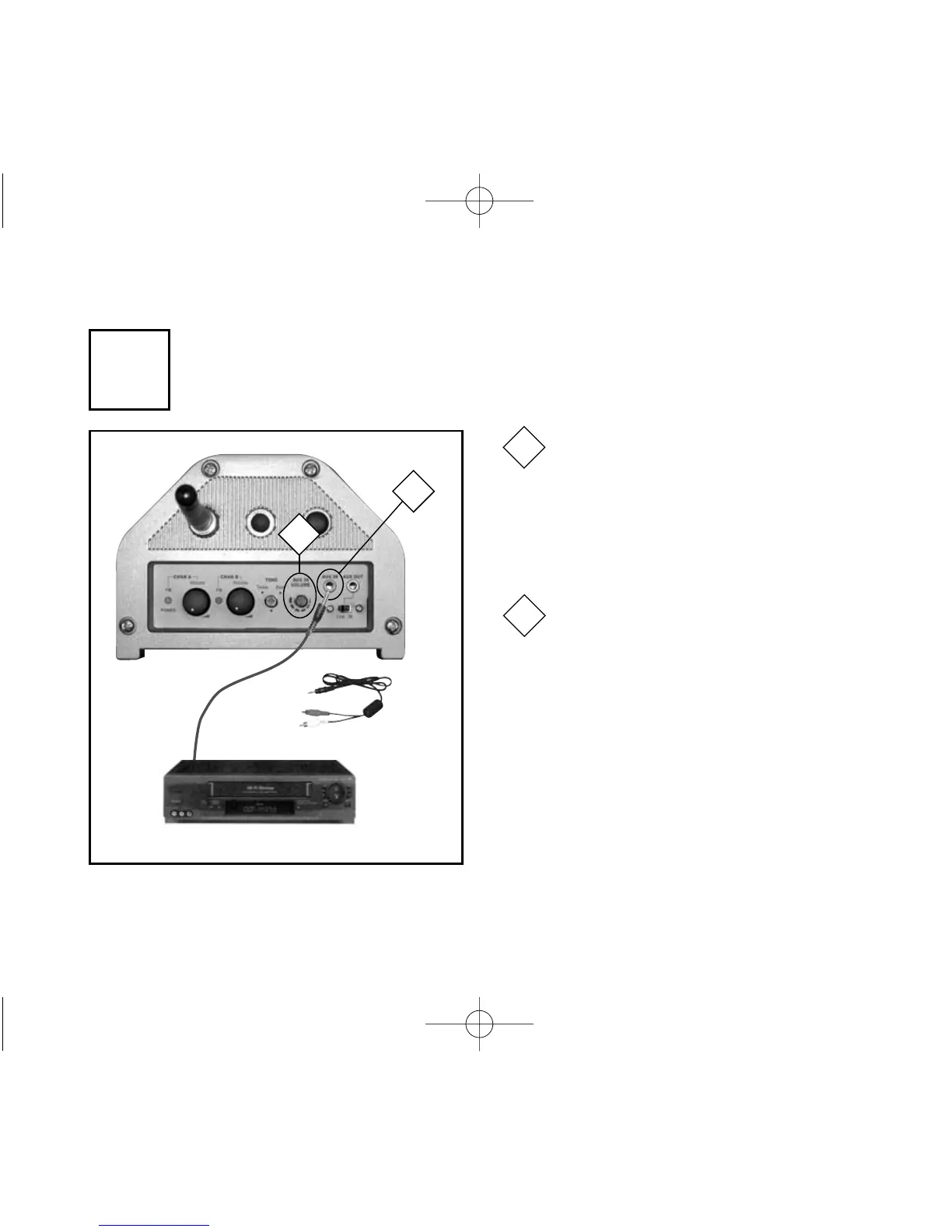47
Using either the AT0532-05 or
300-6332-107 adaptor cords,
connect VCR, TV, CD, computer
or other audio source to AUX IN
port on top of speaker
VCR
connecting speaker to TV, CD, VCR, etc.
26
1
1
aux in – connecting to TV, CD, VCR, etc.
AT0532-05
300-6332-107
or
2
Use AUX IN VOLUME control to
adjust volume
2
NOTE: AUX IN can be used simultaneously
with both Channel A & B.
