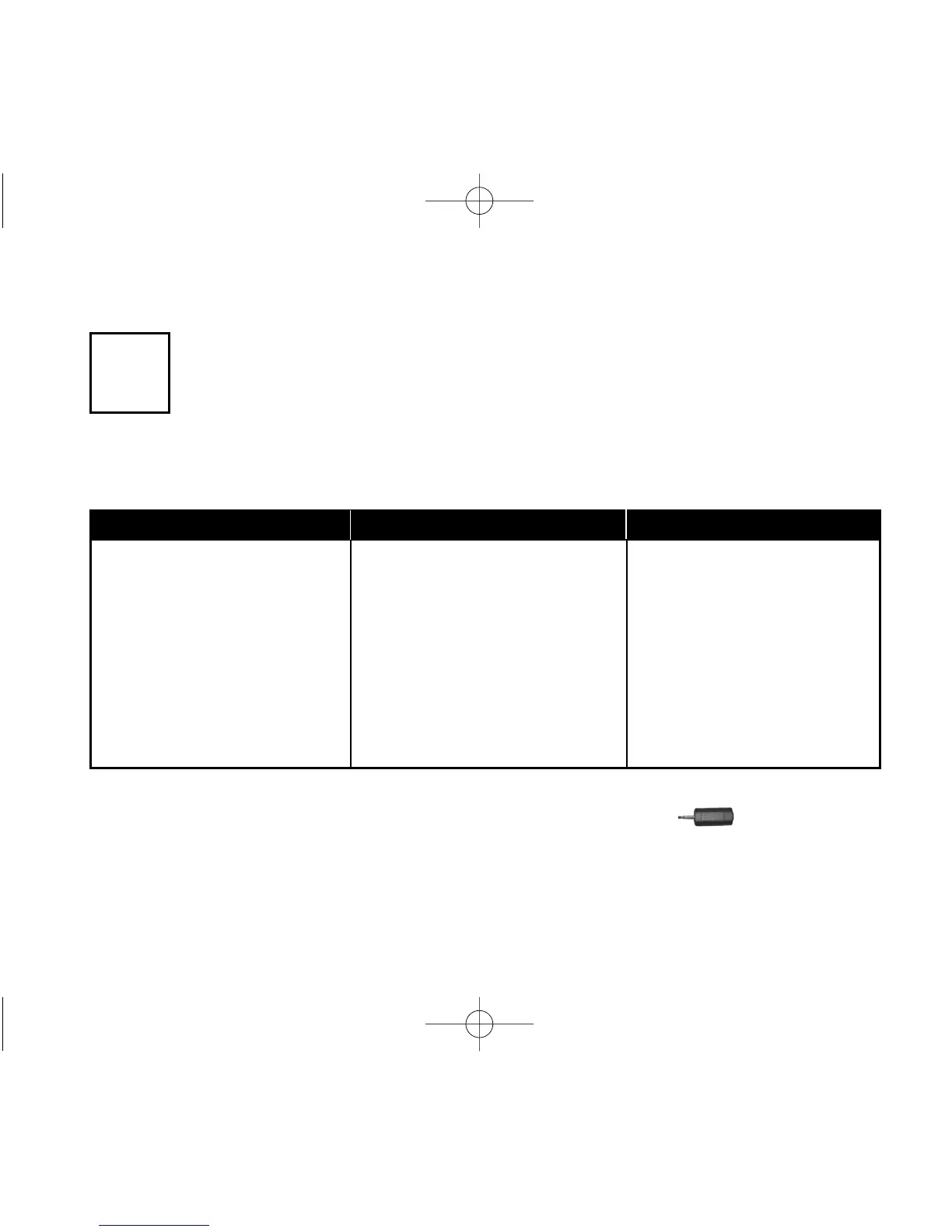49
aux out transmitter compatibility chart and level setting guide
* For transmitters with a 3.5mm jack size, simply attach the transmitter to the AT0805 aux out accessory
cord. For 2.5mm products, use the aux out adapter plug (310-2544-1341)
† Requires special adaptor cord provided by Phonak (P/N 52117) and Radio Shack adaptor (P/N 274387).
NOTE: Common transmitters and recommended level settings are shown below. Because the level
setting is universal, other transmitters not listed below may be used as well – simply set the aux
out
level to the position at which the receiver wearer hears a strong distortion-free signal.
product name/part aux in jack size aux out level setting
Easy Listener 300T 3.5mm High
Sprite 300TS 3.5mm High
Sprite 300TS-216 3.5mm High
Solaris 571T 3.5mm High
Lexis 871T transmitter 3.5mm High
Phonak Campus S TX5 3.5mm High
Phonak HandyMic TX3 3.5mm† High
Phonak MicroVox TX2 2.5mm* High
28
