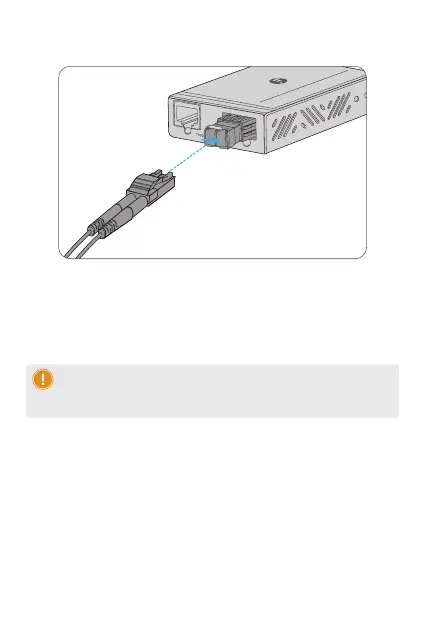1. Insert an SFP module into the SFP slot.
2. Connect a ber optic cable to the SFP module. Plug the other end of the
ber optic cable to the ber network. TX and RX must be paired at both ends.
Connecting to the SFP Port
PWR
TP/LNK
GIGA MC
MMC-GASFP-V
10/100/1000Base-TX to 1000Base-FX
Mini Media Converter
NOTE: Both multimode and single mode cablings are supported.
Make sure both side of the SFP module are with the same media
type.
