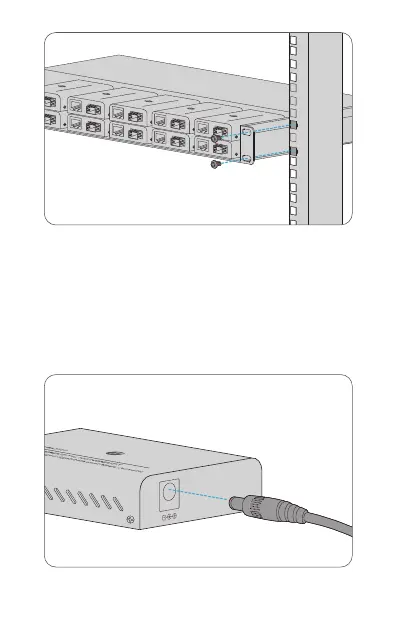UMC-GA1F1T
10/100/1000BASE-T to 100/1000BASE-X
Mini Unmanaged Gigabit Ethernet Media Converter
UMC-GA1F1T
10/100/1000BASE-T to 100/1000BASE-X
Mini Unmanaged Gigabit Ethernet Media Converter
UMC-GA1F1T
10/100/1000BASE-T to 100/1000BASE-X
Mini Unmanaged Gigabit Ethernet Media Converter
UMC-GA1F1T
10/100/1000BASE-T to 100/1000BASE-X
Mini Unmanaged Gigabit Ethernet Media Converter
UMC-GA1F1T
10/100/1000BASE-T to 100/1000BASE-X
Mini Unmanaged Gigabit Ethernet Media Converter
3. Place the chassis into the rack. Align the brackets to the side holes on
the rack and use the rack screws to secure the chassis to the rack.
