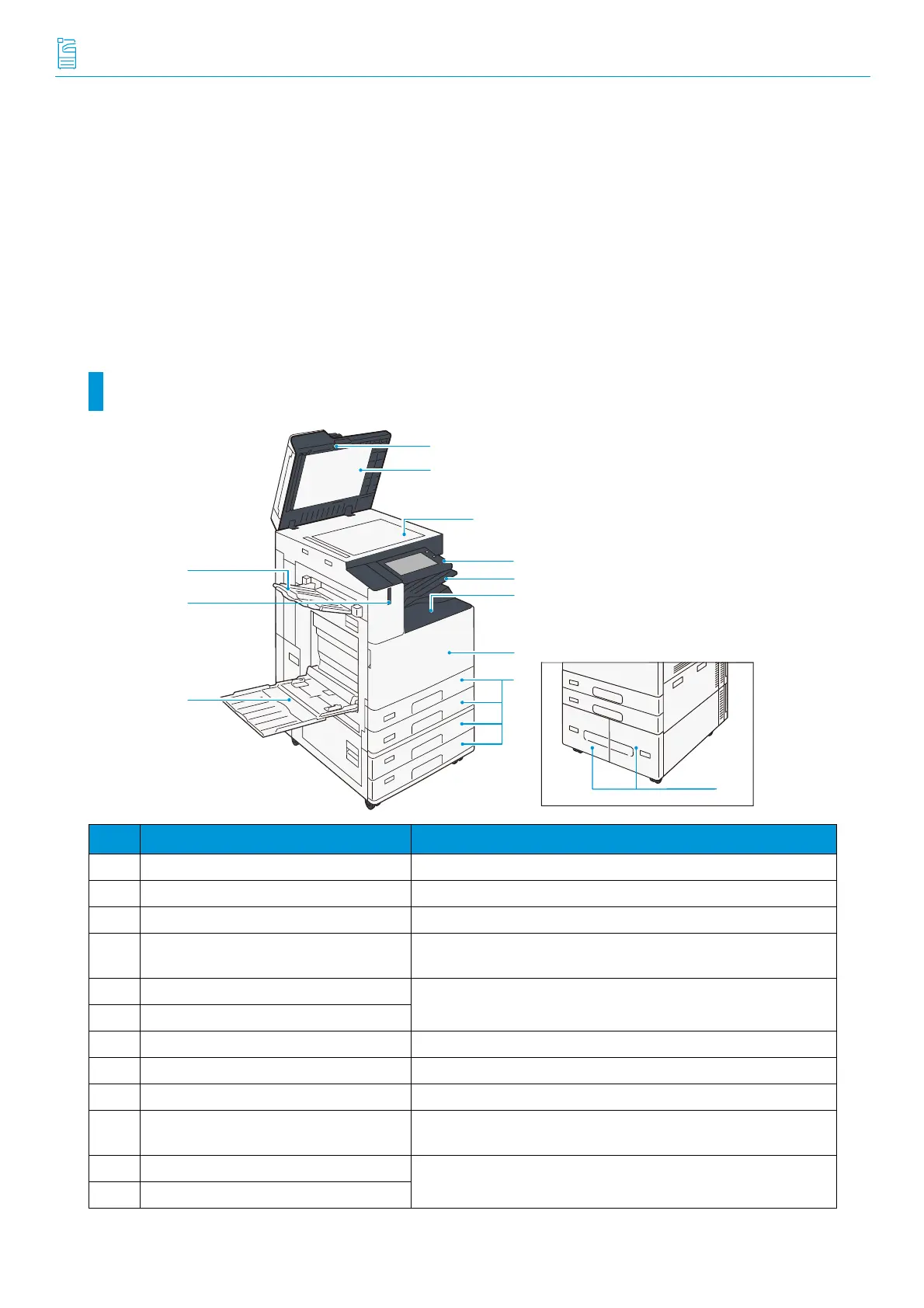-2-
Reference Guide - Main Unit
i
Before Using the Machine
p.2 Device Components
p.6 Print Area
p.8 Paper
Device Components
Front view
No. Component Function
1 Duplex Automatic Document Feeder Load documents here.
2 Document Cover Holds a document in place.
3 Document Glass Load a document here.
4
Control Panel Switches the power of the machine on and off. A touch screen used
for operation of the machine.
5 Extra Center Tray (optional) Outputs are delivered here.
6Center Tray
7 Front Cover Open this cover to clear paper jams or replace the consumables.
8 Standard Trays (Paper Trays 1, 2, 3, 4) Load paper here.
9 Side Tray (optional) Outputs are delivered here.
10
Smart WelcomEyes (SWE) human motion
sensor
Exits the Power Saver Mode when the machine detects user pres-
ence.
11 Bypass Tray (Paper Tray 5) Load paper here.
12 Tandem Trays (Paper Trays 3, 4)
