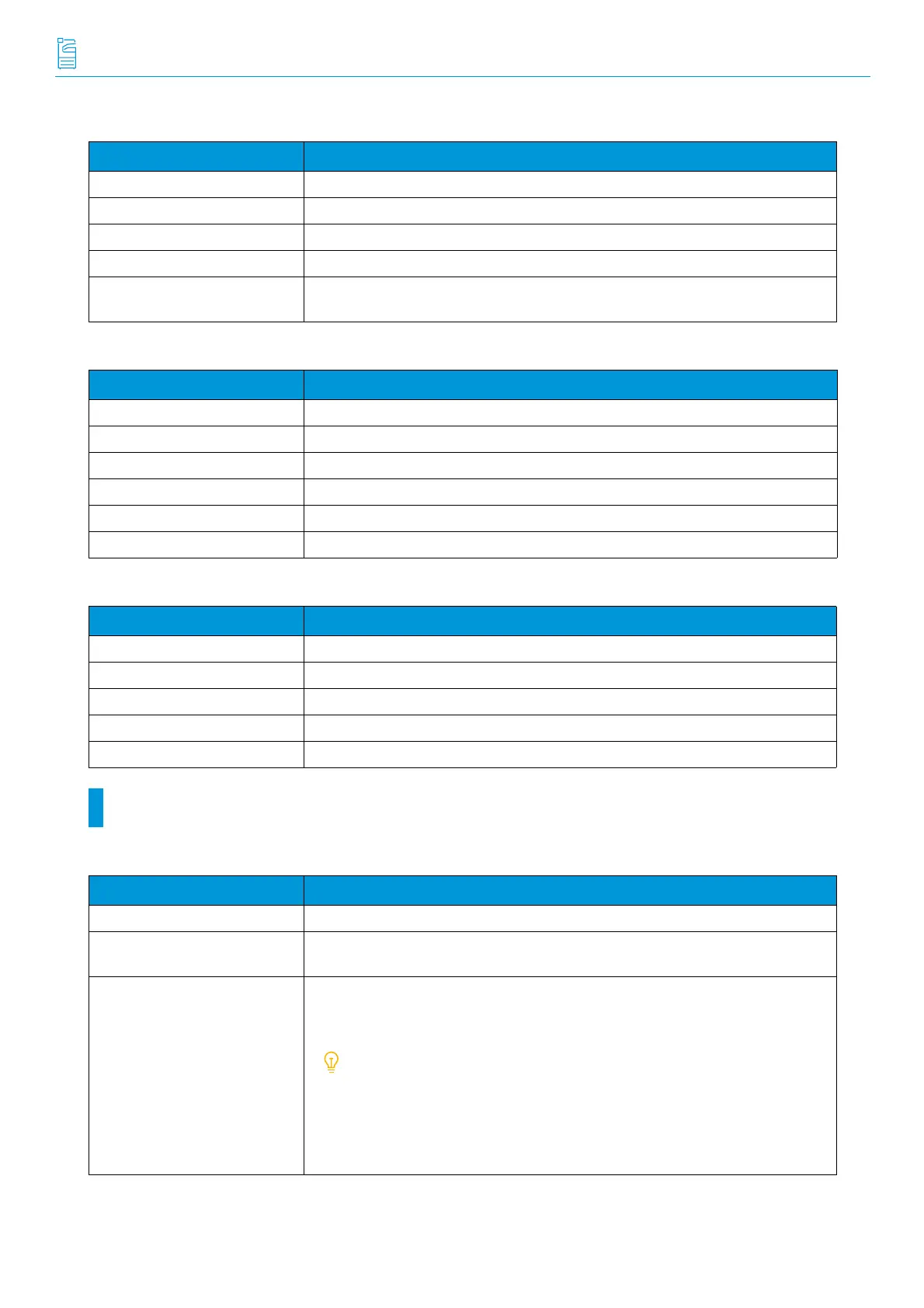-48-
Reference Guide - Main Unit
Direct fax
Internet fax
IP fax (SIP)
Duplex Automatic Document Feeder
B1-PC
Item Specification
Document size A3, B4, A4
Transmission resolution Same as the scanning resolution of Basic Function
Transmission speed Same as the Basic Function
Applicable lines Same as the Basic Function
Supported operating system For information about the latest supported OS, refer to the Download page of our
official website for your model.
Item Specification
Document size A3, B4, A4
Scanning resolution Same as the Basic Function
Output format Format: TIFF-FX, Compression method: MH, MMR, JBIG
Profile TIFF-S, TIFF-F, TIFF-J
Supported protocol Transmission: SMTP, Reception: SMTP, POP3
Interface Ethernet 1000BASE-T/100BASE-TX/10BASE-T
Item Specification
Document size Same as the Basic Function
Scanning resolution Same as the Basic Function
Supported protocol SIP, JT-T.38
Coding method Same as the Basic Function
Interface Ethernet 1000BASE-T/100BASE-TX/10BASE-T
Item Specification
Document feeder type Single-pass Duplex Automatic Document Feeder
Document scanning speed
(when copying)
Same as the continuous copy speed
Document scanning speed
(when scanning)
Monochrome: 80 sheets/minute, Color: 80 sheets/minute
(Single-pass duplex scanning: Monochrome 154 sheets/minute, Color 154 sheets/
minute)
The values above apply when a Fuji Xerox standard document (A4) is
saved in the confidential box at 200 dpi.
When the Quiet Mode is disabled, the scanning speed of a mono-
chrome document is 160 sheets/minute and that of a color docu-
ment is 160 sheets/minute. The Quiet Mode is enabled at the time
of shipment from the factory.
