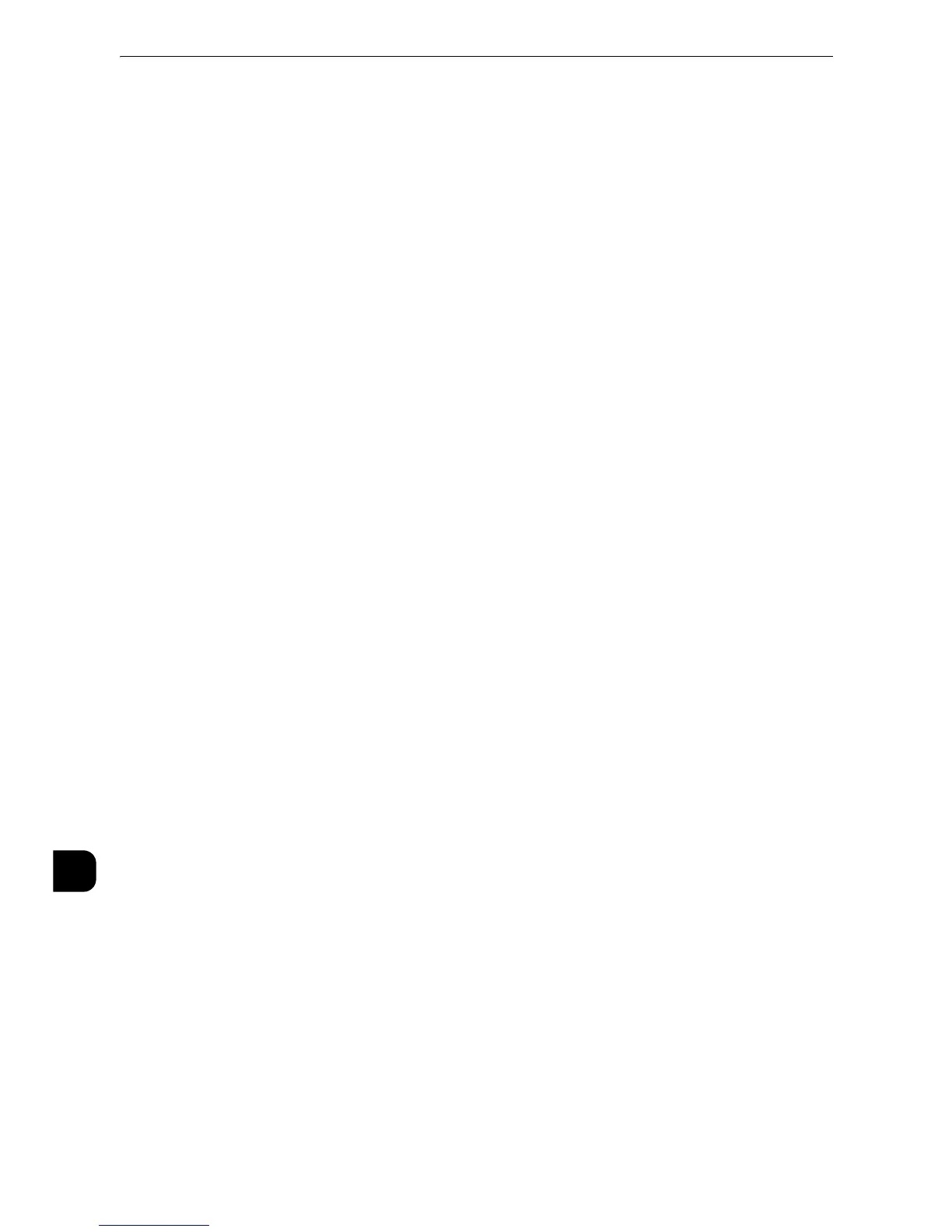750
Index
Use Proxy Server .....................................................................183
Use TLS1.0.................................................................................256
Use User ID...............................................................................254
User..............................................................................................286
User Account Billing Information .................................... 115
User Authentication.............................................................. 436
User Authentication Operations ...................................... 436
User Details Setup..................................................................299
User ID............................................................................. 254
,
284
User ID Authentication........................................................413
User ID for Login ....................................................................300
User Mode.................................................................................228
User Name ..................................................................... 276
,
284
User Name for FTP Scan .....................................................217
User Name Only......................................................................217
User Role....................................................................................286
User Roles ..................................................................................411
User Roles and Authorization Groups ............................410
Using FTP........................................................................ 346
,
348
Using IP Fax (SIP) ..................................................................365
Using Network Scan Driver and Stored File Manager 3
Simultaneously........................................................................694
Using the Ethernet Interface................................................21
Using the Internet Fax Service .........................................375
Using the Machine as a Local Printer.............................318
Using the Machine as a Network Printer ......................318
Using the Server Fax Service......................................18
,
383
Using the Telephone.............................................................724
Using the USB Interface.........................................................21
Using TIFF Files.......................................................................694
V
Variable % ..................................................................... 218
,
234
Verify Remote Server Certificate......................................198
Verify User Details .................................................................289
Via E-mail Server.....................................................................236
View Accounts..........................................................................287
VoIP Gateway List..................................................................101
VoIP Gateway Setup.............................................................188
W
Warmer Mode..........................................................................129
Warm-up Time.........................................................................616
Watermark ................................................................................147
Watermark/Background Contrast ................................... 148
Web Application feature (ApeosPort Series Models
Only) ............................................................................................ 714
Web Applications Service Setup..................121
,
125
,
251
Web Applications Version................................................... 256
Web Browser Setup ..........................................121
,
125
,
256
WebDAV.....................................................................................177
Website..........................................................................................93
What is Auto Layout? ........................................................... 678
When connection to a desired Web server fails......... 478
When connection to the Internet/Intranet fails .......476
When Paper Jam Occurs...................................................... 208
When print result is not what was expected ...............474
When receiving E-mail via SMTP...................................... 182
When receiving E-mails via POP3 .................................... 183
When Sending User Details................................................255
When Smart Card Reader is Connected........................ 300
When specifying an Internet fax profile....................... 703
When SSL Certificate Verification Fails......................... 257
When the extra Hard Disk is installed on the printer.......
669
,
.............................................................................................684
When the extra Hard Disk is not installed on the printer
684
When the Print Results Differ from the Settings....... 692
When to Notify........................................................................ 270
When using SMB..................................................................... 473
When using TCP/IP................................................................ 473
When you cannot communicate with other SMB
machines....................................................................................473
When you cannot print............................................. 473
,
474
While Printing .......................................................................... 717
Windows Vista, Windows 7, Windows 8, Windows 8.1,
Windows Server 2003, Windows Server 2008, Windows
Server 2008 R2, Windows Server 2012, or Windows
Server 2012 R2 ........................................................................473
Wireless LAN Settings...........................................................177
WSD .............................................................................................175
WSD Print - Port Status ........................................................175
WSD Scan - Port Status........................................................ 175
X
Xerox Standard Accounting .................................... 289
,
414
XPS Print Ticket Processing.................................................210
XPS Signature .......................................................................... 200
