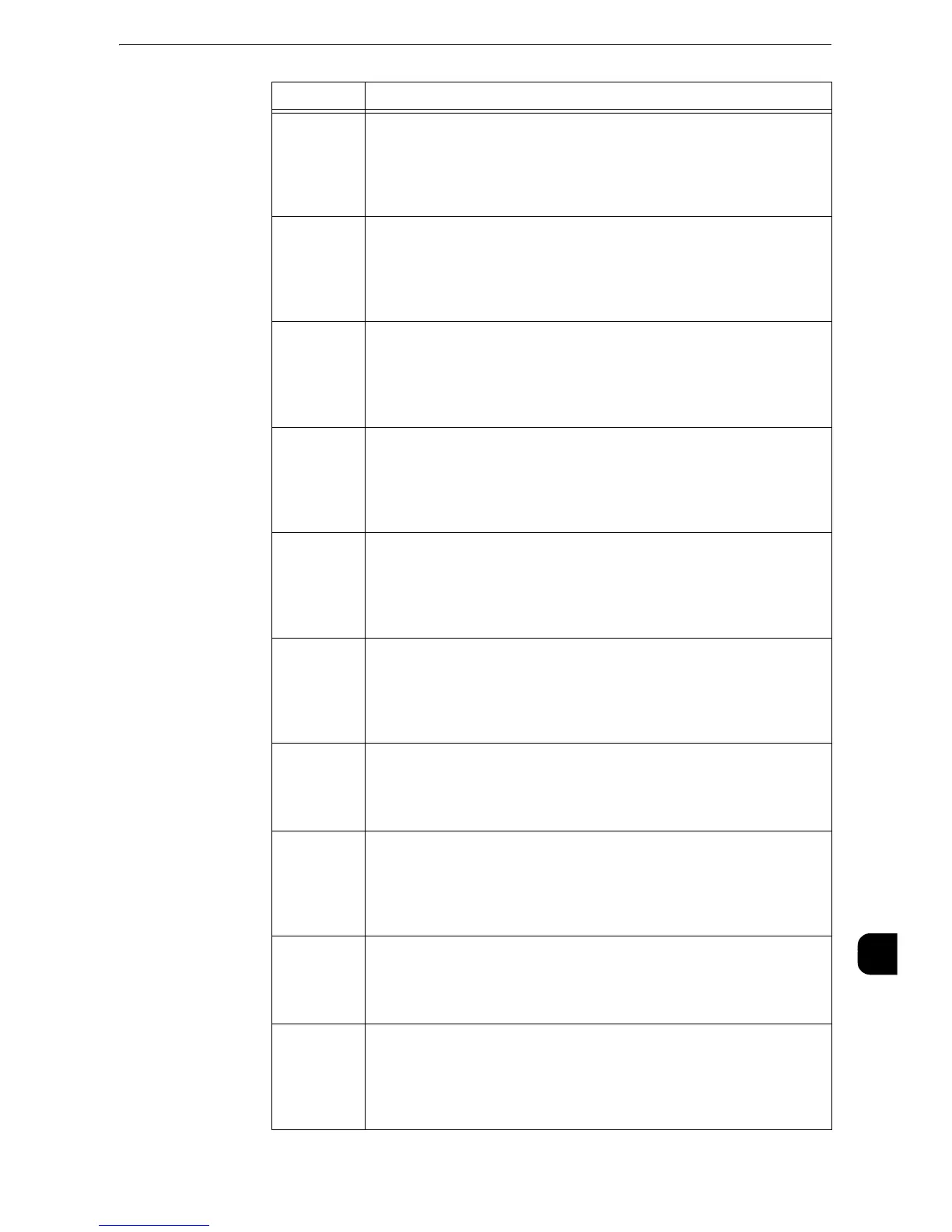Error Code
577
Problem Solving
15
033-750
[Cause] An error occurred during fax transmission.
[Remedy] Switch off the machine power, make sure that the touch screen
is blank, and then switch on the machine power. Try again. If
the error still is not resolved, contact our Customer Support
Center.
033-751
[Cause] An activity report output occurred during the printer lockout
duration. Outputting the activity report was suspended because
the machine was in the Sleep mode.
[Remedy] No measure is required because the machine will output the
report after exiting the Sleep mode.
041-310
[Cause] An error occurred.
[Remedy] Switch off the machine power, make sure that the touch screen
is blank, and then switch on the machine power. If the same
message is displayed again, contact our Customer Support
Center.
041-333
041-334
041-335
[Cause] An error occurred in the machine.
[Remedy] Switch off the machine power, make sure that the touch screen
is blank, and then switch on the machine power. If the same
message is displayed again, contact our Customer Support
Center.
041-340
041-341
[Cause] An error occurred.
[Remedy] Switch off the machine power, make sure that the touch screen
is blank, and then switch on the machine power. If the same
message is displayed again, contact our Customer Support
Center.
041-388
041-391
[Cause] An error occurred in the machine.
[Remedy] Switch off the machine power, make sure that the touch screen
is blank, and then switch on the machine power. If the same
message is displayed again, contact our Customer Support
Center.
042-325
042-330
[Cause] An error occurred in the machine.
[Remedy] Switch off the machine power, make sure that the touch screen
is blank, and then switch on the machine power. If the error still
is not resolved, contact our Customer Support Center.
043-342
043-343
043-344
[Cause] An error occurred in the machine.
[Remedy] Switch off the machine power, make sure that the touch screen
is blank, and then switch on the machine power. If the same
message is displayed again, contact our Customer Support
Center.
044-312
044-313
044-329
[Cause] An error occurred in the machine.
[Remedy] Switch off the machine power, make sure that the touch screen
is blank, and then switch on the machine power. If the error still
is not resolved, contact our Customer Support Center.
045-310
045-311
[Cause] An error occurred.
[Remedy] Switch off the machine power, make sure that the touch screen
is blank, and then switch on the machine power. If the same
message is displayed again, contact our Customer Support
Center.
Error Code
Cause and Remedy
