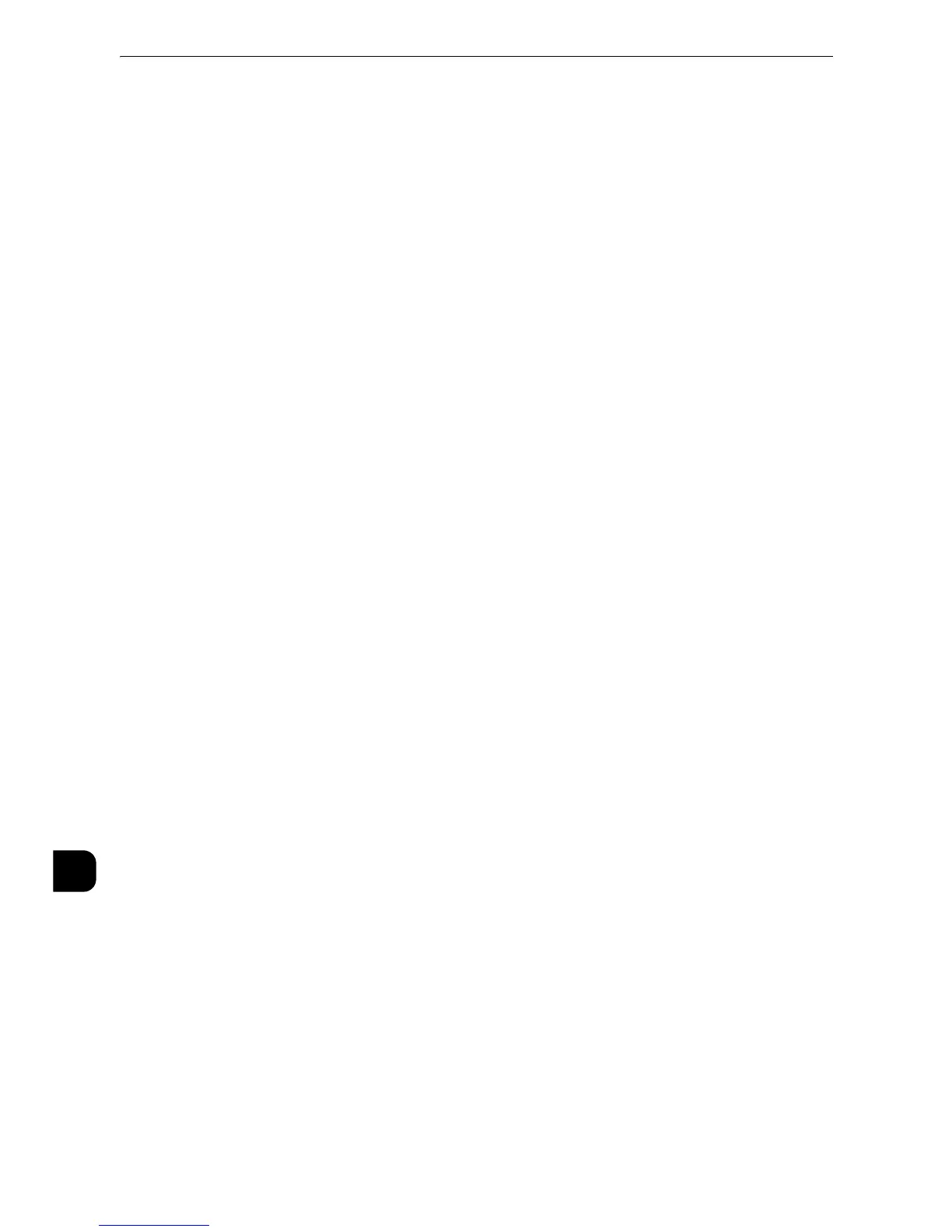748
Index
SMTP Server Name/IP Address.........................................190
SMTP Server Port Number ..................................................191
SMTP Server Settings............................................................190
SMTP-SSL/TLS Communication........................................198
SNMP...........................................................................................174
SOAP............................................................................................176
Software Download...............................................................159
Software Options....................................................................145
Software Upgrade....................................................... 145
,
731
Software Version .......................................................................94
Speed Dial ...................................................................... 264
,
265
Notes on E-mail Transmission when...............................705
Split by Data Size....................................................................241
Split Encrypted E-mail........................................................... 199
Split Encrypted Internet Fax..............................................199
Split Files ....................................................................................698
Split into Pages........................................................................240
Split Send Method..................................................................240
Spool to Hard Disk..................................................................205
Spool to Memory ....................................................................205
Spots/Streaks Diagnostics................................................... 146
SSL/TLS .......................................................................................198
SSL/TLS Settings .....................................................................197
Stamp..........................................................................................224
Standard ......................................................................... 172
,
676
Standard Mode .......................................................................210
Standard Paper ..........................................................................49
Standard Printable Area......................................................631
Standard Size Threshold Value.........................................244
Staple ............................................................................... 269
,
628
Staple Jams in Staple Cartridge (For Finisher-A1) ....611
Staple Jams in Staple Cartridge (For Finisher-B1) ....612
Stapler Faults ...........................................................................610
Start Job at Other Tabs........................................................135
Start Sheet ................................................................................209
Start Sheet & End Sheet......................................................209
Start Upgrade ..........................................................................145
Starting CentreWare Internet Services .........................312
Starting Rate ................................................................. 224
,
277
STARTTLS ..................................................................................198
STARTTLS (If Available) ......................................................198
STATIC............................................................................. 180
,
186
Step 1 Enabling Port and Setting up TCP/IP.... 368
,
378
Step 2 Configuration on the Machine ......320
,
323
,
327
Step 2 Configuring E-mail Environment........................ 379
Step 2 Setting the Server Fax Feature...........................387
Step 3 Configuration on the Computer ........................348
Store & Send Link ........................................................ 332
,
343
Store & Send Link - E-mail Subject ..................................216
Store & Send Link - Maximum File Size .........................221
Store to Folder......................................................................... 342
Store to USB .................................................................. 343
,
694
Store to WSD................................................................. 343
,
698
Store/Delete Programming ................................................ 109
Stored File Settings...........................................121
,
125
,
248
Stored Job Expiration Date ................................................ 248
Stored Programming.................................................. 261
,
689
Stored Programming Complete Tone............................ 132
Stored Programming Tone .................................................132
Storing and Handling Paper..................................................57
Subject........................................................................................267
Substitute Font and Print.................................................... 210
Substitute Tray........................................................................ 207
Supplies ..............................................................................92
,
113
Supported Environment for Bonjour ..............................718
Supported OS...........................................................................713
Supported Paper Type.............................................................49
Surname..................................................................................... 274
Switching between Printer Languages .....639
,
661
,
668
Switching by Commands................................639
,
661
,
668
Sys. Admin. Settings Security Warning.......................... 137
System Administrator......................................286
,
410
,
411
System Administrator Settings.........................................294
System Administrator's Login ID..................................... 294
System Administrator's Meter (Copy Jobs)................. 288
System Administrator's Passcode ...................................295
System Requirements for the Machine.........................385
System Settings ........................................................... 120
,
123
T
T.38 Settings ............................................................................189
T.38 Transport Protocol .......................................................189
Tap ..................................................................................................43
Target..........................................................................................246
Targeted Jobs .......................................................................... 154
Targeted Paper Color (Copy Jobs)................................... 140
Targeted Paper Type (Copy Jobs) ...................................140
TBCP ............................................................................................172
TCP Listening Port Number................................................ 189
TCP/IP - Common Settings.................................................178
Text - Paper Supply - Button 2 to 5.................................247
