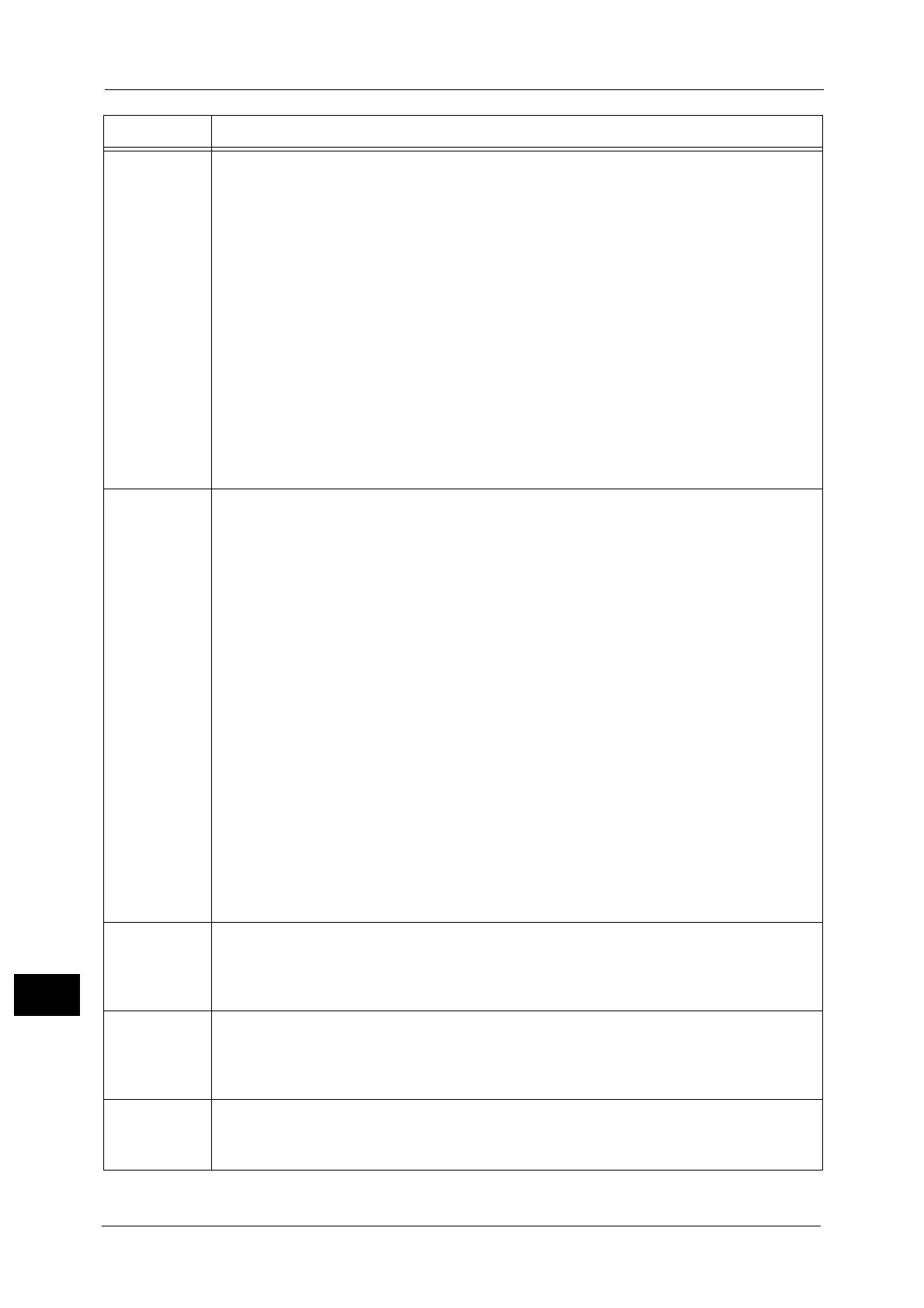15 Problem Solving
478
Problem Solving
15
018-401
[Cause] The settings in [TCP/IP - IP Mode] and [SIP Server IP Address Resolution] or [IPv4 - IP
Address Resolution] is inconsistent.
[Remedy] Take one of the following measures:
z
When [TCP/IP - IP Mode] is [IPv4 Mode] and [IPv4 - IP Address Resolution] is
[STATIC], set [SIP Server IP Address Resolution] to [STATIC].
z
When [TCP/IP - IP Mode] is [IPv4 Mode] and [IPv4 - IP Address Resolution] is other
than [STATIC], set [SIP Server IP Address Resolution] to [DHCP].
z
When [TCP/IP - IP Mode] is [IPv6 Mode], set [SIP Server IP Address Resolution] to
[STATIC] or [DHCP V6].
z
When [SIP IP Address Resolution] is set to [STATIC] and the IP address is specified in
FQDN, configure DNS server settings to resolve an address using DNS.
z
When [TCP/IP - IP Mode] is [IPv4 Mode] and [IPv4 - IP Address Resolution] is
[STATIC], set the SIP server IP address using IPv4 address or the FQDN.
z
When [TCP/IP - IP Mode] is [IPv6 Mode], set the SIP server IP address using IPv6
address or the FQDN.
z
The Primary SIP Registrar Server Address and Primary SIP Proxy Server Address must
be entered.
018-402
[Cause] Failed to register the information of the machine to the SIP registrar server because of
one of the following reasons:
z
The SIP server address information could not be obtained using DHCP or DHCP v6.
z
Communication with a SIP registrar server that is configured manually could not be
established.
z
Communication with a SIP registrar server that is obtained using DHCP or DHCP v6
could not established.
z
Communication with the SIP registrar server could not be established.
[Remedy] Take one of the following measures:
z
When [SIP Server IP Address Resolution] is [DHCP] or [DHCP v6], confirm whether the
machine and the DHCP or DHCP v6 server can communicate properly. Check whether
the cable is plugged or a switch or a hub works properly.
z
When [SIP Server IP Address Resolution] is [DHCP] or [DHCP v6], confirm whether the
DHCP or DHCP v6 server is turned on. Also, confirm the setting whether a SIP server
address can be allocated or not.
z
When [SIP IP Address Resolution] is set to [STATIC], check whether the address set is
correct. And when the IP address is specified in FQDN, configure DNS server settings
to resolve an address using DNS.
z
When [SIP Server IP Address Resolution] is [DHCP] or [DHCP v6], confirm whether or
not the address that the DHCP or DHCP v6 server allocates is correct.
z
Confirm whether the machine and the DHCP or DHCP v6 server can communicate
properly. Check whether the cable is plugged or a switch or a hub works properly.
018-403
[Cause] Failed to register the information of the machine to the SIP registrar server because of
an authentication error.
[Remedy] If the SIP registrar server requires authentication, set the login user name and login
password in [SIP Registrar Server Setup] of the machine.
018-404
[Cause] Failed to register the information of the machine to the SIP registrar server because of
other errors than authentication error.
[Remedy] Check whether the SIP registrar server is set to accept information registration from the
machine.
018-405
[Cause] An error occurred during LDAP authentication.
[Remedy] The account is disabled in the active directory of the authentication server, or the access
is set to disabled. Consult your network administrator.
Error Code Cause and Remedy
