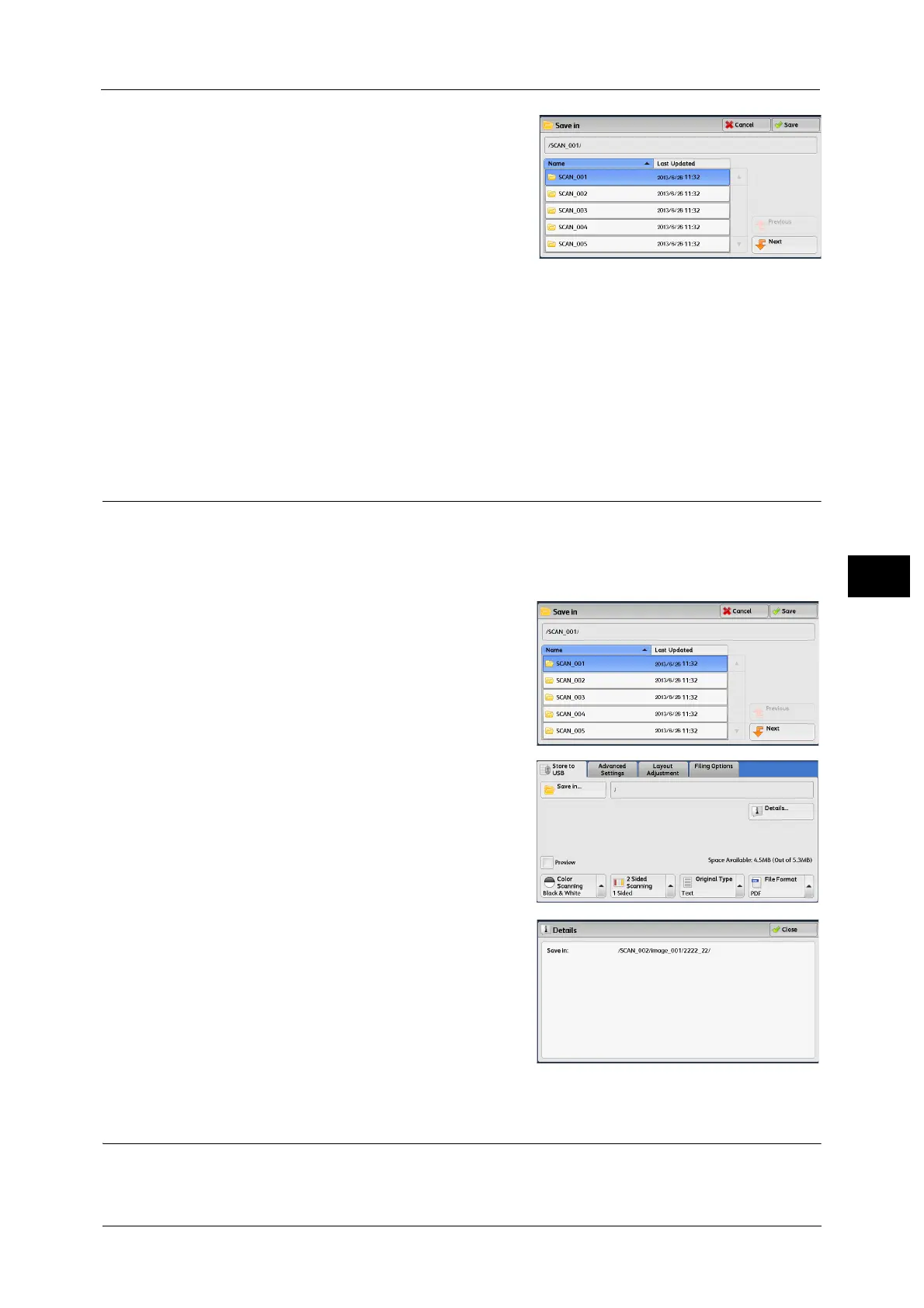Store to USB
351
Scan
5
3 Select [Save].
Previous
Allows you to move to the upper directory.
Note • This button is grayed out if there is no upper directory.
Next
Allows you to move to the lower directory.
Note • This button is available when a folder is selected.
Details (Displaying the Details of a Storage Location in the USB Memory Device)
Selecting [Details] displays the [Details] screen.
[Details] Screen
This screen displays the folder directory in the USB memory device.
1
Specify the folder directory, and then select [Save].
2
Select [Details].
The folder and file names in all directories to be
saved are displayed.
Preview (Previewing the Scanned Images during a Scan Job)
You can preview the scanned images while scanning the document.
For more information, refer to "Previewing the Scanned Images during a Scan Job" (P.295).
