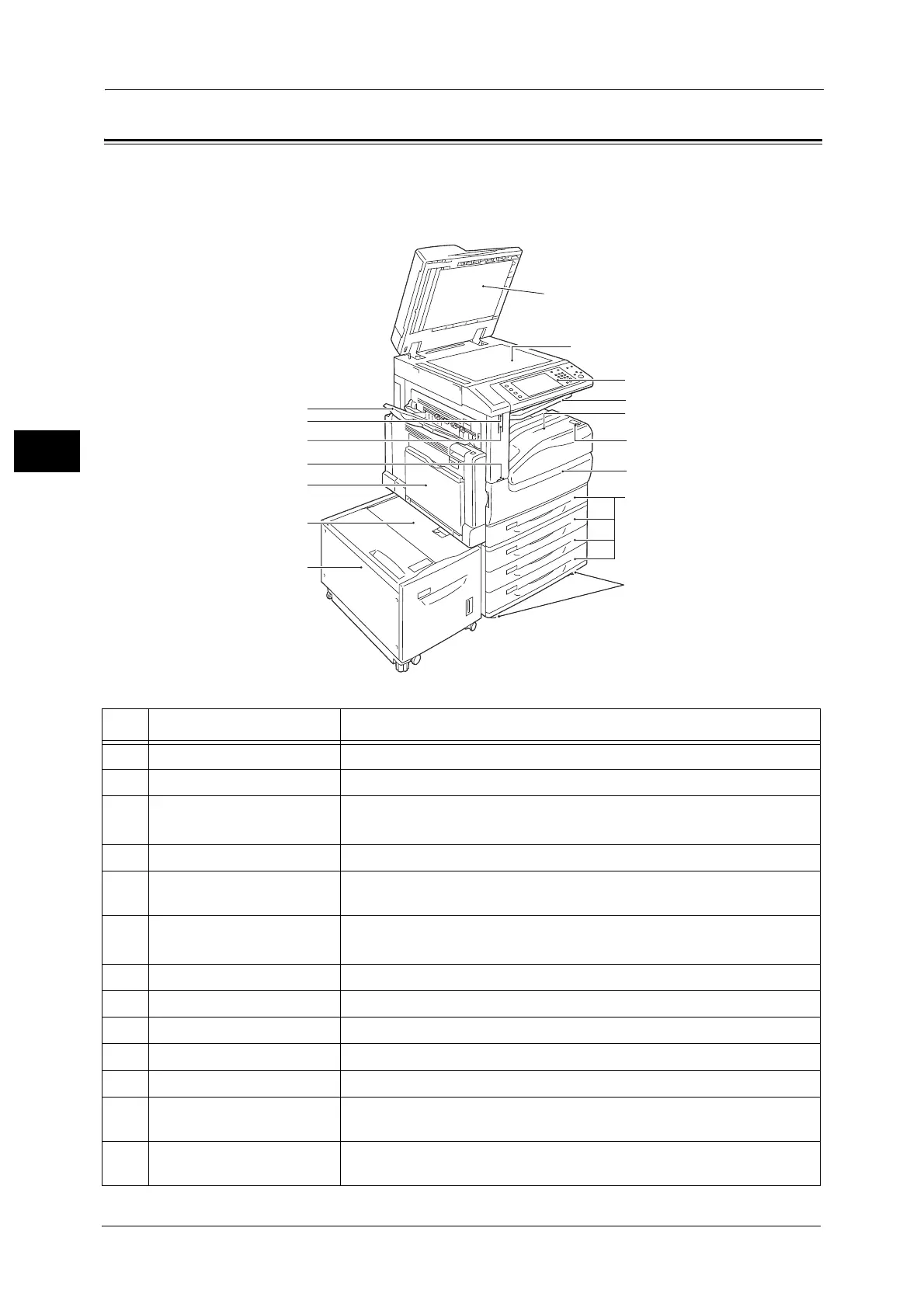2 Product Overview
66
Product Overview
2
Machine Components
The following describes machine components and their functions.
3 Tray Module Model and HCF B1 (optional)
No. Component Function
1 Document cover Holds a document in place.
2 Document glass Load a document here.
3 Control panel Consists of operation buttons, LED indicators, and the touch screen.
Refer to "Control Panel" (P.84).
4 Exit 2 Tray Outputs are delivered here by separating the center tray into two levels.
5 Lower Center tray (output
tray)
Copies and prints are delivered here, facing down.
6 Push-button power switch Switches the power of the machine on and off.
Refer to "Power Source" (P.76).
7 Front cover Open this cover to replace the consumables.
8 Tray 1, Tray 2-4 Load paper here.
9 Locking casters Lock these casters after moving the machine to its installation site.
10 Tray 6 (HCF B1) (optional) Load paper here.
11 Tray 6 top cover Open this cover to clear paper jams after moving Tray 6 to the left.
12 Tray 5 (bypass tray) Used for loading non-standard paper, such as thick-stock paper and other
special media, that cannot be loaded in Trays 1 to 4, and 6.
13 Smart WelcomEyes (SWE)
pyroelectric sensor
The SWE pyroelectric sensor works consistently, and when it detects human
presence in the detectable area, the SWE reflection sensor starts working.
