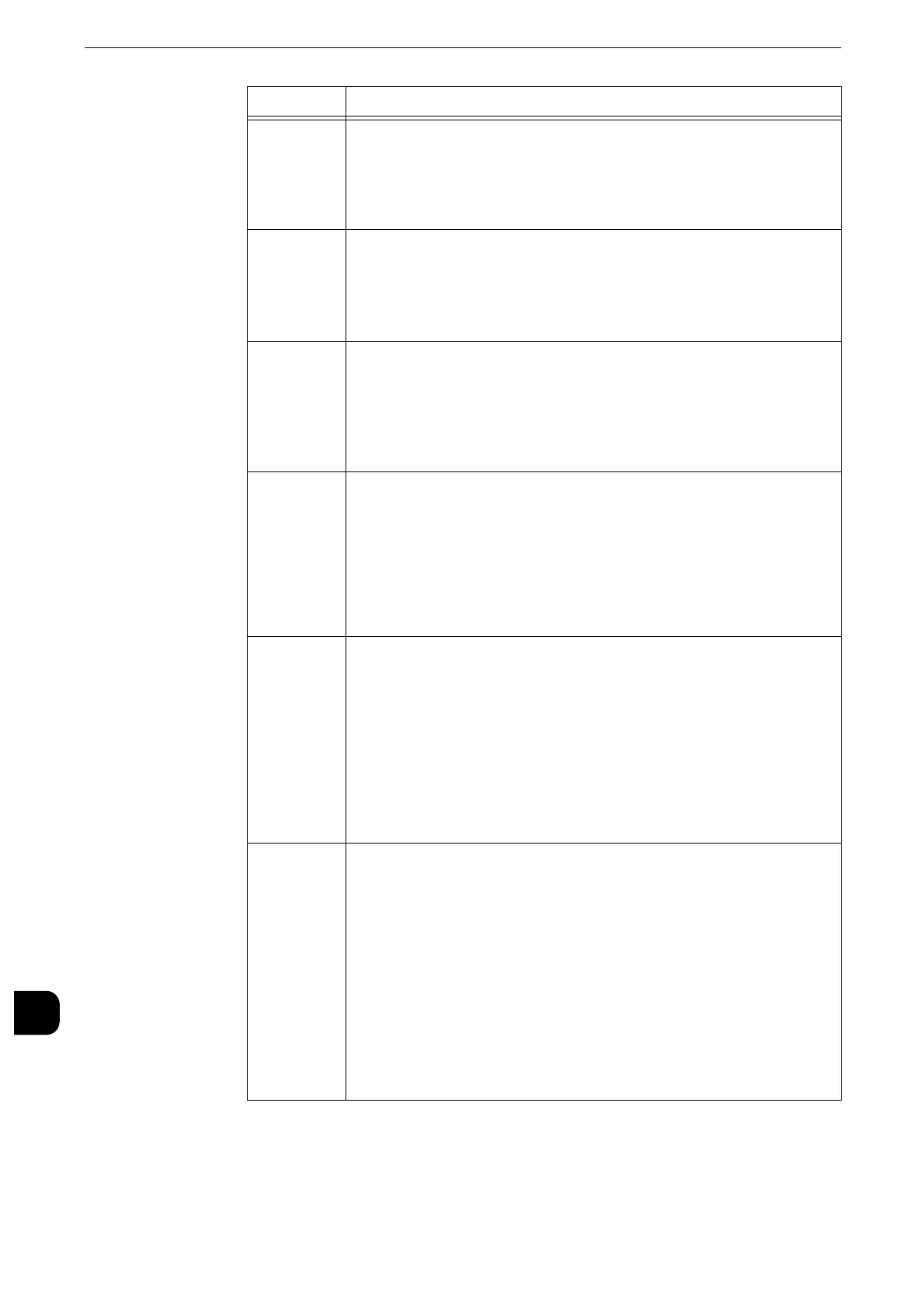Problem Solving
552
Problem Solving
15
016-509
[Cause] When using the Image Log Control feature, failed to forward
the image log to the server because the forwarding rule for
image logs from the server to the machine has not been set.
[Remedy] Either set the forwarding rule for image logs from the server to
the machine, or set [Transfer Image Log] to [Disabled].
016-510
[Cause] When using the Image Log Control feature, failed to forward
the image log to the server because the forwarding rule for
image logs from the server to the machine has not been set.
[Remedy] Set the forwarding rule for image logs from the server to the
machine.
016-511
016-512
[Cause] When using the Image Log Control feature, failed to forward
the image log to the server because the forwarding rule for
image logs from the server to the machine has not been set
correctly.
[Remedy] Confirm the forwarding rule for image logs from the server to
the machine.
016-513
[Cause] An error occurred in connecting to the SMTP server. Probable
causes are as follows:
1) The SMTP server or network may be overloaded.
2) The source port number for SMTP is incorrect.
[Remedy] For 1), wait for a while, and then execute the operation again.
For 2), confirm whether the source port number for SMTP is
correct.
016-514
[Cause] An error occurred during processing of an XPS document.
[Remedy] If an error occurred while printing from a driver which supports
XPS, print from the application using another print driver (PCL,
etc.).
If an error occurred while direct printing an XPS document (such
as ContentsBridge Utility, E-mail, and Media Print - Text), print
using the print driver (PCL, etc.) from XPS Document Viewer.
z
XPS stands for XML Paper Specification.
016-515
[Cause] There was insufficient memory during processing of an XPS
document.
[Remedy] Take one of the following measures:
z
Set [Image Quality] to [Standard]
z
Increase the amount of memory
z
Print using the print driver (PCL, etc.) from XPS Document
Viewer.
z
XPS stands for XML Paper Specification.
z
For more information on [Image Options], refer to the help of the print driver.
Error Code
Cause and Remedy
