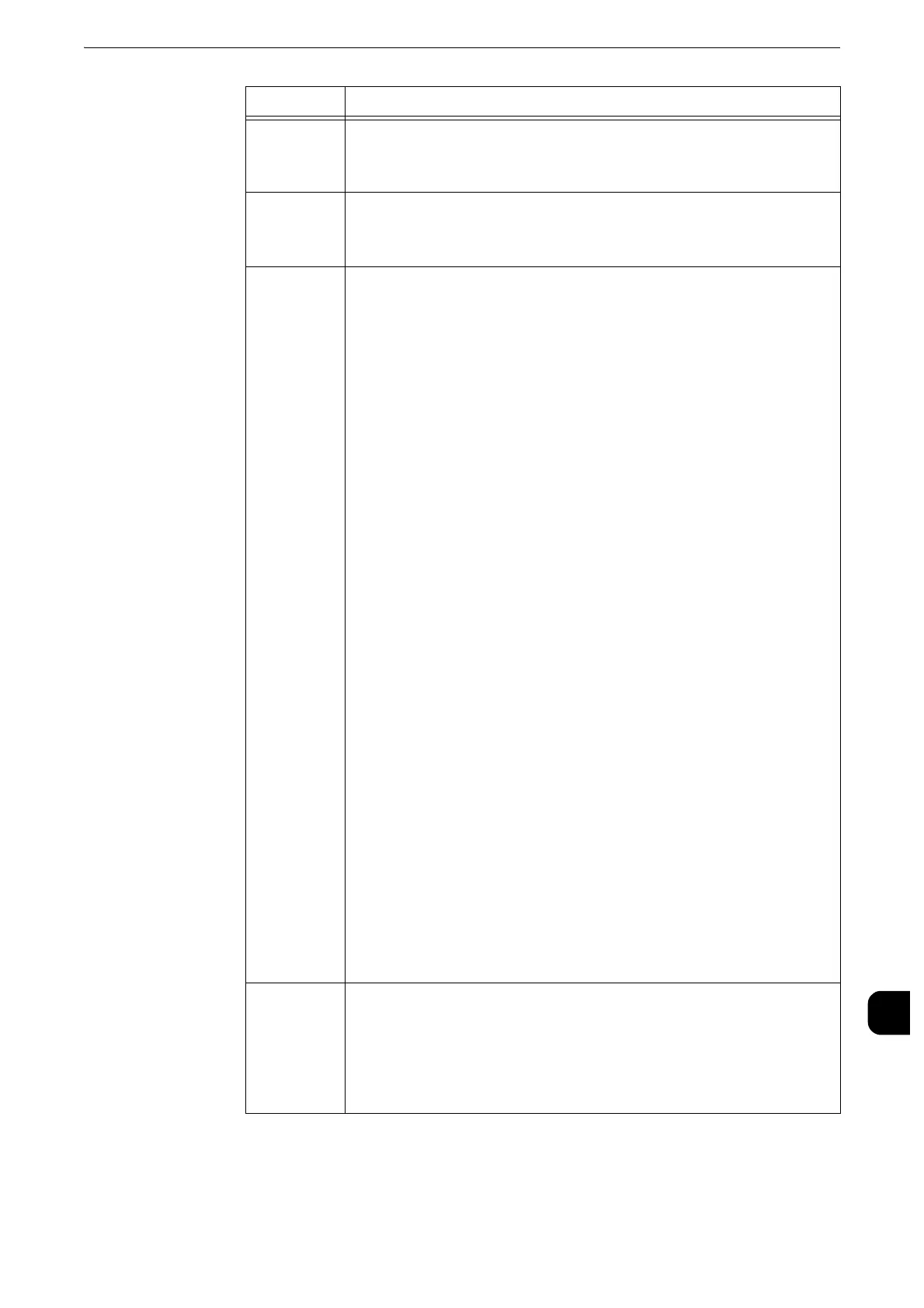Error Code
589
Problem Solving
15
018-745
[Cause] The machine cannot connect to Google Cloud Print, because of
a proxy connection error.
[Remedy] Check that the proxy server settings are adequate.
018-746
[Cause] The machine cannot connect to Google Cloud Print, because
DNS failed to resolve the name.
[Remedy] Check that the DNS settings are adequate.
018-747
[Cause] The SMB server of the destination computer cannot be found
while transferring data using SMB of the Scan to PC service.
[Remedy] Take one of the following measures.
z
Confirm the connection of the network cable.
z
Check whether the IP address is correct when an IP address is
used for the transferring destination address.
z
Ensure that the port to be used for SMB transfer (*1) is not
blocked on the server, or on the router between the machine
and the server.
z
<SMB server>
Check that the port to be used for SMB transfer (*1) is not
blocked by virus scan software or firewall software on the
server.
z
<Name resolution server>
When the server name is 15 characters long or shorter and
the communication is done through subnet, check the
WINS server settings to see if the server address is resolved
correctly.
z
<Windows networks>
For Windows networks, ensure that an unexpected master
browser (*2) is running. If the master browser is an
unexpected PC, existing servers may not be displayed and
this problem may occur.
z
(*1) File sharing service: port 137/NetBIOS Name Service (UDP), port 138/
NetBIOS Datagram Service (UDP), port 139/NetBIOS Session Service (TCP)
Direct hosting service: port 445 (TCP)
z
(*2) A master browser manages a list of computers on Windows networks as a
browse list. In general, the domain controller is a master browser.
After the remedy written above, try logging in to the SMB server from a
computer using the same user name, and then try saving a file in the same
location on the server. If this is successful, try the same operation from
your machine. If the problem persists, contact our Customer Support
Center with the server information such as the manufacturer, model, and
OS.
018-748
[Cause] An LDAP server protocol error occurred as a result of the Address
Book operation. The server returned RFC2251 Result Message
No "48" (inappropriate authentication) for Address Book query.
[Remedy] The LDAP server has a security problem. Have your network
administrator confirm the authentication settings on the LDAP
server.
Error Code
Cause and Remedy
