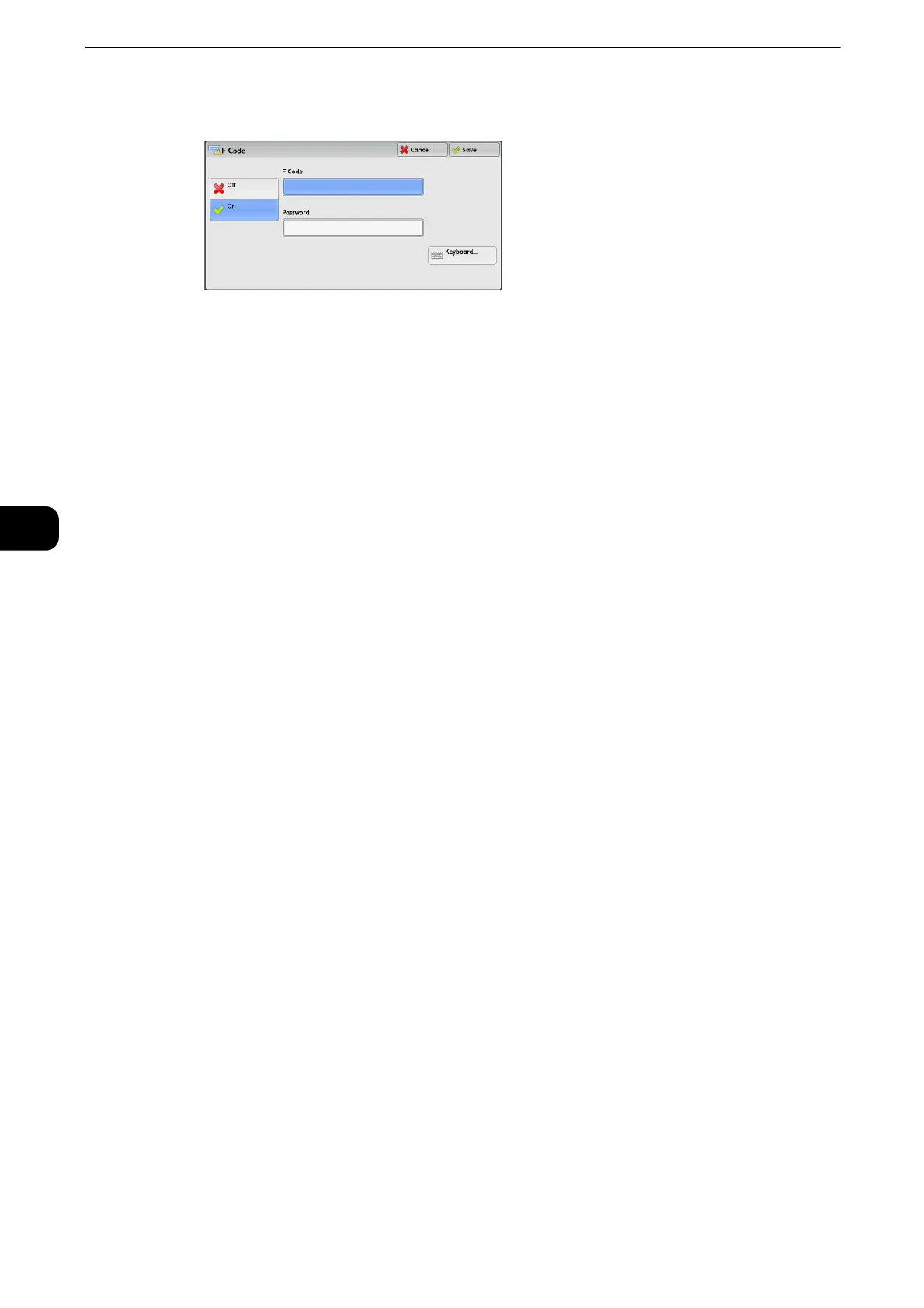Fax
274
Fax
4
7 Select [On].
8 Select the [F Code] box, and enter the F Code using the displayed keyboard or the numeric
keypad.
z
You can enter up to 20 digits for the F Code.
9 If necessary, select the [Password] box, and enter a password using the displayed keyboard
or the numeric keypad.
z
You can enter up to 20 digits for the password.
Off
Disables the Secure Polling feature.
On
Enables the Secure Polling feature.
F Code
Select the [F Code] box, and enter the F code using the displayed keyboard or the numeric
keypad.
z
You can enter up to 20 digits for the F Code.
Password
Select the [Password] box, and enter the password using the numeric keypad. If a password
is not set, leave this box blank.
z
You can enter up to 20 digits for the password.
Keyboard
Enter the F code or the password using the displayed keyboard.
z
For information on how to enter characters, refer to "Entering Text" (P.77).
10 Specify a destination, and then press the <Start> button.
