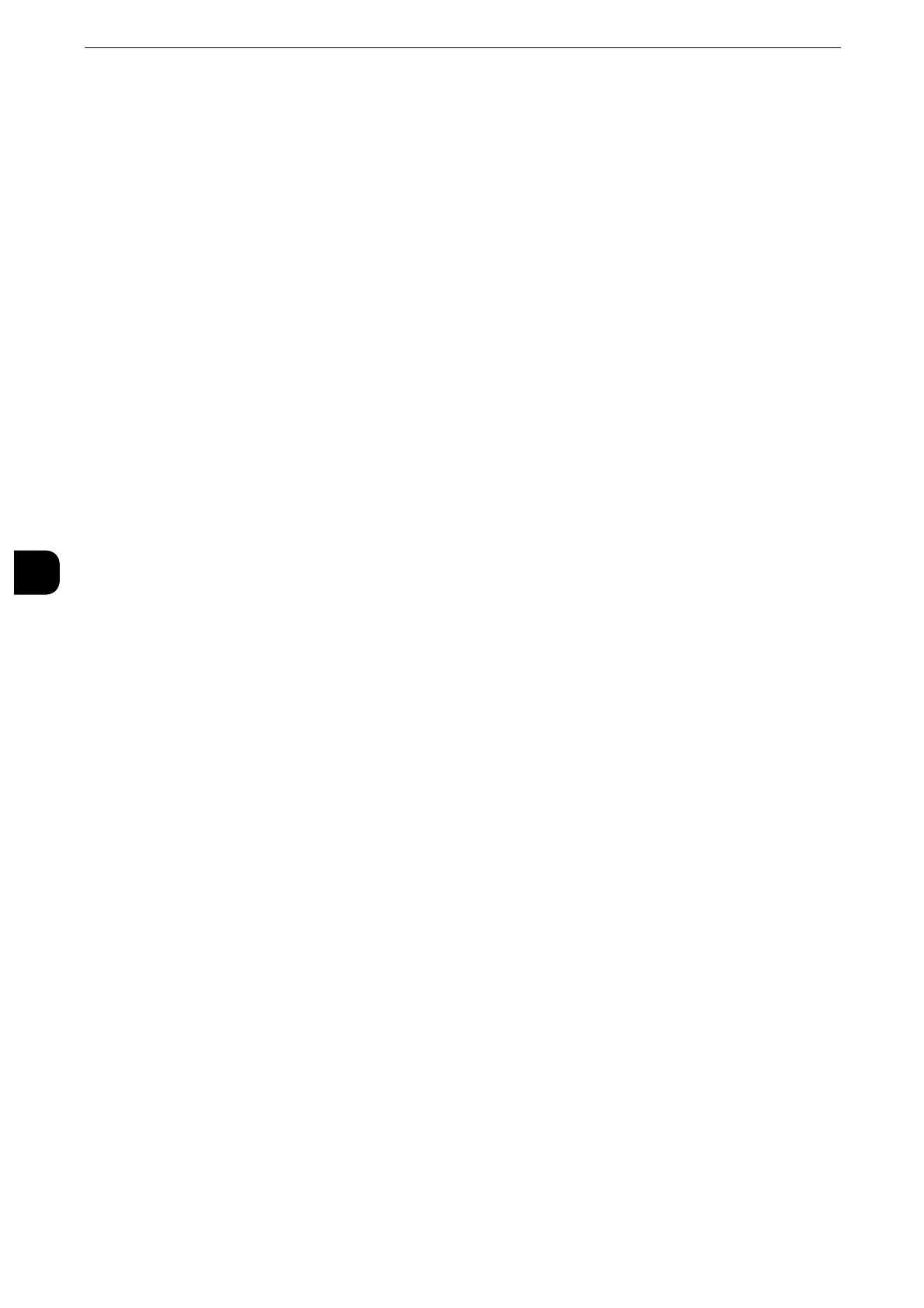Tools
332
Tools
5
Custom Item 3
The attribute name set as [Attribute Name of Custom Item 3] is shown as the item name.
By factory default, the item name is set to "Department". You can input any information as
an auxiliary item. Up to 60 single-byte characters can be used. This item is suitable for
information represented by a much longer character string, such as company division name
and company address.
z
For more information on the item name, refer to "Attribute Name of Custom Items 1, 2, and 3" (P.257).
S/MIME Certificate
Allows you to link an S/MIME certificate. The S/MIME certificate must be registered in
advance.
To link a certificate, select [Attach/Change Link] and select a certificate in a screen
displayed. To remove a link, select [Remove Certificate].
z
If a certificate linked to an S/MIME certificate in the Address Book is deleted by some reasons such as hard
disk initialization and the deletion of the certificate, the certificate linked to the S/MIME certificate will be
invalid. Even if you re-register the S/MIME certificate, you have to manually link it again.
z
If many certificates are registered on the machine, it may take a long time to link a certificate.
z
This feature is available on the ApeosPort series models only.
z
For more information on the certificate, refer to "Encryption and Digital Signature Settings" (P.445).
Transfer Protocol
Set the transfer protocol. You can select either [FTP] or [SMB].
Server Name/IP address
Enter a name or an IP address of a forwarding destination server.
Shared Name (SMB Only)
Enter the shared name set for the SMB folder.
z
If the “/” mark is used at the top of a shared name, a job flow cannot read the shared name correctly. Do not
use the “/” mark at the top of a shared name.
Save in
Enter the directory for storing files. When SMB is selected, use a UNC format.
Transferring via FTP
For example: aaa/bbb
When you save files in the bbb directory under the aaa directory in the root directory.
Transferring via SMB
For example: aaa\bbb
When you save files in the bbb directory under the aaa directory in a specified volume.
