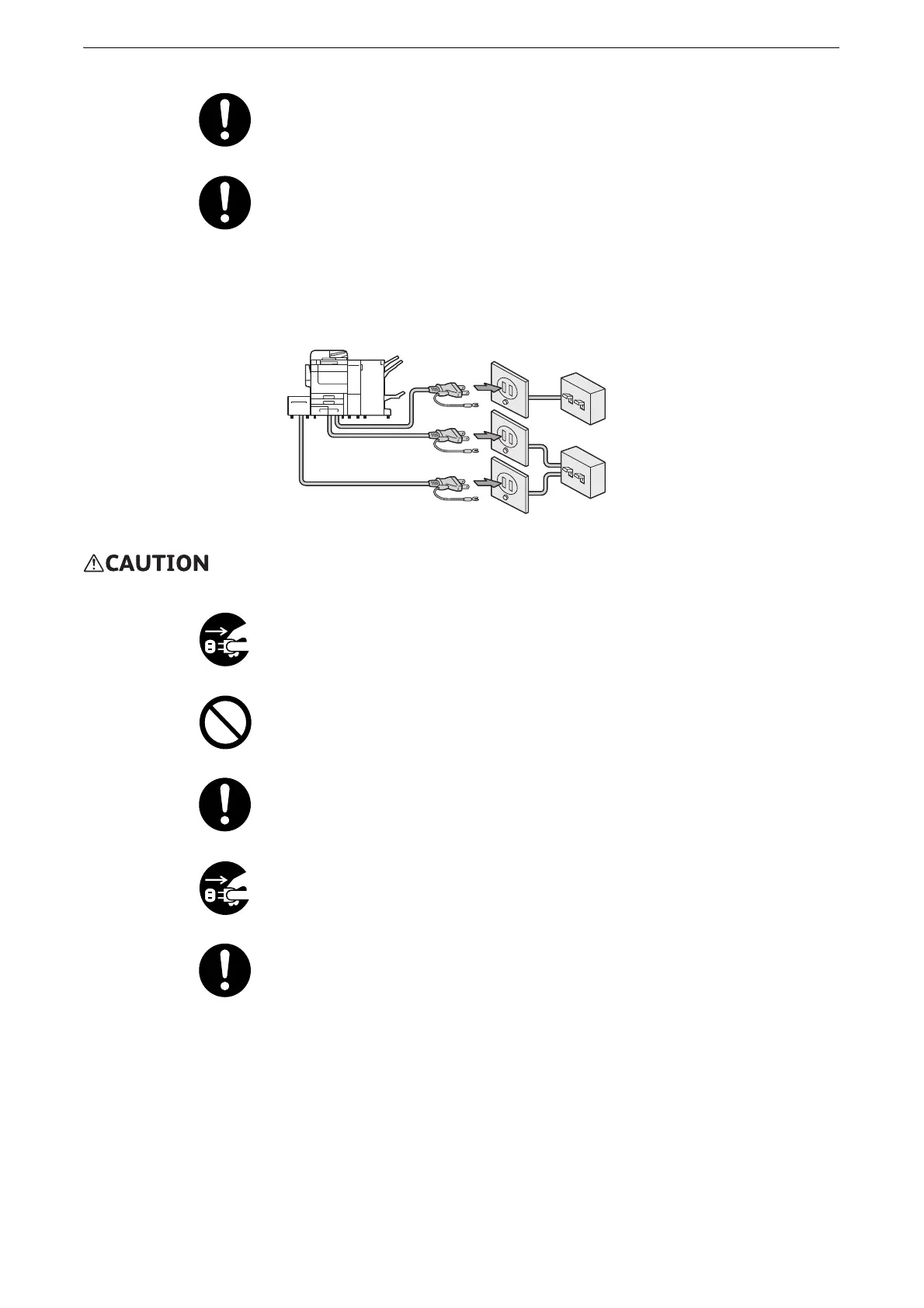Safety Notes
13
This product uses 2 power cords. Plug off all the power cords to completely
stop power supply to this product.
Power capacity of this product is 11A and 9A per power cord. Connect each
power cord to the different power supply whose breaker of a switchboard is
independent each other.
Do not connect power cords to outlets leading to the same breaker of a
switchboard. Otherwise, a breaker may trip.
Confirm power capacity of a breaker before you connect peripheral devices to
an outlet. Connect peripheral devices to another outlet than that for a main
product.
When cleaning this product, always switch off and unplug it. Access to a live
device interior may cause electric shock.
Do not unplug or re-plug this product with the switch on. Plugging and unplugging
a live connector may deform the plug and generate heat, and eventually cause a
fire accident.
Hold the plug not the cord when unplugging this product, or it may damage the
cord and cause electric shock or a fire accident.
Always switch off and unplug the machine when it is not used over an extended
period of time. It may cause deterioration of insulations and eventually electric
shock or a fire accident.
Once a month, switch off this product and check if
z
the power cord is plugged firmly into an electrical outlet;
z
the plug is not excessively heated, rusted or bent;
z
the plug and electrical outlet are free of dust; and
z
the power cord is not cracked or worn down.
Once you notice any unusual condition, switch off and unplug this product first
and contact Fuji Xerox Customer Support Center.
Outlet
Breaker
Device’s power cables
Additional device’s power cable
