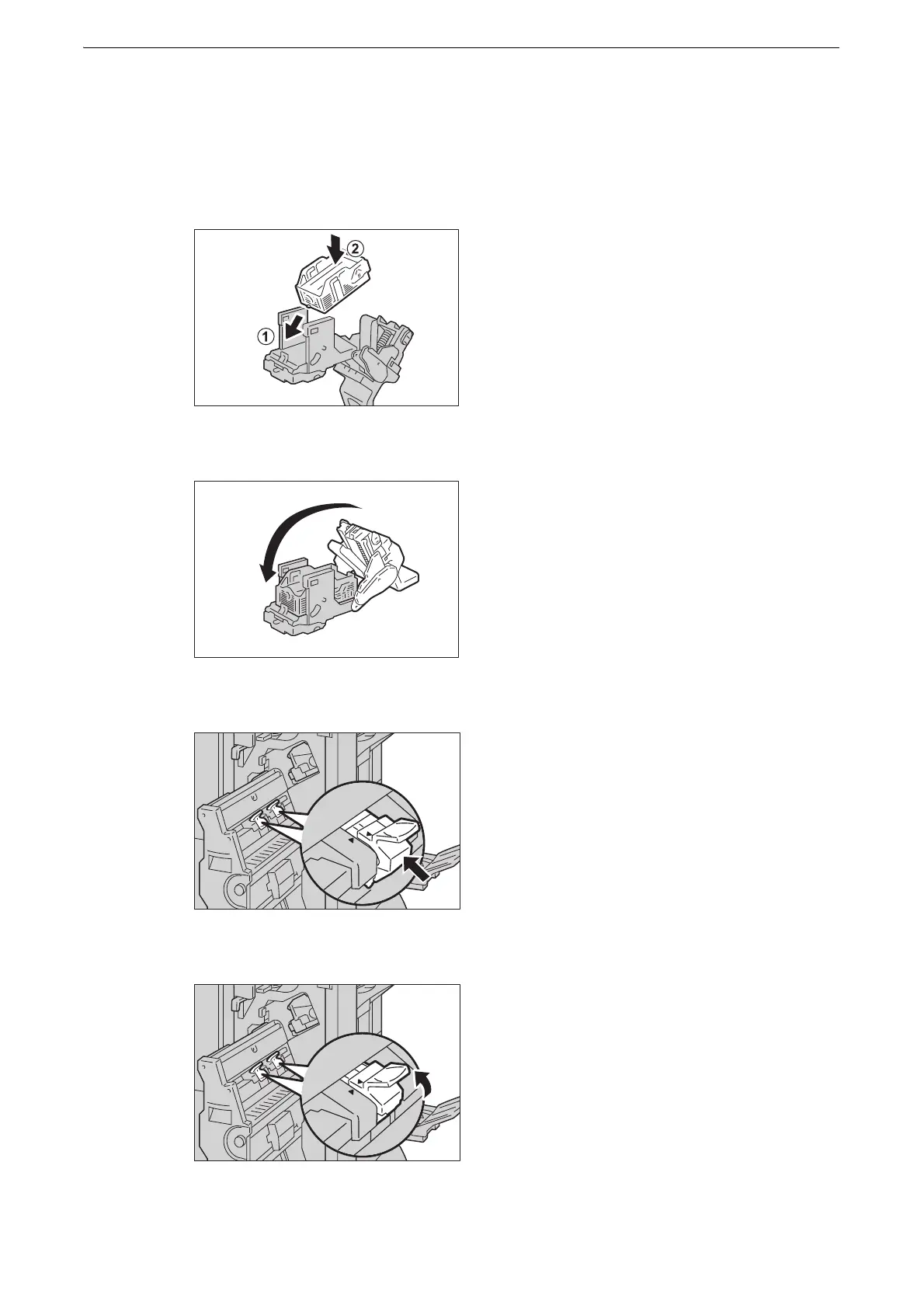Replacing Booklet Staple Cartridge (for C3 Finisher with Booklet Maker)
133
z
The staple case cannot be removed when the staples are remained in the staple case. Forcibly removing the
staple case may cause device malfunction.
6 Insert the new staple case (1), and push the rear side of the new staple case into the
booklet staple cartridge (2).
7 Close the cover.
8 Return the booklet staple cartridge to its original position.
9 Slightly push the booklet staple cartridge upwards, and make sure that it clicks into place.
