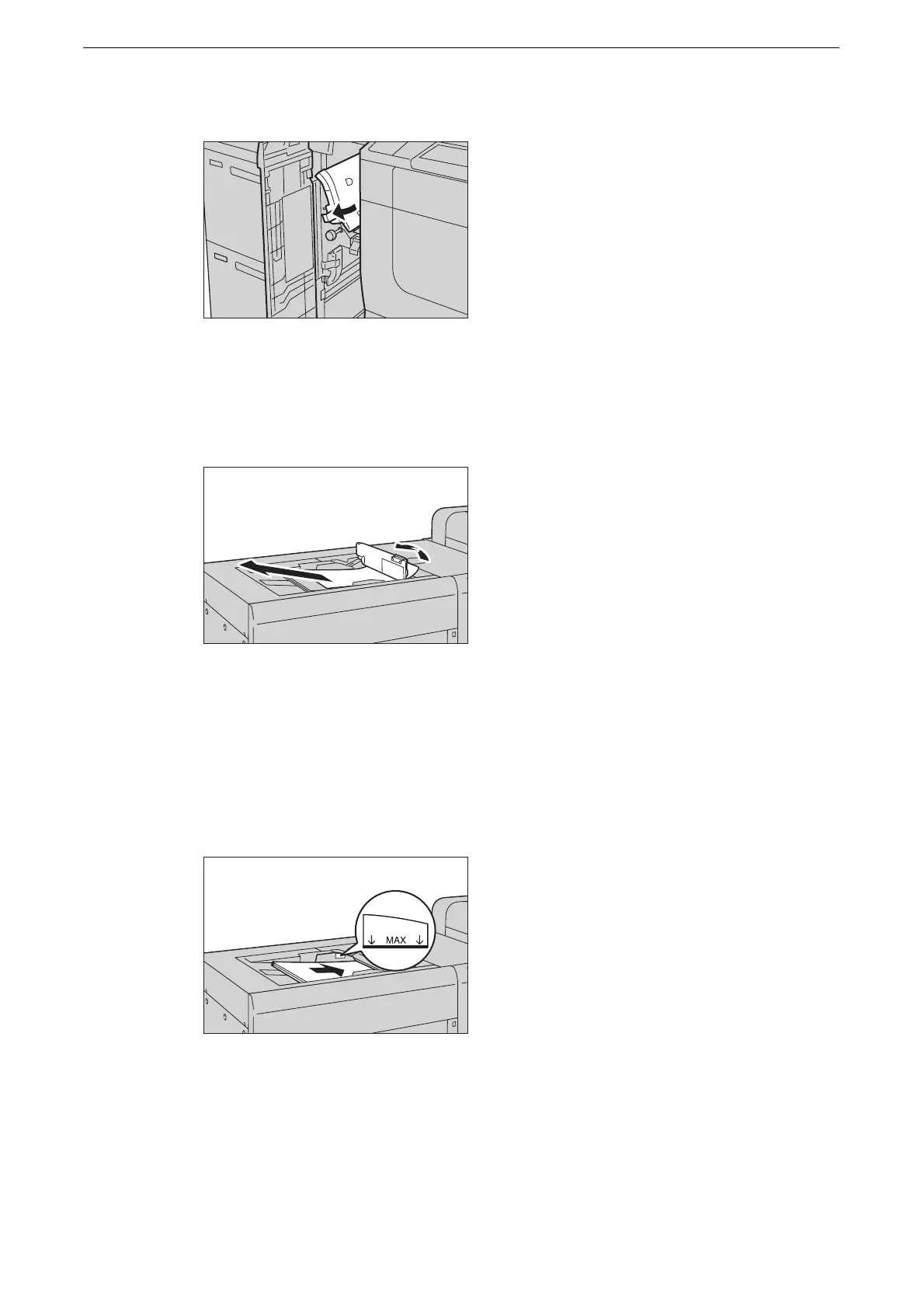Paper Jams
161
3 Return the handle [1a] to the original position.
4 Close the front door of the High Capacity Feeder.
5 If the paper cannot be removed in step 2, open the top cover of Tray 5 (Bypass) and
remove the jammed paper and any paper loaded.
6 Close the top cover of Tray 5 (Bypass).
7 When two or more sheets of paper were loaded, jog the paper you removed making sure
that all four corners are neatly aligned.
8 Insert the paper into the tray with the printing side facing up until its leading edge lightly
comes up against the paper feed entrance.
z
Do not load paper exceeding the maximum fill line. It might cause paper jams or device malfunctions.
