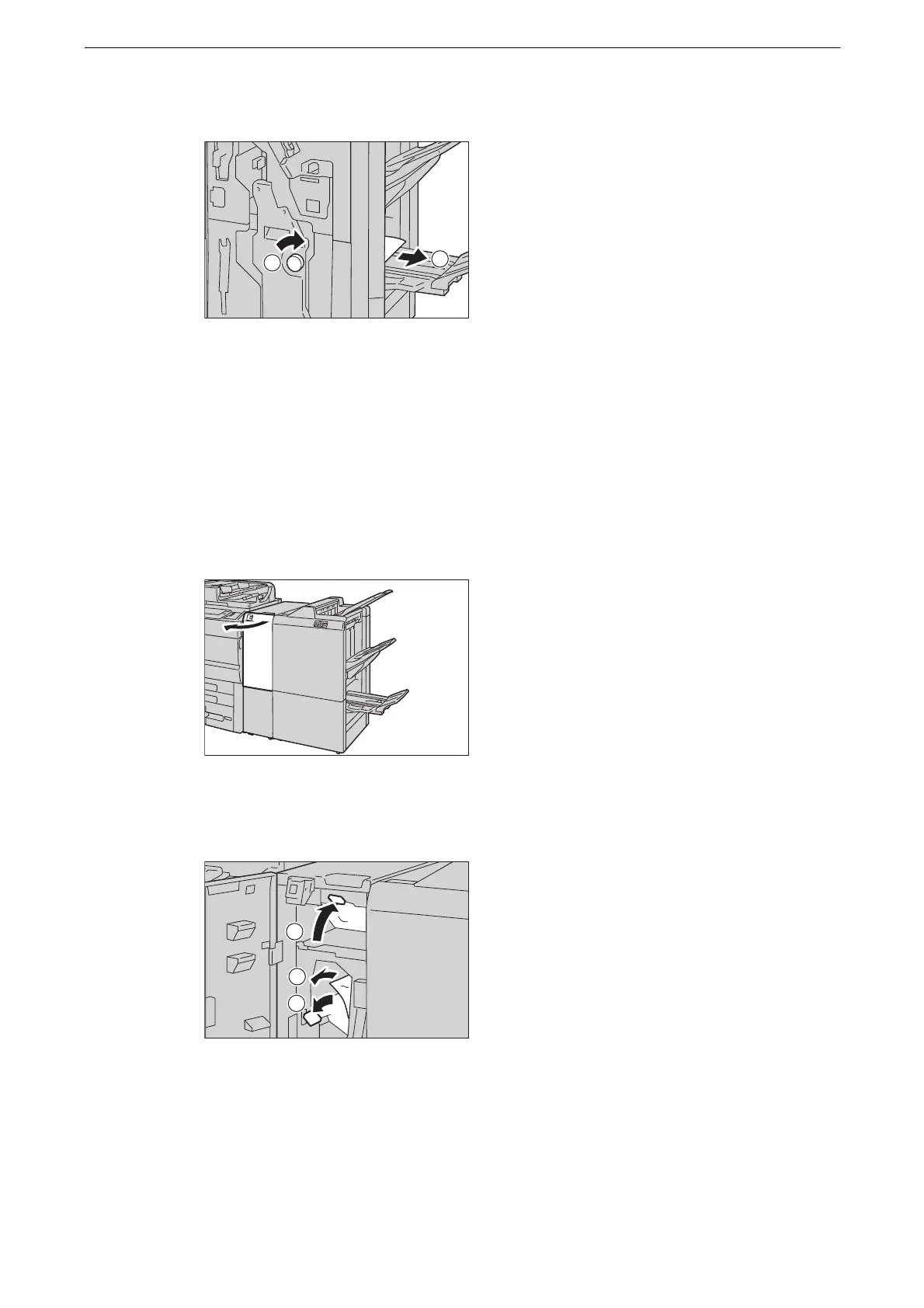7 Problem Solving
202
2 Turn knob [3b] to the right (1), and remove paper jammed in the Booklet tray (2).
3 Close the door.
Paper Jams in the Folder Unit CD2
The following describes how to clear paper jams inside the folder unit, when Folder Unit
CD2 (optional) is installed.
When Lamp E10 is Lit
1 Make sure that the device has stopped, and open the folder unit front door.
2 Move handle [2a] upwards (1), move the handle [2b] to left (2), and remove the jammed
paper (3).
z
If the paper is torn, check for any torn pieces of paper inside the device.
