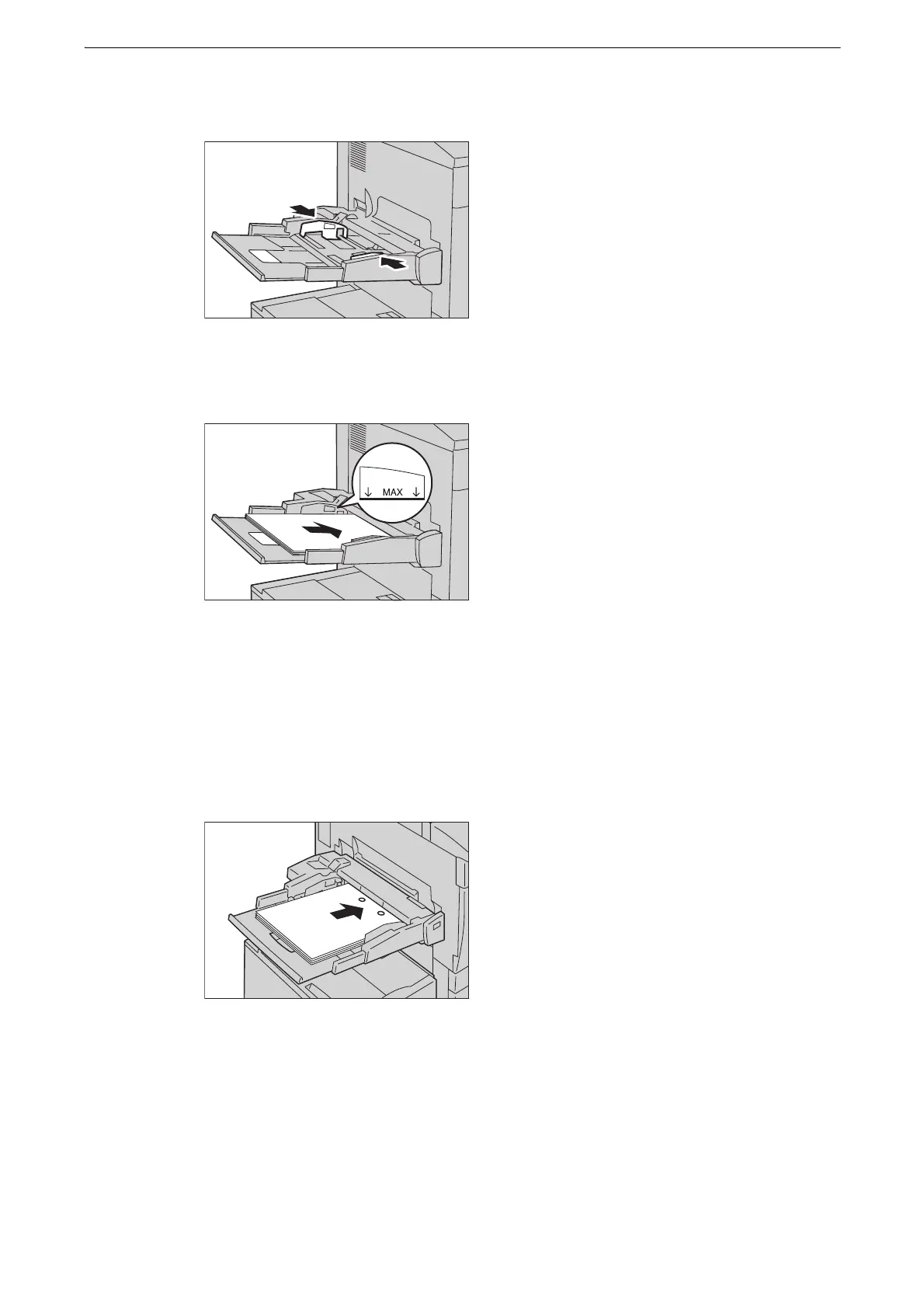3 Paper and Other Media
68
2 Hold the center of the paper guides and slide them to the desired paper size.
3 Load paper with the side to be copied or printed on facing up, inserting the paper until its
edge lightly touches against the paper feed entrance.
z
Do not load mixed paper types into the tray.
z
Do not load paper above the maximum fill line. It may cause paper jams or device malfunction.
z
Depending on the type of the heavyweight paper, paper may not be fed to the device or image quality may
deteriorate.
When using the following paper, load the paper as shown in the illustration.
Punched paper
