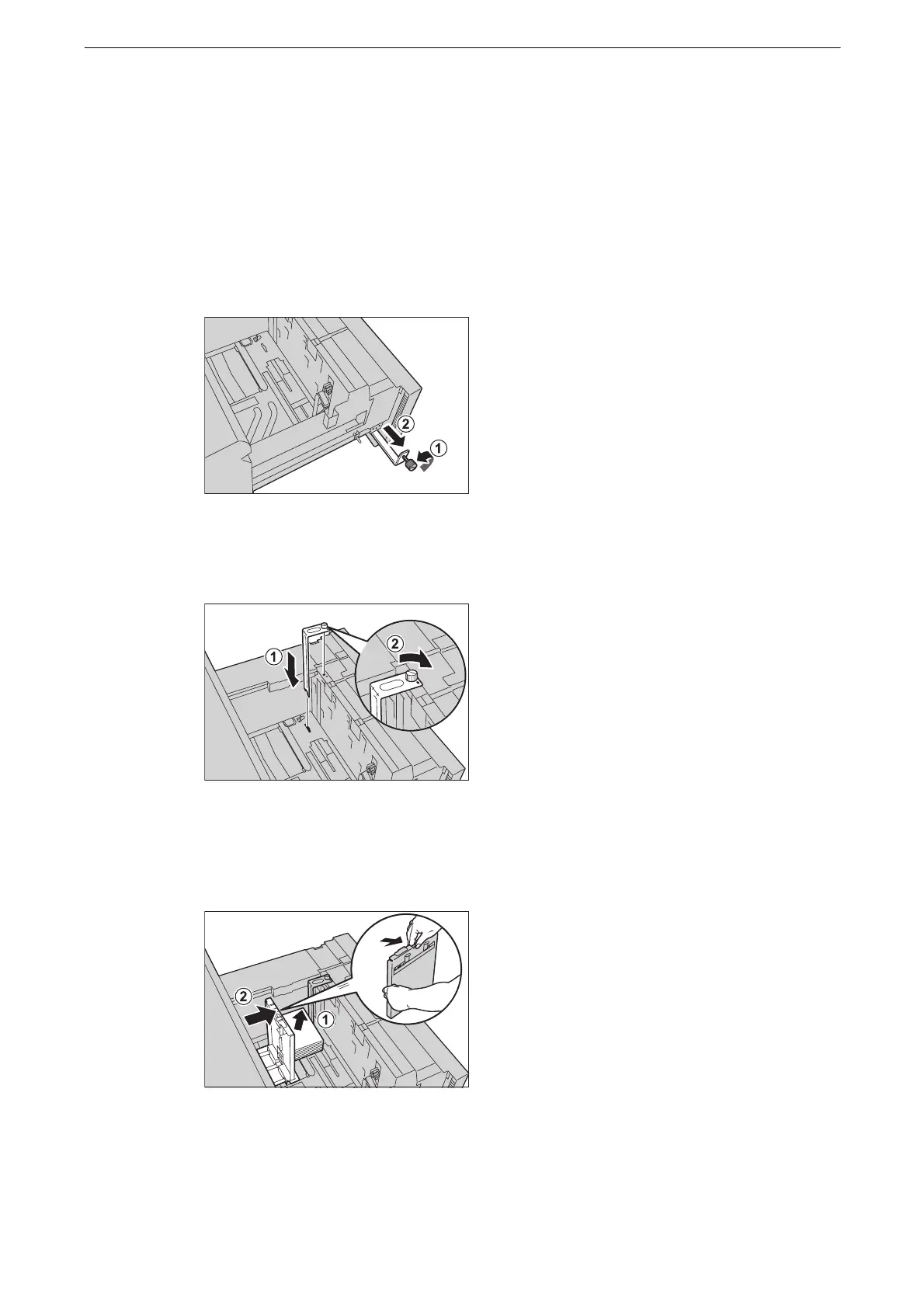3 Paper and Other Media
80
z
Do not add a new stack of paper on top of the remaining paper in the tray to prevent paper jams or any other
troubles.
z
If you pull out the tray with the Post Card Kit installed, be sure to remove all the postcards from the tray, and
reload them.
2 Remove any paper loaded in the tray.
3 Loosen the screw of the Post Card Kit attached to the left side of the tray (1), and pull out
the Post Card Kit in the arrow direction (2).
4 Insert the Post Card Kit into both the slot in the bottom right of the tray and the screw hole
on the front side of the tray (1). Tighten the screw to secure the Post Card Kit to the tray (2).
5 With the side to be copied or printed on facing up, load approximately 100 to 500
postcards in the tray and align the edges of the postcards in the arrow direction (1). Hold
the long-side paper guide and slide it to the desired paper size (2).
z
The Post Card Kit supports only the postcards 100 x 148 mm and 4 x 6".
