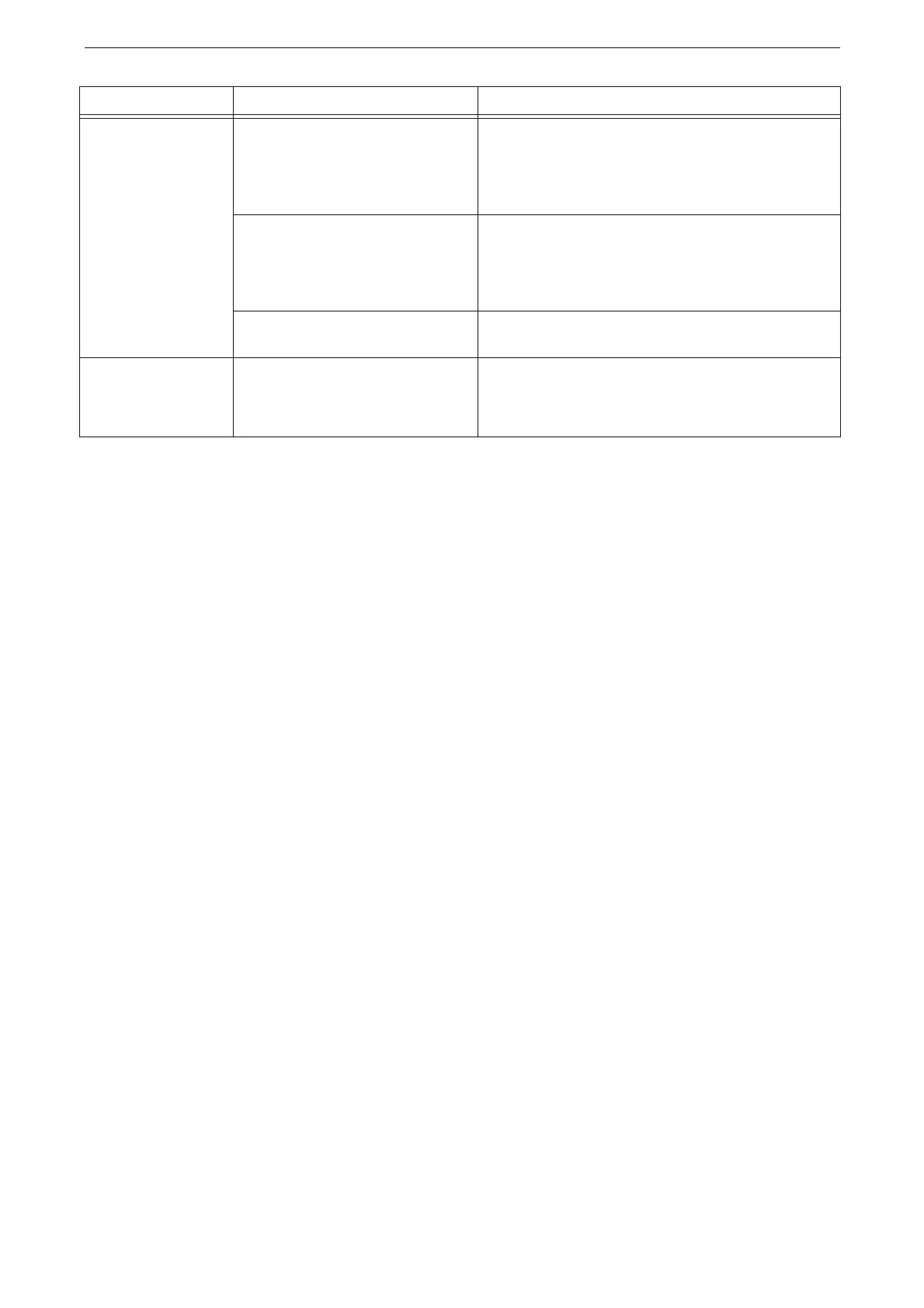Device Trouble
241
Paper is often
jammed or wrinkled.
Are the paper guides set correctly? Load the paper correctly, and align the paper guides
to the paper.
Refer to "Loading Paper" (P.67).
Is the image nearly the same size as
the paper?
Increase the edge erase widths.
For more information, refer to the help of the print driver when
printing.
Is the paper finely cut out? Some types of paper may not be cut out finely. Load
the paper after fanning it well.
An error message
appears after paper
is loaded in Tray 5.
Check the positions of the paper
guides of Tray 5.
Adjust the paper guides to the correct positions.
"Loading Paper in Bypass Tray" (P.73).
Symptom Cause Remedy