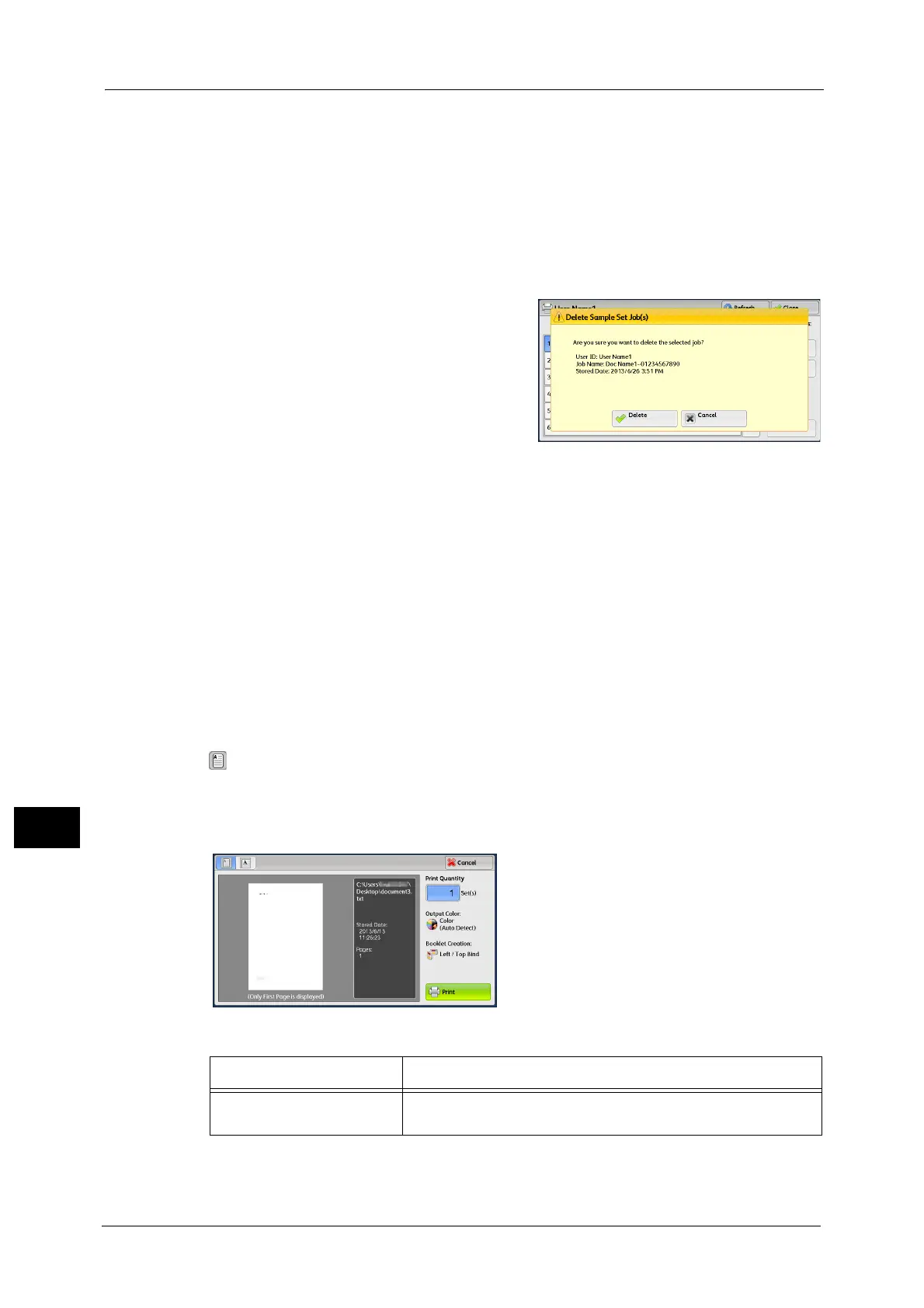10 Job Status
320
Job Status
10
Print Quantity
Specify the number of print sets using the numeric keypad.
Print
Prints the Sample Set job. After printing the remaining sets of the job, the job is deleted.
Refer to "When [Print] is Selected" (P.321).
When [Delete] is Selected
1
Select [Delete].
Delete
Deletes the job.
Important • Once the job is deleted, it cannot be restored.
Cancel
Cancels deleting the job.
When [Preview] is Selected
1
Select any option.
Note • Only the first page is displayed for the preview screen.
• A previewed image cannot be rotated on the [Sample Set] screen.
(Entire view)
An entire preview image is displayed.
In the entire view, the file name, Stored Date, Pages, and setting values of Staple and Hole
Punch are displayed on the right side of the preview area.
In the entire view, the following operation is available.
Feature Operation
Enlarging an image
(Switching to enlarged view)
Double-tap a preview image.
