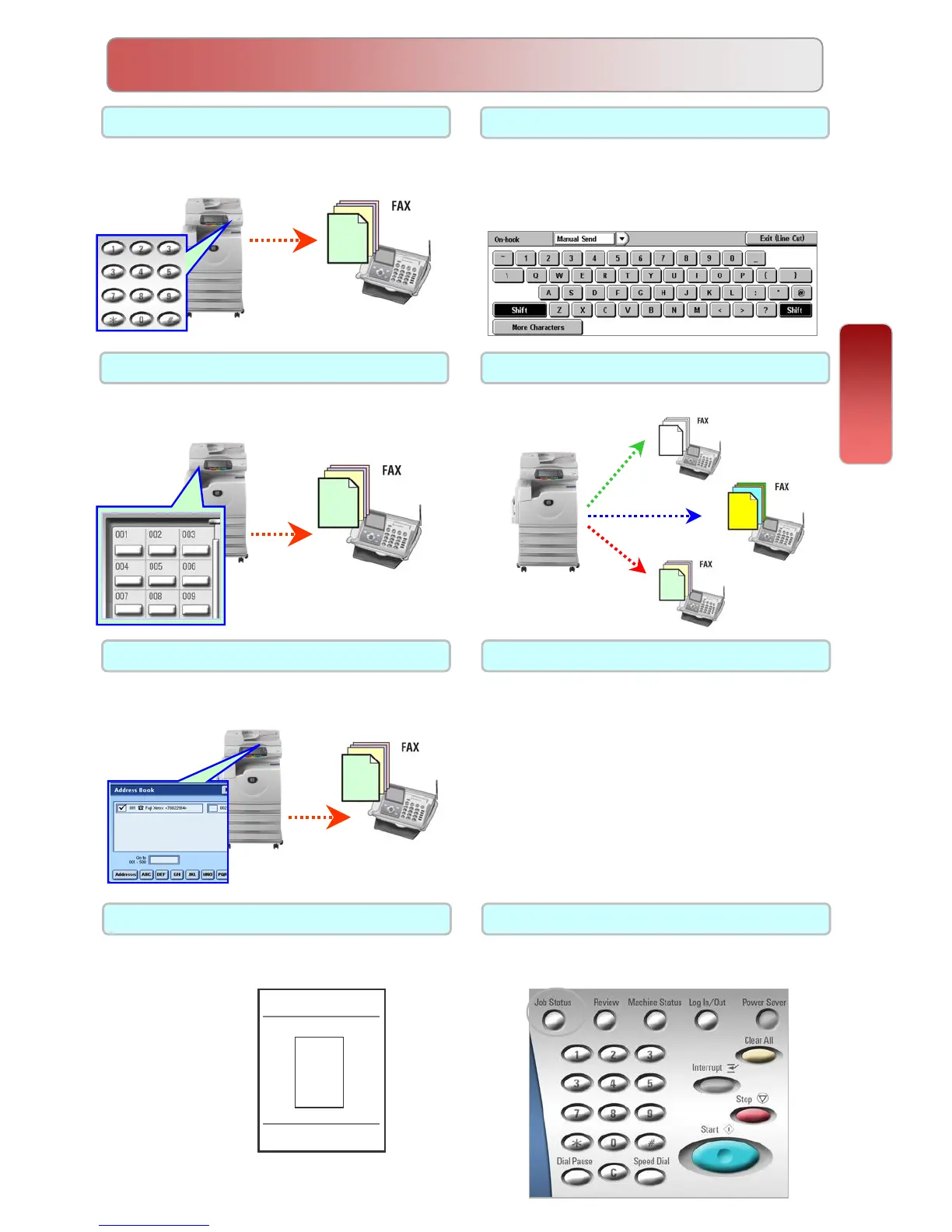Numeric Keypads Page 15
To fax document using numeric keypads to a
specific location
2-Sided Originals Page 17
To enable scan both sides of a document
then transmits automatically
1-Sided: Scans 1-sided documents to
transmit.
2-Sided (H to T): Scans 2-sided (head to
toe) documents to transmit.
2-Sided (H to H): Scans 2-sided (head to
head) documents to transmit.
Transmission Report Page 18
To print a transmission report automatically
after each fax complete successfully /
unsuccessfully
Transmission Report–
01 78822984 12:45 CP
ASDFG
EWTEt
dfrewtry
Broadcast Send Page 15
To fax document to multiple locations.
Cancel Fax Job
To cancel a fax job, press [Job Status] button.
Select fax job and press [Stop] / [cancel].
FAX FEATURES
FAX FEATURES
Speed Dial/One Touch Page 15
To fax document using Speed Dial/One
Touch Dial
Fax
14
14
Address Book/Index Page 16
To fax documents using pre-registered
numbers from the address book
On-Hook Dialing Page 15
Use this feature to send or receive fax
manually. Select {Manual Send} to send or
[Exit (Line Cut)] to exit on-hook
