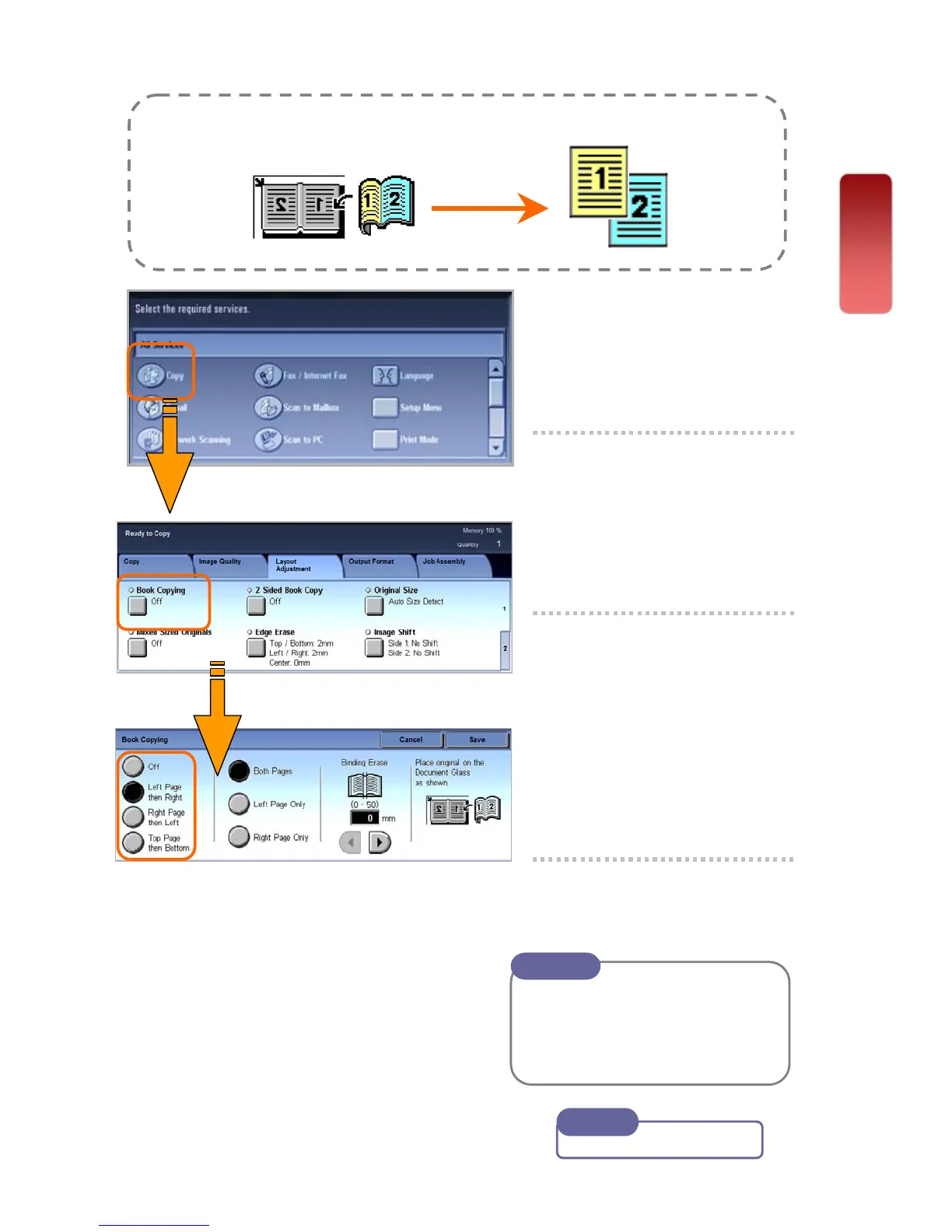You can make copies from bound document into separate sheets of
paper using platen glass.
1 Select [Copy]
2 Select [Layout
Adjustment] tab – Choose
[Book Copying]
3 Select an option and
Select [Save];
Left Page then Right
Right Page then Left
Top Page then Bottom
Select Both Pages (for
scanning left & right page)
4
Press <Start> button
Both Pages – to copy both
pages of the book
Left Only/Right Only
– copy
selected side of the book
Note
Making a copy from a bound document (Book Copying)
Copy
User Guide P.67
Note
06
06