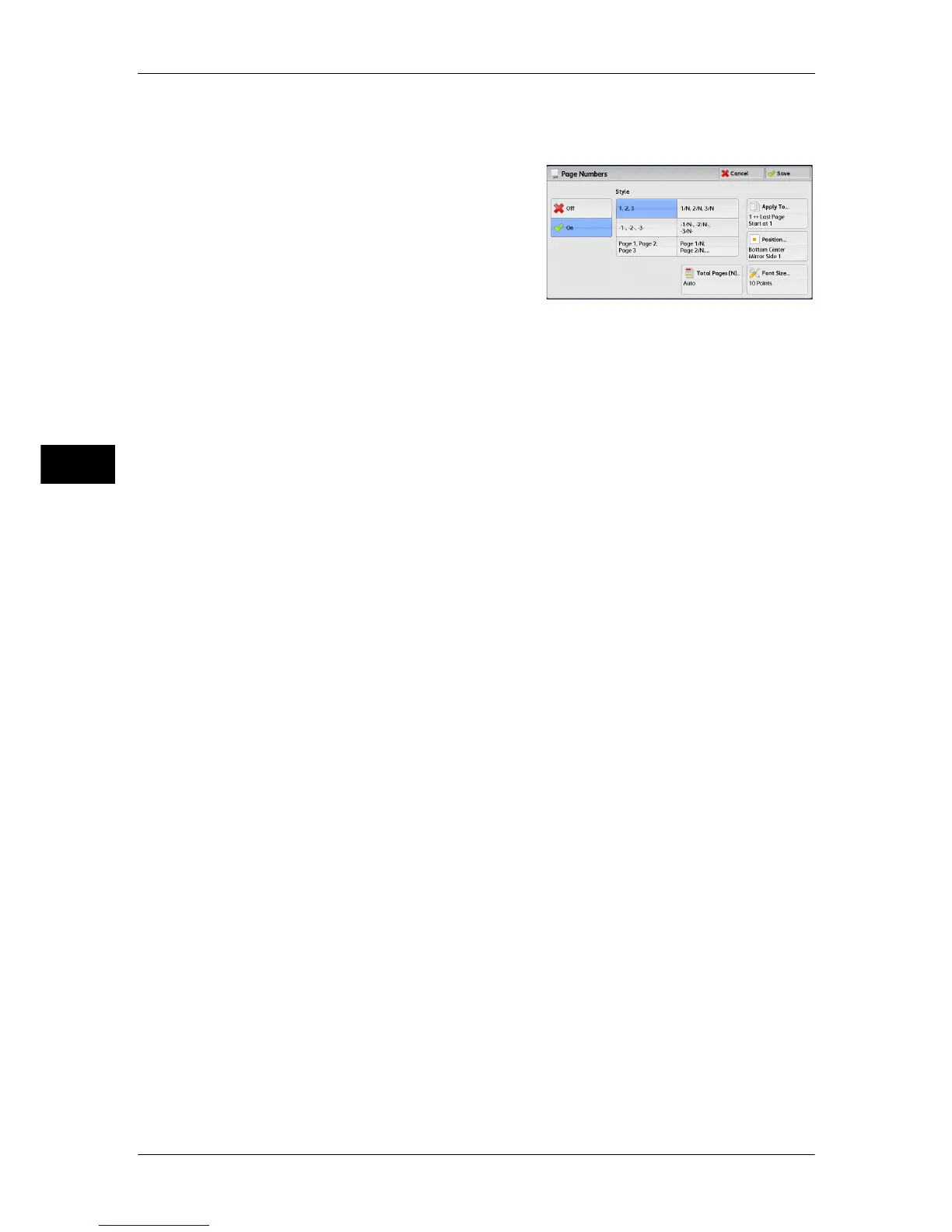3 Copy
132
Copy
3
[Page Numbers] Screen
This screen allows you to select a page-number style and its position.
1 Select any option.
Off
No page number is added.
On
Page numbers are add onto copies.
Style
z
1, 2, 3
Adds page numbers only.
z
-1-, -2-, -3-
Adds page numbers, and hyphens before and after each page number.
(Example: -1-, -2-)
z
Page 1, Page 2, Page 3
Adds page numbers, and the text "Page" before each page number.
(Example: Page 1, Page 2)
z
1/N, 2/N, 3/N
Adds page numbers, and the total number of pages to the right of each page number.
(Example: 1/50, 2/50)
When you select [1/N, 2/N, 3/N], the value specified in [Total Page (N)] is used.
z
-1/N-, -2/N-, -3/N-
Adds page numbers followed by the total number of pages, and hyphens before and
after the numbers.
(Example: -1/50-, -2/50-)
When you select [-1/N-, -2/N-, -3/N-], the value specified in [Total Page (N)] is used.
z
Page 1/N, Page 2/N
Adds page numbers followed by the total number of pages, and the text "Page"
before each page number.
When you select [Page 1/N, Page 2/N], the value specified in [Total Page (N)] is
used.
z
Total Pages (N)
Displays the [Total Pages (N)] screen.
-Auto
Automatically calculates the total number of pages.
- Enter Number
Allows you to specify the total number of pages in the range from 1 to 999.
