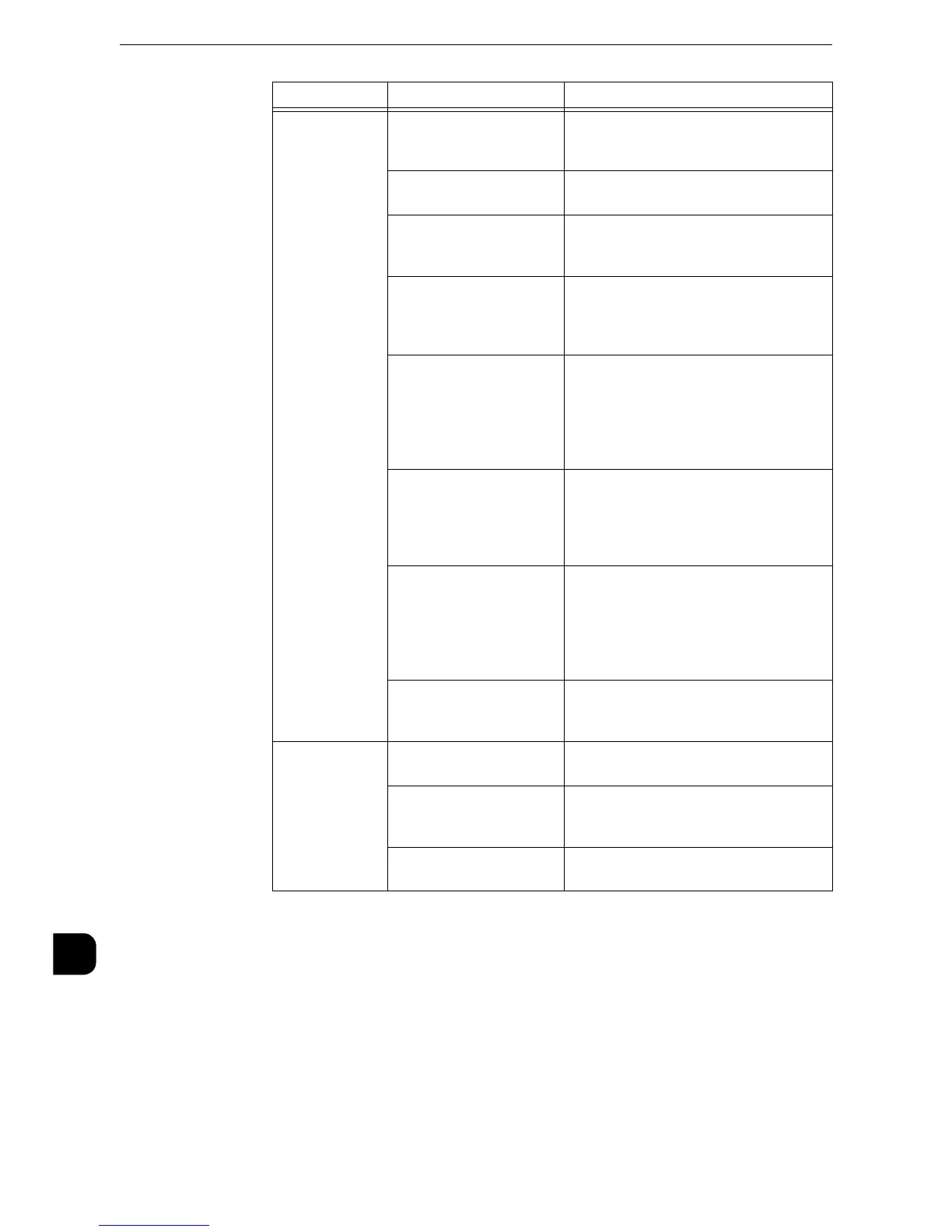Problem Solving
464
Problem Solving
15
Unable to
communicate
(IP fax (SIP))
Registration of the
machine information to a
SIP server failed.
Turn the machine off and then on.
The machine is turned off. The machine cannot receive a fax when
turned off. Turn the machine on.
The machine is in the
System Administration
mode.
The machine cannot receive a fax in the
System Administration mode. Exit the
System Administration mode.
A wrong machine
password has been set.
When a machine password has been set,
the machine accepts only data or polling
fax sent with the correct machine
password in F code.
IP fax (SIP) is being sent. The number of simultaneous connection
for IP fax (SIP) is one. The machine
cannot send and receive an IP fax (SIP) at
the same time.Wait until the sending
completes, and then ask the sender to
send again.
The network relay device
such as a switch, router,
and firewall cannot go
through the port of the
machine.
Enable the port for IP fax (SIP) of the
network relay device.
The IP filter setting of the
machine is incorrect.
Add the IP address of the SIP server to the
permitted IP address of the machine in
the environment where the SIP server is
used.Set [IP Filtering] under [Properties]
tab > [Security] using CentreWare
Internet Services.
The Ethernet cable has
been unplugged for more
than one minute.
When Register recovery on the SIP server
is completed, the registration succeeds.
No measure is required.
Unable to
communicate
(IP fax (SIP) via
a VoIP gateway)
The registration of VoIP is
incorrect.
Register the correct VoIP gateway on the
machine.
The specified VoIP
gateway in a network is
not active.
Consult your network administrator on
the VoIP gateway condition.
The settings on the VoIP
gateway are incorrect.
Consult your network administrator on
the VoIP gateway settings.
Symptom Cause Remedy
