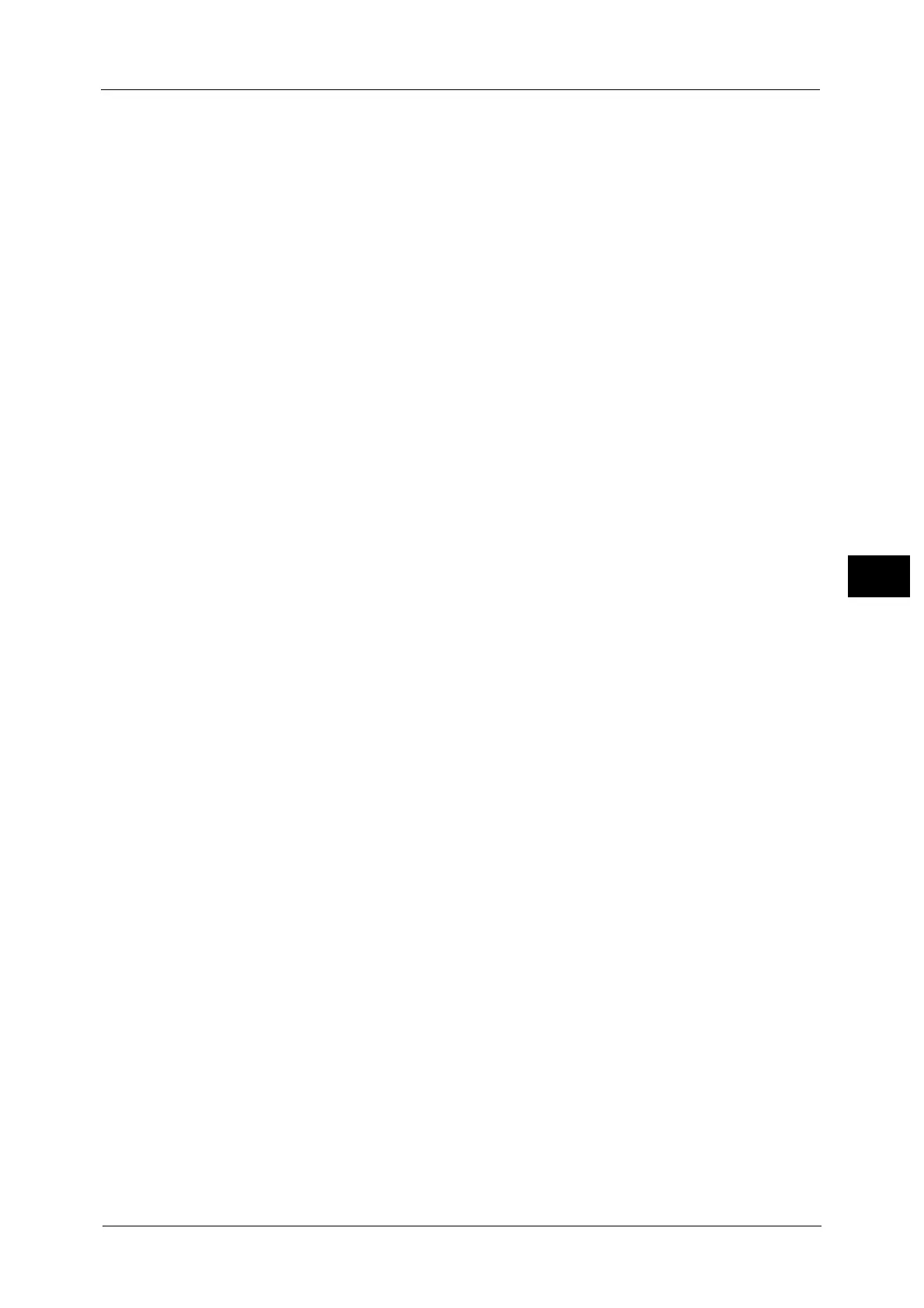Setup
297
Tools
5
Send as IP Fax (SIP)
Speed Dial
Specify an address with a speed dial. Enter the speed dial with the numeric keypad, and
select [Save]. The address specified appears in [Name/Fax Number] in the [Send as IP Fax
(SIP)] screen.
New Recipient
Specify a new address. Select an item to change, and select [Change Settings]. The address
specified appears in [Name/Fax Number] in the [Send as IP Fax (SIP)] screen.
Name/Fax Number
Displays the name and fax number specified.
Remove
Deletes all information for the selected recipient.
Edit
Displays the [Edit Recipient] screen, which allows you to check or change the recipient
selected.
For more information on the [Edit Recipient] screen, refer to "5 Scan" in the User Guide.
Send as Internet Fax
Specify destinations for fax transmission. You can specify a total of 100 destinations, either
by selecting from the Address Book or by direct input.
Important • You cannot use wildcards or group dial numbers.
Note • This item is not displayed when the Server Fax feature is enabled.
Speed Dial
Specify an address with a speed dial. Enter the speed dial with the numeric keypad, and
select [Save]. The address specified appears in [Name/E-mail Address] in the [Send Internet
Fax] screen.
New Recipient
Specify a new address. The address specified appears in [Name/E-mail Address] in the [Send
Internet Fax] screen.
Name/E-mail Address
Displays the recipient name or address specified.
Delete Recipient
Deletes all information for the selected recipient.
Edit
Displays the [Edit Recipient] screen, which allows you to check or change the recipient
selected.
For more information on the [Edit Recipient] screen, refer to "5 Scan" in the User Guide.
Close Menu
Deselect the selected item.
Message
Enter body message of an Internet fax with the keyboard displayed.