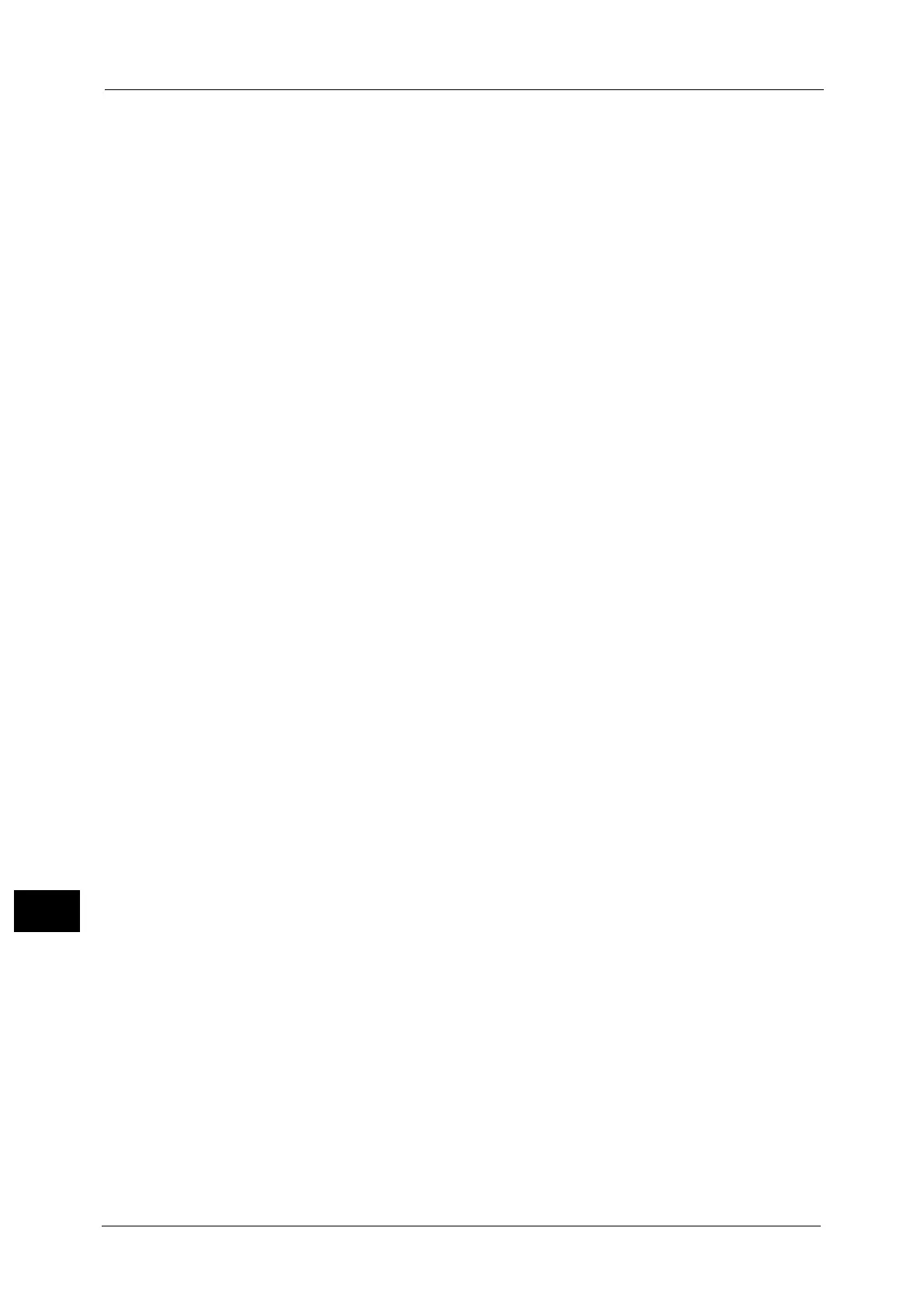13 Encryption and Digital Signature Settings
414
Encryption and Digital Signature Settings
13
Encryption/Digital Signature of PDF/DocuWorks/XPS Documents (ApeosPort Series
Models Only)
Digital signatures are available for PDF, DocuWorks, and XPS documents.
To use the digital signature, a device certificate is required.
For a device certificate, you can use any registered certificates.
Note • XPS stands for XML Paper Specification.
• If the certificate for digital signature contains the V3 extension "keyUsage", "digitalSignature" must
be asserted. For information on how to check it on Windows, refer to "How to check the certificate
settings on Windows" (P.411).
For information on the setting procedure, refer to "Configuration of PDF/DocuWorks/XPS Signature (ApeosPort Series
Models Only)" (P.426).
