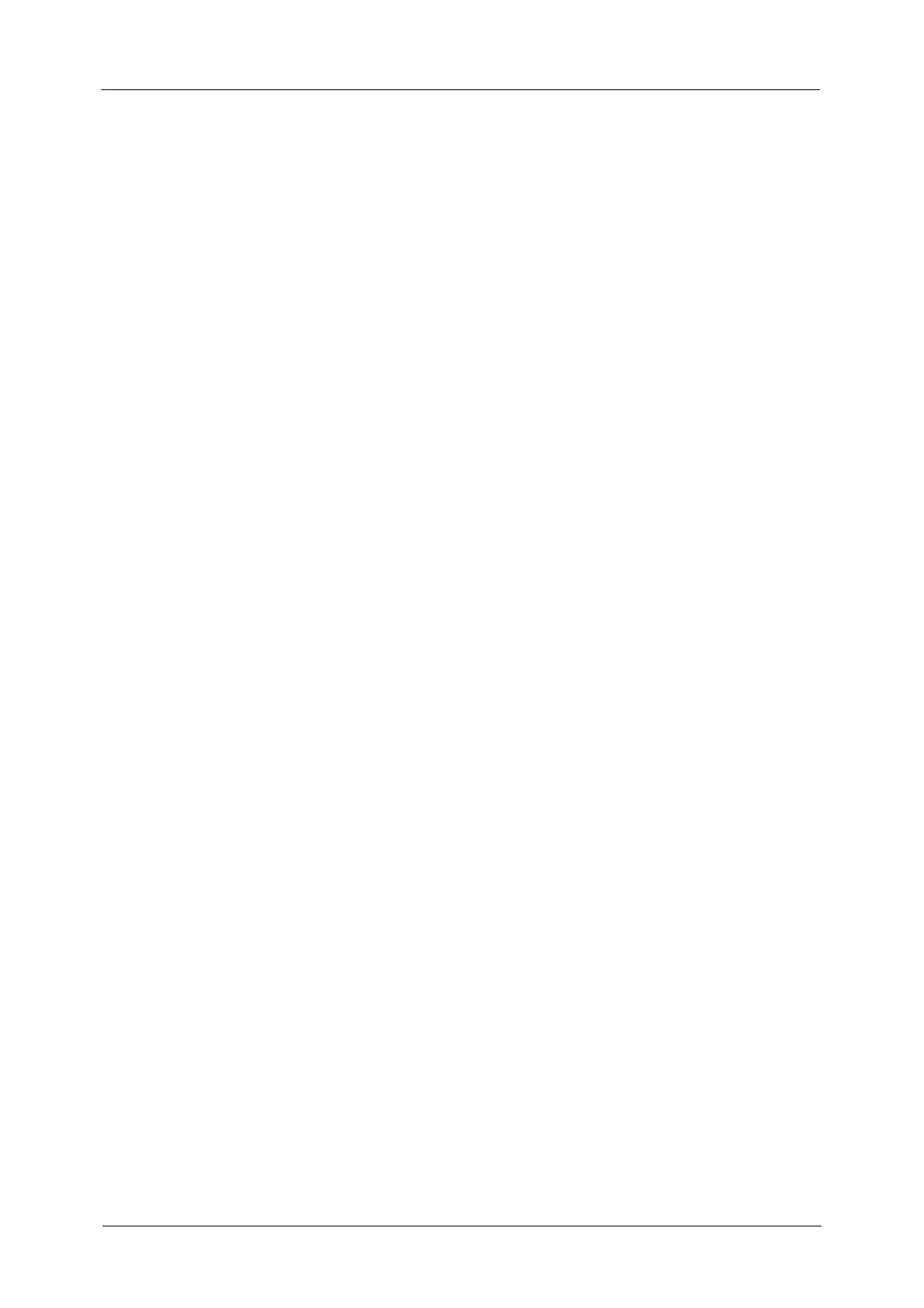Table of Contents
5
5 Tools..........................................................................................................................................................137
System Settings Procedure..........................................................................................................................138
Step 1 Entering System Administration Mode..............................................................................138
Step 2 Entering the System Administrator User ID and Passcode .......................................138
Step 3 Selecting [Tools]..........................................................................................................................139
Step 4 Selecting a Setting Item on the [Tools] Screen..............................................................139
Step 5 Setting a Feature ........................................................................................................................141
Step 6 Exiting System Administration Mode.................................................................................141
Tools Menu List ................................................................................................................................................142
Common Service Settings ............................................................................................................................157
Machine Clock/Timers.............................................................................................................................157
Power Saver Settings ...............................................................................................................................159
Audio Tones.................................................................................................................................................161
Screen/Button Settings...........................................................................................................................162
Paper Tray Settings..................................................................................................................................167
Image Quality Adjustment ...................................................................................................................171
Reports...........................................................................................................................................................173
Maintenance...............................................................................................................................................175
Watermark...................................................................................................................................................178
Secure Watermark....................................................................................................................................180
Force Annotation ......................................................................................................................................183
Print Universal Unique ID......................................................................................................................184
Image Log Control (ApeosPort Series Models Only)...................................................................185
Notify Job Completion by E-mail........................................................................................................187
Plug-in Settings ..........................................................................................................................................187
Other Settings.............................................................................................................................................188
Copy Service Settings.....................................................................................................................................203
Copy Tab - Features Allocation ...........................................................................................................203
Preset Buttons ............................................................................................................................................204
Copy Defaults.............................................................................................................................................204
Copy Control ...............................................................................................................................................210
Original Size Defaults ..............................................................................................................................212
Reduce/Enlarge Presets ..........................................................................................................................212
Custom Colors.............................................................................................................................................212
Annotations - Create Comments........................................................................................................212
Connectivity & Network Setup...................................................................................................................213
Port Settings................................................................................................................................................213
Protocol Settings .......................................................................................................................................219
Machine's E-mail Address/Host Name.............................................................................................223
Proxy Server Settings...............................................................................................................................224
EP Proxy Server Setup..............................................................................................................................225
SIP Settings .................................................................................................................................................226
T.38 Settings ...............................................................................................................................................229
Outgoing/Incoming E-mail Settings..................................................................................................229
Remote Authentication/Directory Service ......................................................................................231
Security Settings........................................................................................................................................236
Other Settings.............................................................................................................................................241
Print Service Settings .....................................................................................................................................243
