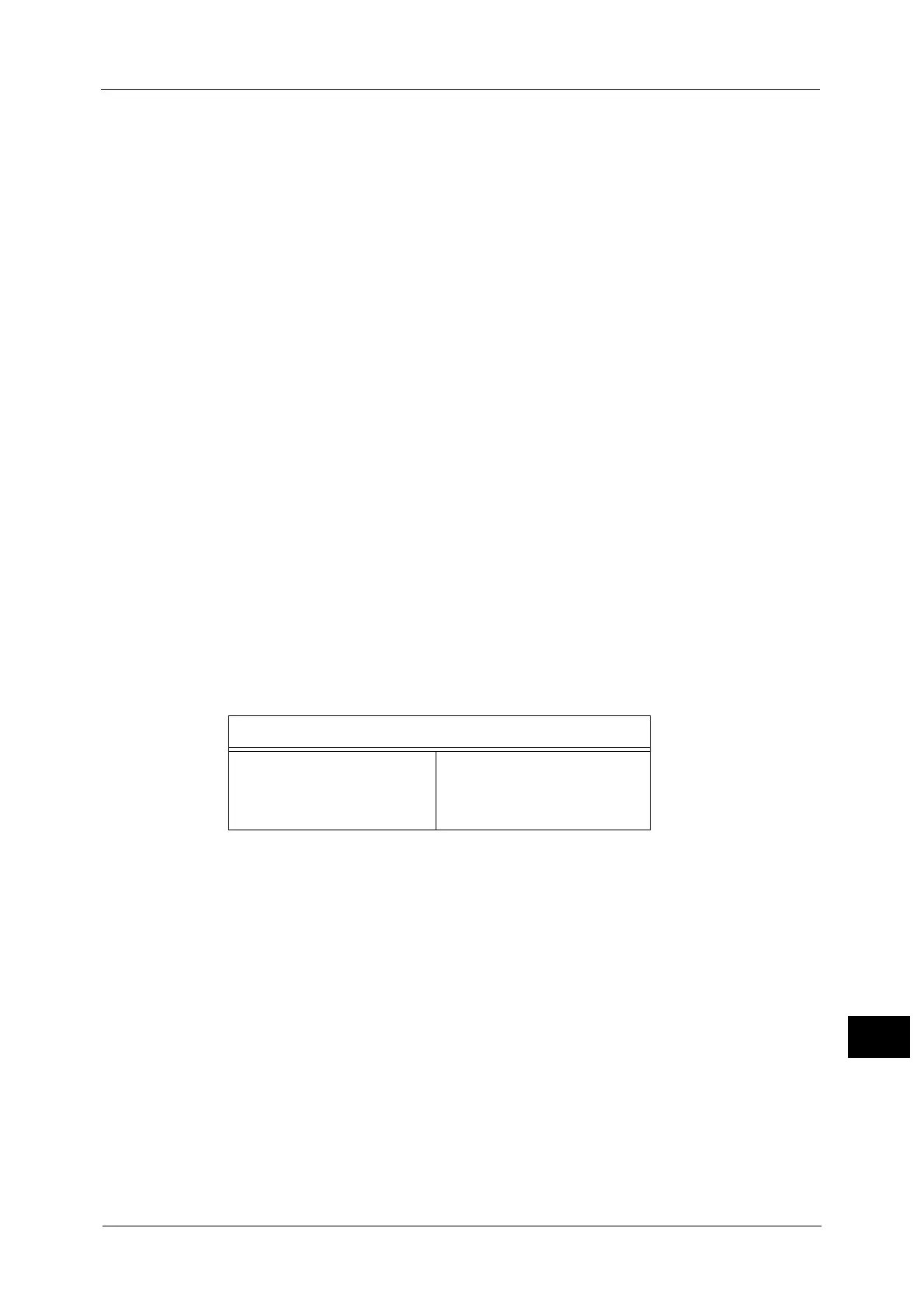Notes and Restrictions
727
Appendix
16
To connect a USB memory device via a USB cable, use the USB Hub (optional).
When the machine is equipped with the USB Hub (optional), up to two USB devices can
be connected to the machine at the same time, although the total of USB connectors are
three, one USB memory slot on the control panel and two USB ports with the USB Hub
(optional) on the back of the machine.
A memory card reader and a USB memory device cannot be connected to the machine at
the same time. The machine will recognize the one that is connected first.
IC Card Reader (optional)
There are two types of IC Card Reader you can choose: the Embedded IC Card Reader
(optional) and the IC Card Reader for Wing Table (optional).
Installing the IC Card Reader to the machine enhances the authentication function of the
machine. Also, you can restrict the usage of the machine and improve the security
management feature and availability of documents.
The following EP accessories can be simultaneously installed on the machine with the IC
Card Reader.
-Foot Switch
-Dispenser 2
- IC Card Cashier
-Coinkit 8
-Coinkit 9
Note • When you want to install IC Card Cashier, contact our Customer Support Center. Our service
representative performs the installation and configures the settings.
The table below shows the available combinations of EP accessories that can be
simultaneously installed on the machine with the IC Card Reader. Our service
representative performs the installation. For more information, contact our Customer
Support Center.
Printed Time in Force Annotation
The time you specified to print a job, the time at which the print job is started inside the
machine, and the time at which the job is actually printed may not be coincident with one
another depending on the machine status and settings or the content of the print job. The
time printed in Force Annotation is the time at which the print job is started inside the
machine.
Stored Programming
The following features and operations cannot be registered on a stored program.
- Registration and call of a stored program
- EP Diagnostic Request
- System Settings
- The [Media Print -Text] and [Media Print - Photos] buttons on the Services Home screen
- The [Store to USB] button on the Services Home screen
- The [Network Scanning], [Job Flow Sheets], and [Web Applications] buttons on the
Services Home screen (ApeosPort Series Models only)
Available Combinations of EP Accessories
Foot Switch
Dispenser 2
IC Card Cashier
Coinkit 8
Coinkit 9
