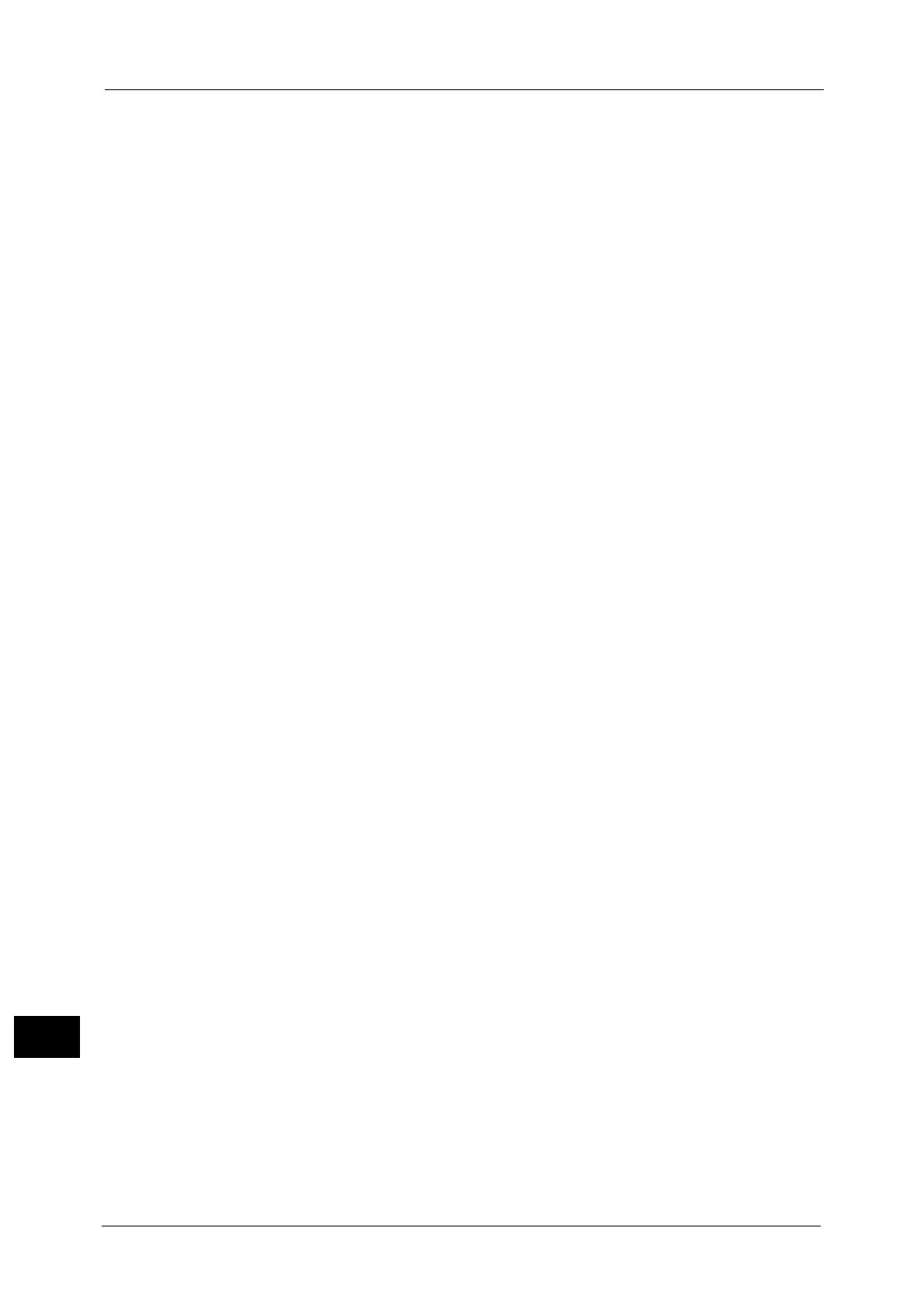16 Appendix
732
Appendix
16
When the Print Results Differ from the Settings
As in the following cases, insufficient memory for the print page buffer may cause print
result in not printing as specified. In this case, we recommend that you increase the memory.
Printed only on 1 side when 2 sided printing is specified.
A job was terminated (If data cannot be written to the print page buffer, the job including
that page is terminated).
Printing from a USB Memory Device
To print from a USB memory device, the USB Memory Kit (optional) is required.
You can use a USB host adapter to print from your USB memory device or via your USB
cable (as necessary), but the operation is not guaranteed.
Use USB 2.0 compliant memory devices only.
The following USB memory devices are not supported:
- A USB memory device with multiple media partitions that require other utilities to
access to the contents therein.
- A USB memory device connected via an external hub.
Multiple USB memory devices cannot be used simultaneously.
The machine does not display a menu to prevent you from removing a USB memory
device while it is being accessed.
Meter Counts for 2 Sided Printing
When printing 2 sided, depending on the application being used, blank sheets can be
inserted automatically to adjust pages. These blank sheets inserted by the application will
also be counted by the meter.
Meter Count for Watermark
When the Copy Management Expansion Kit (optional) is installed and a document is printed
using the Watermark feature (such as Annotation and Force Annotation), the meters count
with the following method:
Color documents are counted as color copies regardless of whether the Watermark
feature is used or not.
Black & white documents are counted as color copies if [Font Color] is set to other than
[Black], or counted as black & white if [Font Color] is set to [Black].
Print Job Speed at Control Panel Operation
When you use an ApeosPort series model or a DocuCentre series model with the Large Size
UI Kit (optional), the process or output speed of print jobs may reduce if you operate the
control panel or check print job status on the [Job Status] screen while performing a print
job.
PDF Direct Print
PDF Direct Print supports Adobe PDF 1.6. However, note the followings:
- It may take long to output a PDF file, for the rendering processing is complicated.
- This feature does not support the "Embed OpenType Fonts" setting of Adobe
®
Acrobat
®
7 (PDF 1.6).
- This feature supports the features of PDF 1.6 created by Adobe Acrobat 7 or later.
However, it does not support the features of PDF 1.7 (Adobe Acrobat 8 and 9).
- PDF Bridge, that is provided by Fuji Xerox, of the machine supports the features of PDF
1.6 such as transparent object.
- Set the PostScript Memory to its maximum value (128MB) to print PDF files properly.
