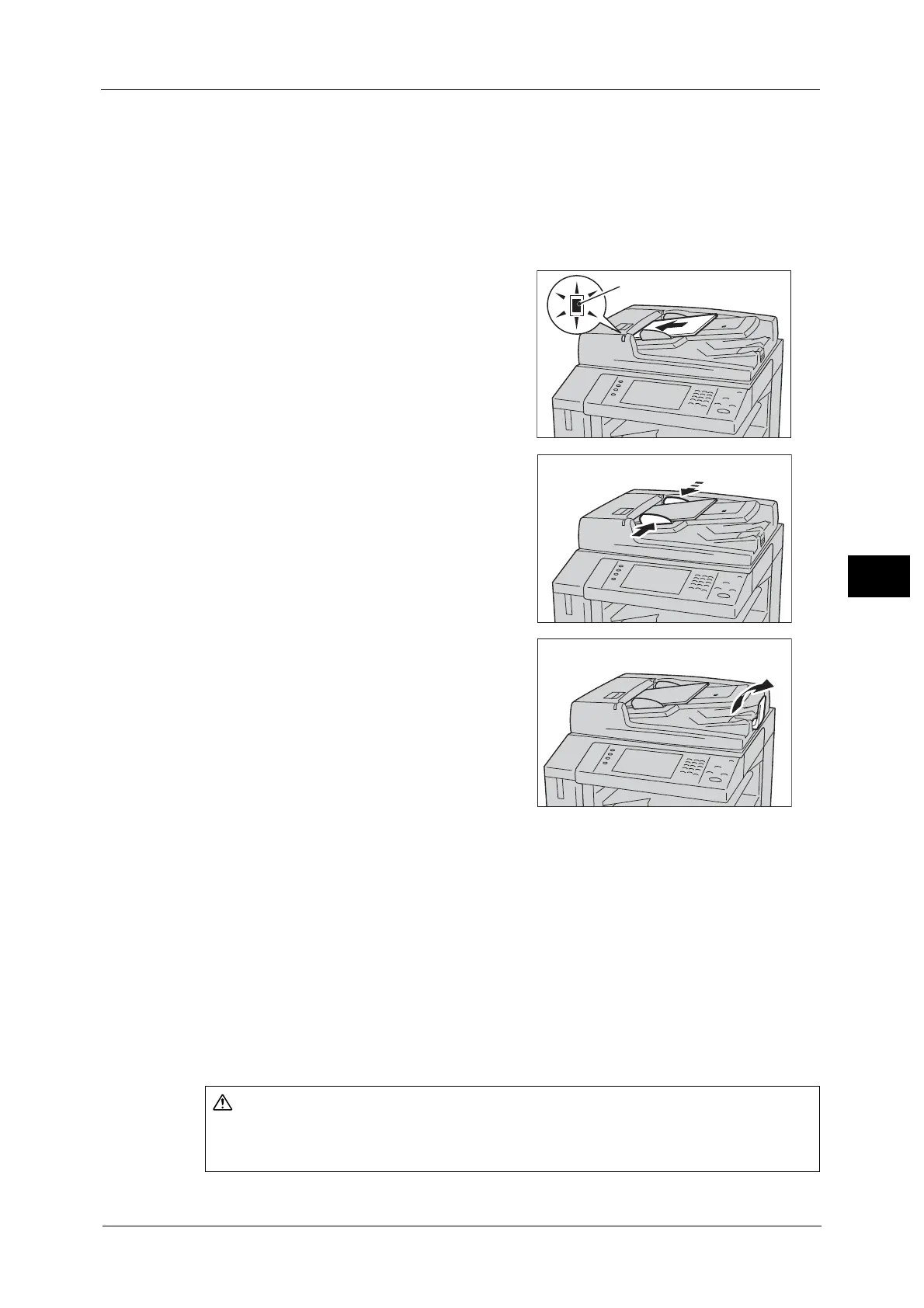Scanning Procedure
281
Scan
5
Important • To avoid paper jams, use the document glass for folded or wrinkled documents, cut-and-pasted
documents, curled paper, or back carbon paper.
• When Duplex Automatic Document Feeder B1-C is installed, the lightweight paper of 38 - 49 gsm
cannot be scanned 2 sided.
For information on how to scan mixed sized documents, refer to ""Mixed Size Originals (Scanning Different Size Documents
Simultaneously)" (P.358).
1 Remove any paper clips and staples before loading a document.
2 Load the document face up (when the
document is 2-sided, place the front side up) in
the center of the document feeder.
Note • The Confirmation indicator lights up when
the document is loaded correctly. If the
indicator does not light, the machine may be
detecting a document on the document
glass. Load the document again.
3 Adjust the document guides to match the size
of the document loaded.
4 Open the document stopper.
Document Glass
The document glass supports a single sheet, a book, or other similar documents with a size
297 x 432 mm (Standard size: A3, 11 x 17").
Important • Always close the document cover after using the document glass.
The document glass automatically detects standard size documents. For non-standard size
documents, enter the size on the [Original Size] screen.
For information on document sizes that can be detected automatically and how to enter a non-standard document size,
refer to "Original Size (Specifying a Scan Size)" (P.357).
The standard document sizes that can be detected automatically depend on [Paper Size Settings] in the System
Administration mode. For information on the paper size settings, refer to "5 Tools" > "Common Service Settings" > "Other
Settings" > "Paper Size Settings" in the Administrator Guide.
Do not apply excessive force to hold thick document on the document glass. It may
break the glass and cause injuries.
