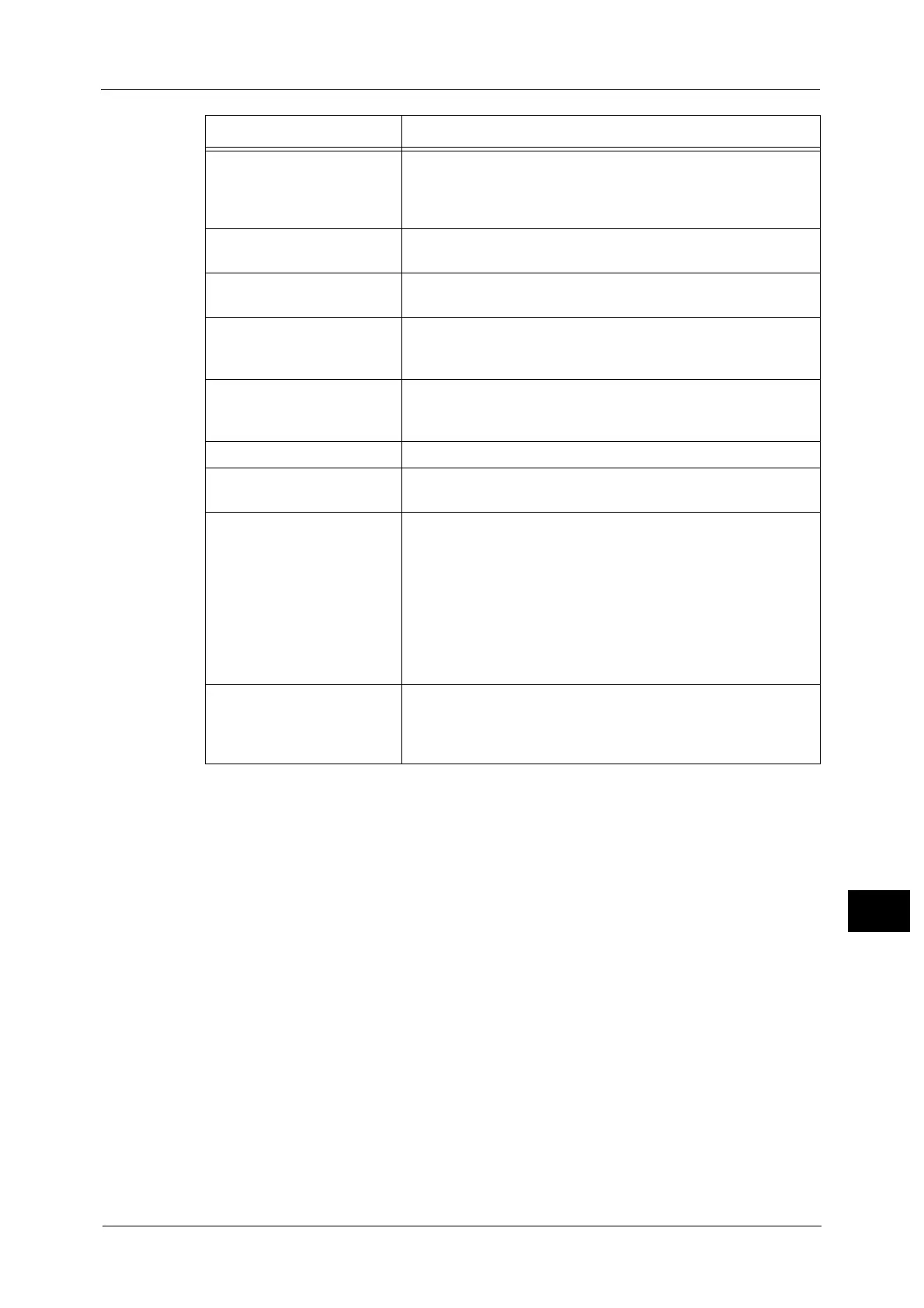Glossary
475
Appendix
13
Start Reservation In this guide, this refers to loading a document, selecting features,
and pressing the <Start> button immediately after switching the
power on. Once the machine is warmed up and ready, it will
automatically start copying.
Status Display Code A code that indicates the machine status. When an error occurs on
the machine, a status display code appears on the touch screen.
Store In this guide, it is referred to as scanning an image of a document
and saving the image on the machine.
Stored Programming By registering a series of operations, the machine executes the
operations with just one press of [Stored Programming] on the
touch screen.
T.38 T.38 is a protocol for timely fax communication over the IP
network. The protocol is also necessary for fax communication
between existing public phone lines and the IP network.
Transmission Interval The period between transmissions.
Transparency Copy A feature that copies on transparency films or inserts a sheet of
blank or copied paper between transparency films.
UNC An abbreviation of Universal Naming Convention. UNC is a way to
specify a path describing the location of a network resource, such
as shared folders, or shared printers, on a network, Microsoft
Network
®
(SMB).
The UNC syntax uses "\\" before the hostname, hostname and
resource name are delimited by "\".
If the hostname is "myhost", and its shared folder name is
"sharefolder", the path is described as follows:
\\myhost\sharefolder
VoIP Gateway The device that relays voice signals including fax communication
between the IP network and public phone lines. It has a feature to
convert the communication using VoIP and G3 fax
communication in public phone lines.
Term Description
