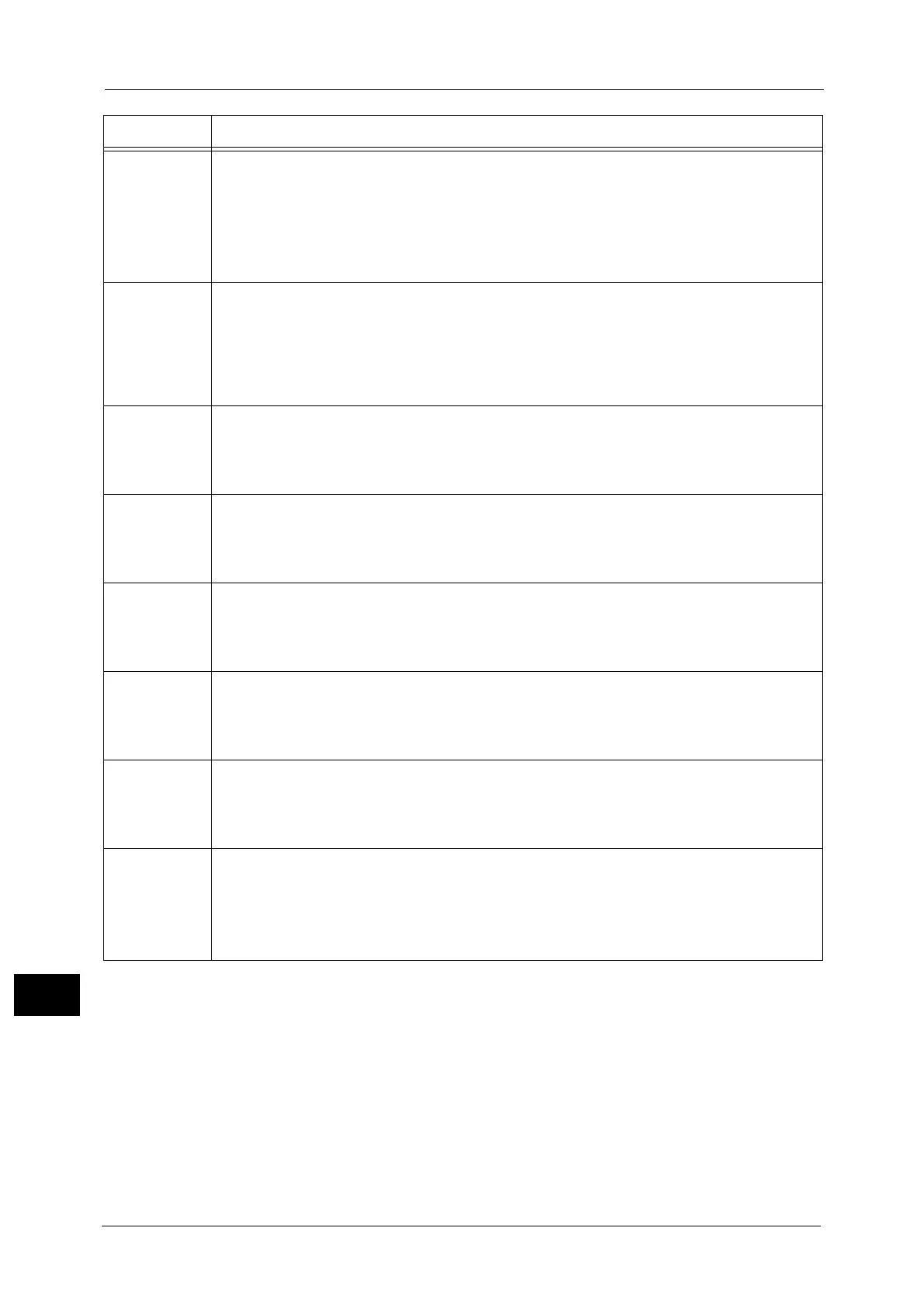15 Problem Solving
502
Problem Solving
15
012-291
012-292
012-295
012-296
012-297
012-298
[Cause] The finisher front cover is open.
[Remedy] Close the finisher front cover. If the error still is not resolved, contact our Customer
Support Center.
012-299
[Cause] Finisher malfunction
[Remedy] The error occurs when the first paper in a setting that comes to a finisher tray is taken
out before completely coming out to the finisher tray. Make sure to take out the paper
after it completely comes out. Switch off the machine power, make sure that the touch
screen is blank, and then switch on the machine power. If the error still is not resolved,
contact our Customer Support Center.
012-319
[Cause] Finisher malfunction
[Remedy] Switch off the machine power, make sure that the touch screen is blank, and then switch
on the machine power. If the same message is displayed again, contact our Customer
Support Center.
012-326
[Cause] Finisher malfunction
[Remedy] Make sure that a paper folding unit is plugged in. Switch off the machine power, make
sure that the touch screen is blank, and then switch on the machine power. If the same
message is displayed again, contact our Customer Support Center.
012-334
[Cause] An error occurred.
[Remedy] Switch off the machine power, make sure that the touch screen is blank, and then switch
on the machine power. If the same message is displayed again, contact our Customer
Support Center.
012-402
[Cause] The hole punch waste container of the finisher is not installed.
[Remedy] Install the hole punch waste container. When the same message is displayed even after
you install the hole punch waste container, remove the container, and then install it
again.
012-500
[Cause] An error occurred in the finisher.
[Remedy] Switch off the machine power, make sure that the touch screen is blank, and then switch
on the machine power. If the same message is displayed again, contact our Customer
Support Center.
013-210
013-211
013-212
013-213
013-220
[Cause] An error occurred in the Booklet Unit.
[Remedy] Switch off the machine power, make sure that the touch screen is blank, and then switch
on the machine power. If the error still is not resolved, contact our Customer Support
Center.
Error Code Cause and Remedy
