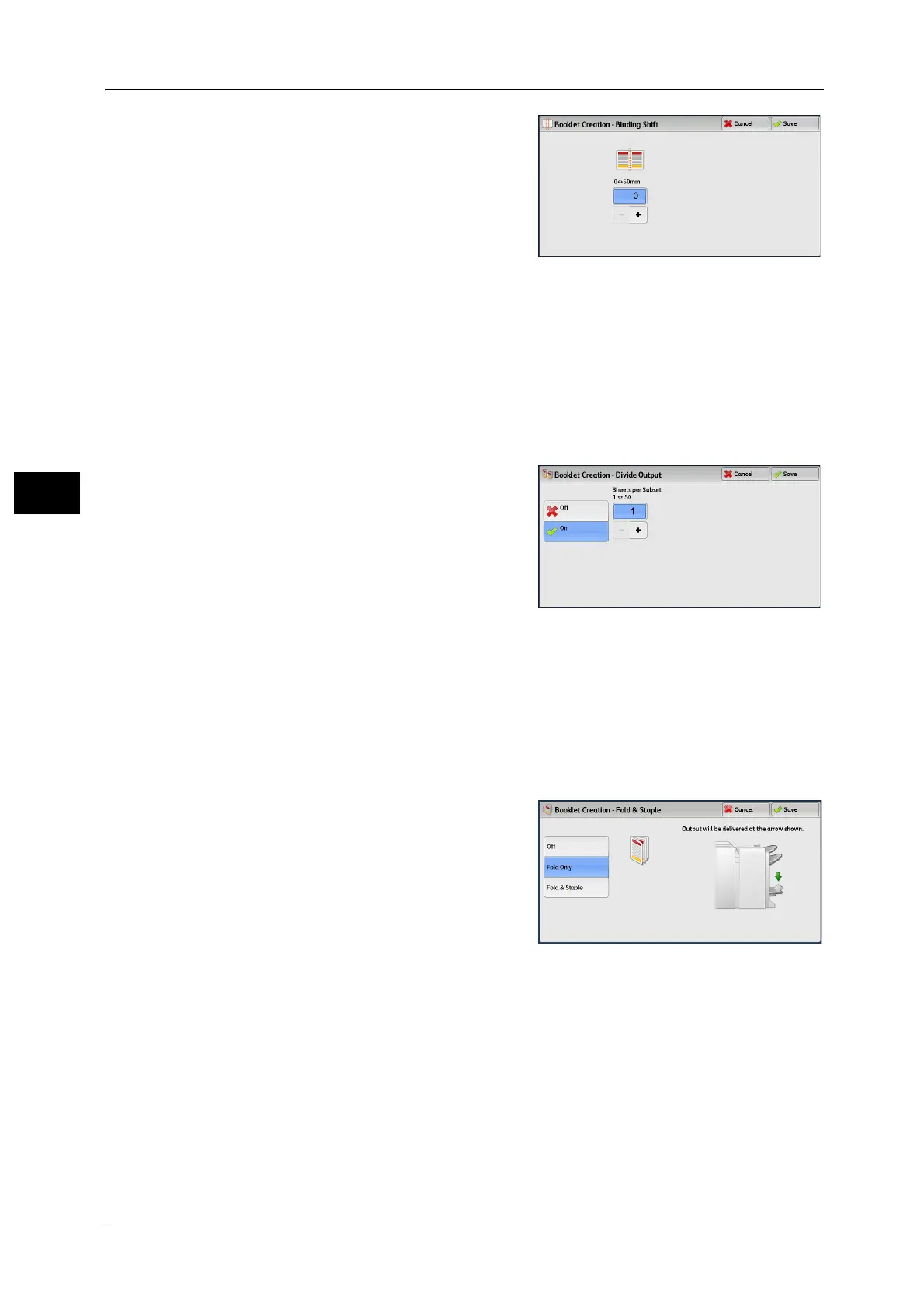3 Copy
150
Copy
3
1 Use [+] and [-] or the numeric keypad to specify
a binding shift value.
[Booklet Creation - Divide Output] Screen
When you have a large number of originals, the originals are divided to create subsets to
reduce the thickness of each booklet. The machine folds copies in half, and piles them up to
form a booklet.
You can specify the number of sheets in the range from 1 to 50 in 1 sheet increments.
Note • When you specify the stapling feature, specify the dividing number of sheets in the range from 1 to
15.
1 Select [On].
2 Specify the number of sheets per subset using [+] and [-] or the numeric keypad.
[Booklet Creation - Fold & Staple] Screen
When the Booklet Maker Unit for Finisher-B1 (optional) is installed, [Fold Only] and [Fold &
Staple] become available.
When the C3 Finisher with Booklet Maker (optional) is installed, [Fold Only] and [Fold &
Staple] become available.
1 Select any option.
Off
No finishing is carried out.
Fold Only
This option is displayed when the Booklet Maker
Unit for Finisher-B1 (optional) or the C3 Finisher
with Booklet Maker (optional) is installed.
The copies are folded in half. The number of copies that can be folded is up to 5 (when 90
gsm paper is used). When the number is more than 5, the document is output by every 5
sheets.
Fold & Staple
This option is displayed when the Booklet Maker Unit for Finisher-B1 (optional) or the C3
Finisher with Booklet Maker (optional) is installed.
The number of copies that can be folded and stapled is 2 to 16 (when 90 gsm paper is used).
For the paper type and the number of sheets that can be stapled using the finisher, refer to "16 Appendix" > "The Paper Type
and the Number of Sheets That Can Be Stapled" in the Administrator Guide.
