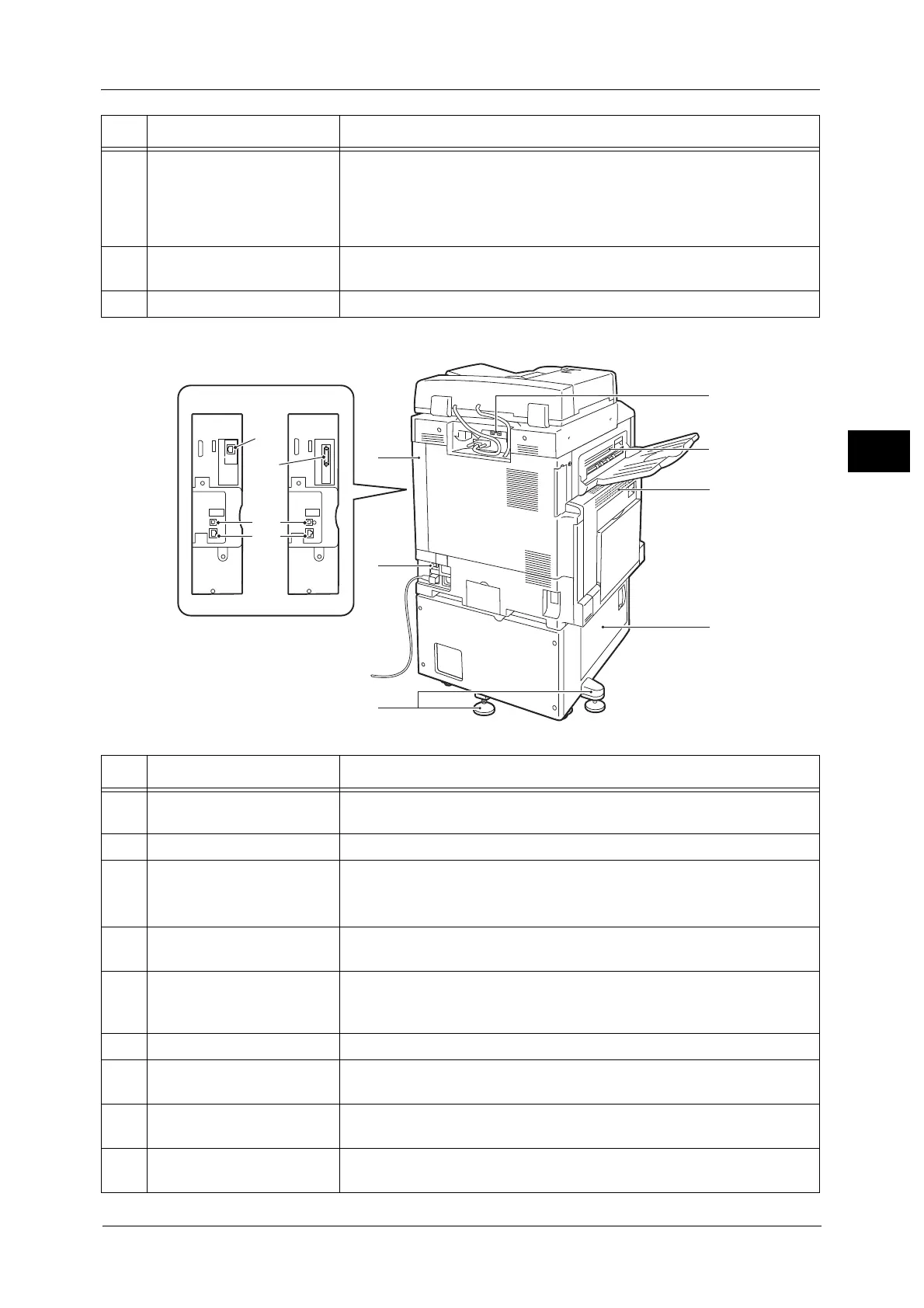Machine Components
67
Product Overview
2
Left side and rear views of the machine
14 Smart WelcomEyes (SWE)
reflection sensor
When the SWE pyroelectric sensor detects human presence, the SWE
reflection sensor starts working, and when it also detects human presence,
the machine exits the Power Saver mode.
While the SWE reflection sensor detects human presence, the machine will
neither reset the settings automatically nor enter the Power Saver mode.
15 Smart WelcomEyes (SWE)
Access Lamp
The Access Lamp lights up while the SWE reflection sensor detects human
presence.
16 Side tray Copies and prints are delivered here, facing up.
No. Component Function
This view varies depending on
the model you use.
No. Component Function
1 USB 2.0 interface connector
(optional)
Connects to the cable of the Memory Card Reader or a USB memory device.
2 Top left cover Open this cover to clear paper jams.
3 Upper left cover Open this cover by pressing the release lever to clear paper jams.
Note • Before you open the upper left cover, exit the Sleep Mode and then
switch off the machine.
4 Bottom left cover Open this cover to clear paper jams. When Tray 6 is installed, open this cover
after moving Tray 6 to the left.
5 Adjusting foot Prevents the machine from toppling over. Move the machine to its
installation site and then rotate this adjuster in clockwise direction until it
touches a floor.
6 RESET button Automatically switches the machine off when a current leakage is detected.
7 Rear right cover Make sure that this cover is attached. Open this cover when connecting an
interface cable.
8 Parallel interface connector
(optional)
Connects to a Centronics-conformed interface cable, and connects the
machine to a computer.
9 Secondary Ethernet
connector (optional)
Connects to a network cable. Can be used as Gigabit Ethernet interface
connector.
