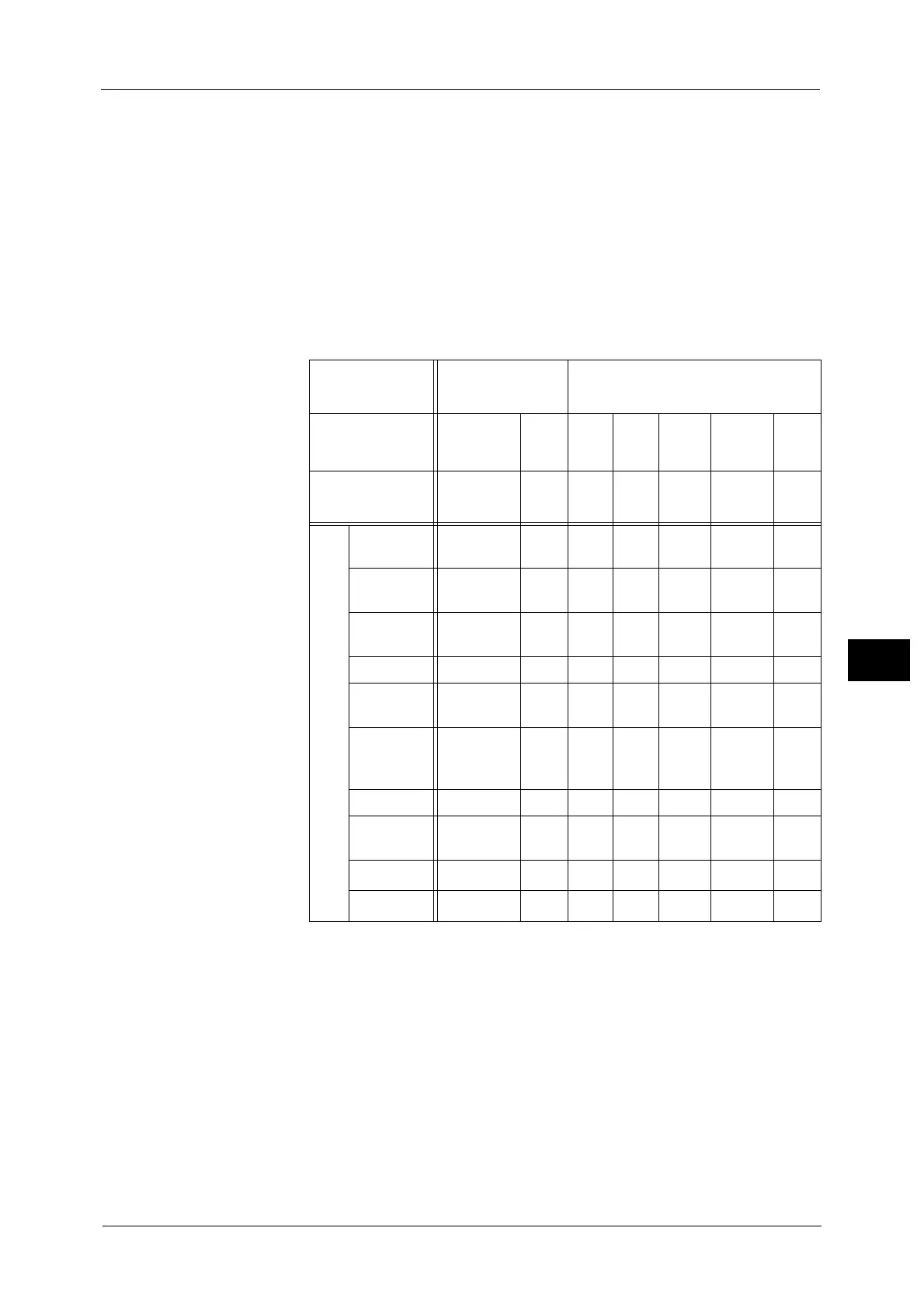Print Overview
345
Printer Environment Settings
7
IPP
Use IPP to print via the Internet.
For more information on how to set up the machine using IPP, refer to "Installation When Using Internet Printing Protocol
(IPP)" (P.354).
Port 9100
Use Port9100 when the machine uses Port 9100.
For more information on how to set up the machine using Port 9100, refer to "Installation When Using TCP/IP (LPD/Port
9100)" (P.351).
Supported Operating Systems
*1 : The Parallel Port Kit (optional) is required. And a parallel port is required on a computer to connect.
*2 : A USB 2.0 port is required on a computer to connect.
*3 : WSD stands for Web Services on Devices.
*4 : The Adobe PostScript 3 Kit (optional) and a Unix filter are required to print PostScript data.
Note • The print driver supplied with the Adobe PostScript 3 Kit (optional) supports only English operating
systems.
For information on network environments, refer to the manual contained in the Media (Software/Product Manual).
Connection
method
Local connection Network connection
Port
Parallel
*1
USB
2.0
*2
LPD IPP
Port
9100
WSD
*3
Bon-
jour
Protocol - -
TCP/
IP
TCP/
IP
TCP/
IP
WSD
*3
Bon-
jour
OS Windows
Server 2003
OOOOO
Windows
Server 2008
OOOOO
Windows
Vista
OOOOOO
Windows 7 O O O O O O
Windows
Server 2012
OOO OO
Windows
Server 2012
R2
OOOOOO
Windows 8 O O O O O O
Windows
8.1
OOOOOO
UNIX
O
*4
Mac OS
O
*4
OO O
O
Blank
:
:
Available
Not available
