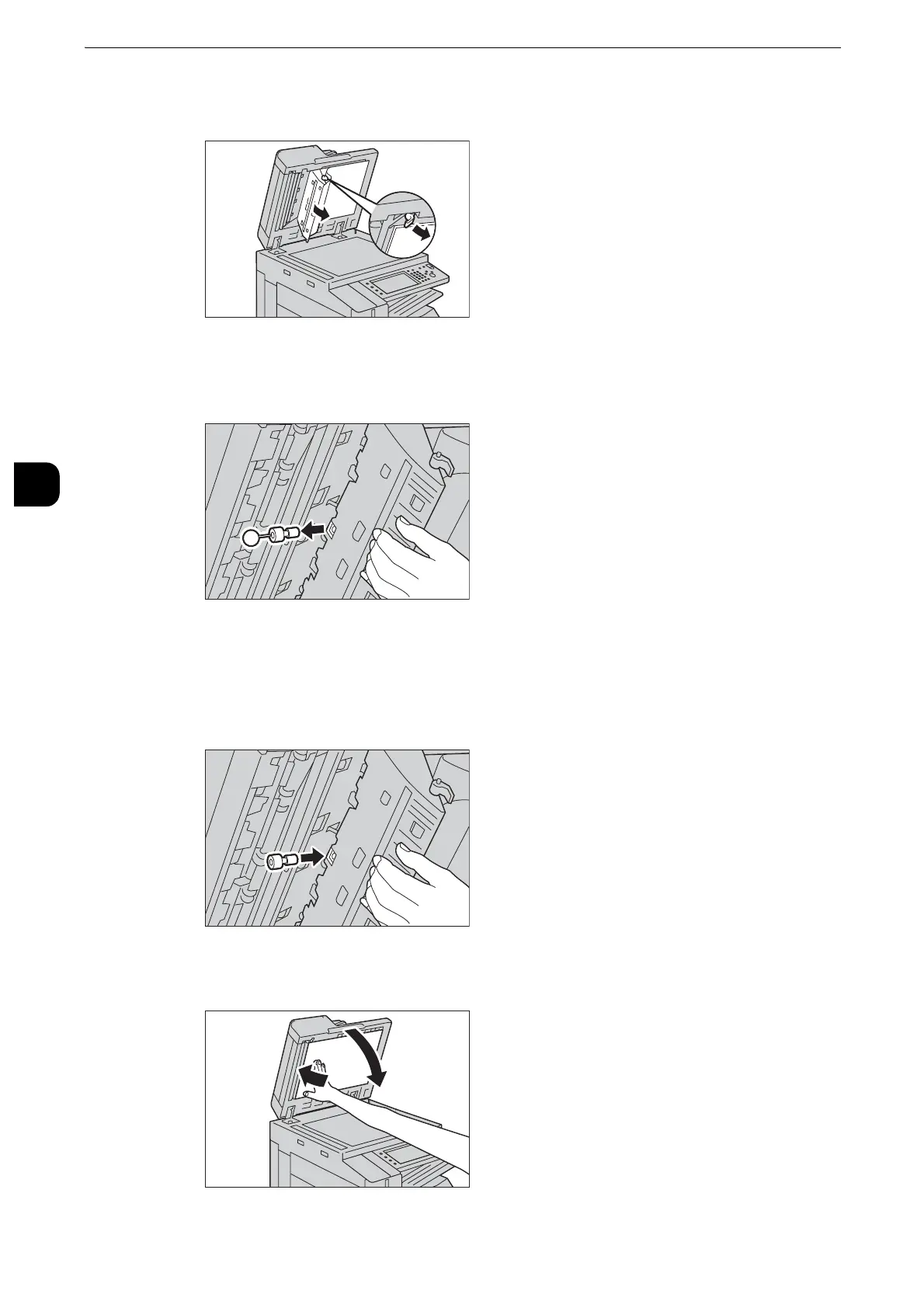Maintenance
106
Maintenance
3
1
Lift the document feeder gently, and open the Side 2 scanner.
2
Stick the supplied pin into the old stamp cartridge, and pull it straight out of the machine.
z
If only the sponge part of the stamp cartridge is removed, make sure of removing the bottom part of the
cartridge.
3
Insert the new stamp cartridge.
4
Close the Side 2 scanner, and then close the document feeder gently.
