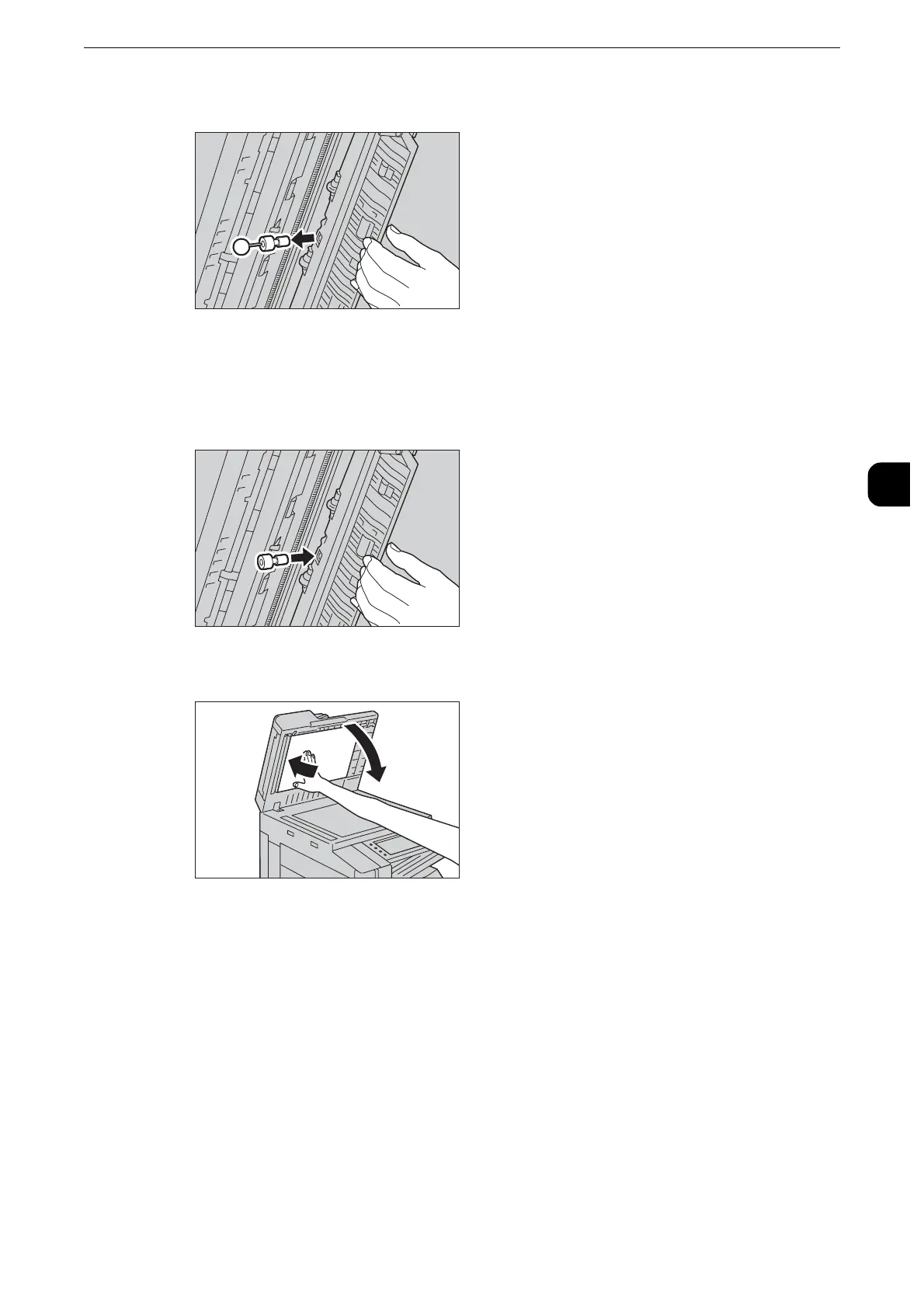Replacing Consumables
105
Maintenance
3
2
Stick the supplied pin into the old stamp cartridge, and pull it straight out of the machine.
z
If only the sponge part of the stamp cartridge is removed, make sure of removing the bottom part of the
cartridge.
3
Insert the new stamp cartridge.
4
Close the Side 2 scanner, and then close the document feeder gently.
Replacing Stamp (for Duplex Automatic Document Feeder C1-PC)
If the machine offers the Fax service and the Stamp Kit SP-H (optional) is installed, replace
the stamp cartridge when stamp impressions start to fade.
z
Do not touch the ink pad of the stamp cartridge as the ink may be adhered to the pad. If it comes into
contact with your skin, wash immediately.
z
Problems caused by using consumables not recommended by Fuji Xerox are not covered by the maintenance
service contract.
z
Before using consumables, carefully read instructions and precautions on their packages.
z
We recommend always keeping spare consumables/periodic replacement parts in stock.
z
To order consumables, contact our Customer Support Center.
(Product Name: Stamp Replacement Kit, Product Code: F451)
