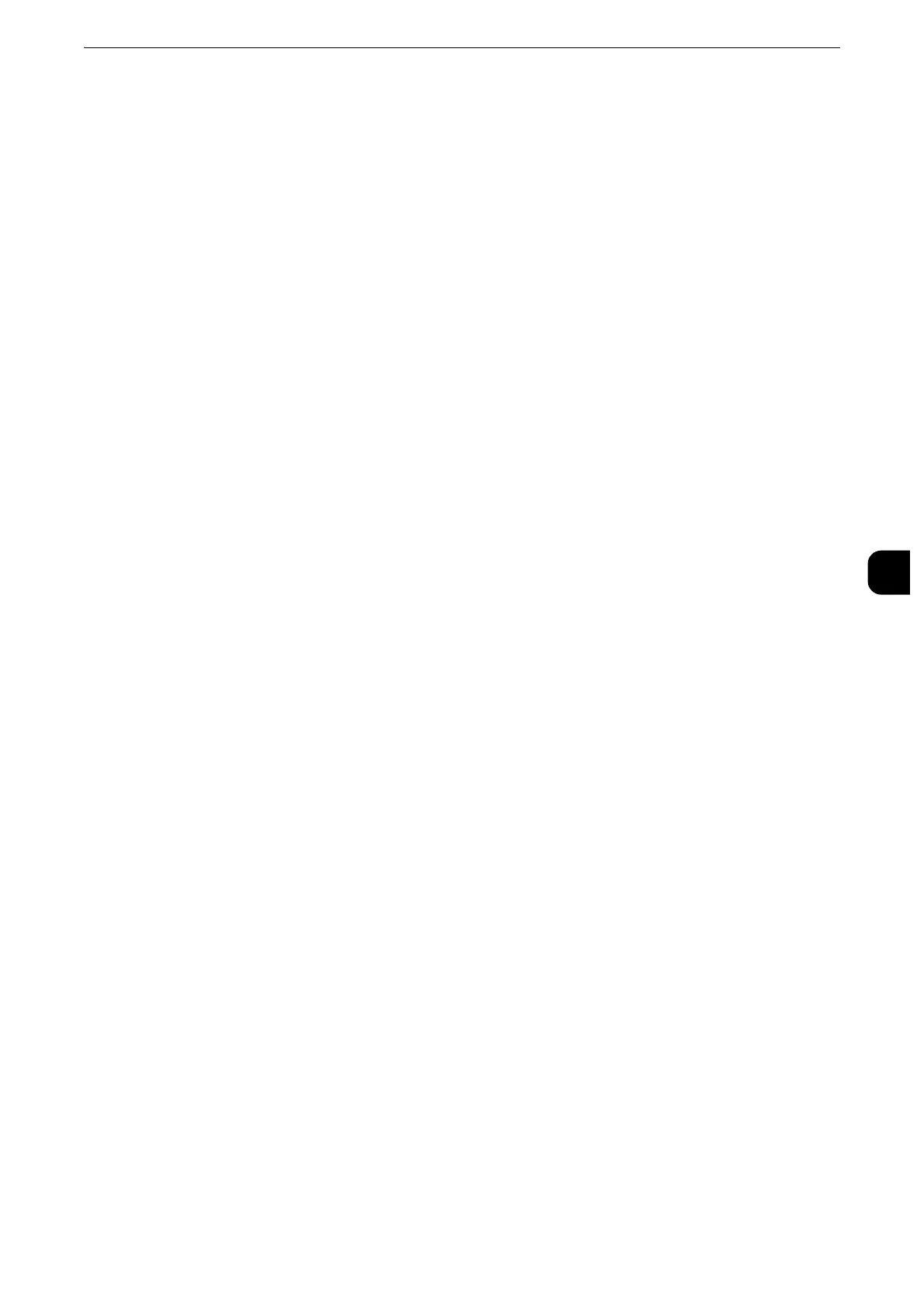Copy Service Settings
227
Tools
5
Pages per Side
Set the default value for [Pages per Side] in the [Copy] and [Output Format] screens.
Copy Output
Set the default value for [Copy Output] in the [Copy] and [Output Format] screens.
This feature allows you to set the finishing options to output multiple copies. Select [Auto],
[Collated], [Uncollated], or [Uncollated with Separators].
Uncollated - Default Separator Tray
Set the default value for [Separators Tray] under [Copy Output] > [Uncollated with
Separators] in the [Copy] and [Output Format] screens.
Output Destination
Set the default value for [Output/Offset] under [Copy Output] in the [Copy] and [Output
Format] screens.
z
If paper cannot be output to the tray you set, the destination may be changed automatically.
Output Destination (Simple Copy)
Set the output destination when you start copying from the [Simple Copy] screen.
z
If paper cannot be output to the tray you set, the destination may be changed automatically.
z
When the [Simple Copy] screen is displayed, you can confirm the output destination on the [Review] screen,
which can be displayed by pressing the <Review> button. For information on the <Review> button, refer to
"Product Overview" > "Control Panel" in the User Guide.
Sample Job
Set the default value for [Sample Job] in the [Job Assembly] screen.
Annotations - Stored Comment
Set the default value for [Stored Comments] displayed when [Comment] is selected for
[Annotations] in the [Output Format] screen.
You can select a comment type from eight preset types and custom text registered.
z
For information about how to set custom text, refer to "Annotations - Create Comments" (P.232).
Annotations - Comment on Side 1 and Side 2
Set the default value for [Position] displayed when [Comment] is selected for [Annotations]
in the [Output Format] screen.
Annotations - Comment - Font Size
Set the default value for [Font Size] under [Format & Style] displayed when [Comment] is
selected for [Annotations] in the [Output Format] screen.
Annotations - Comment - Font Color
Set the default value for [Font Color] under [Format & Style] displayed when [Comment] is
selected for [Annotations] in the [Output Format] screen.
