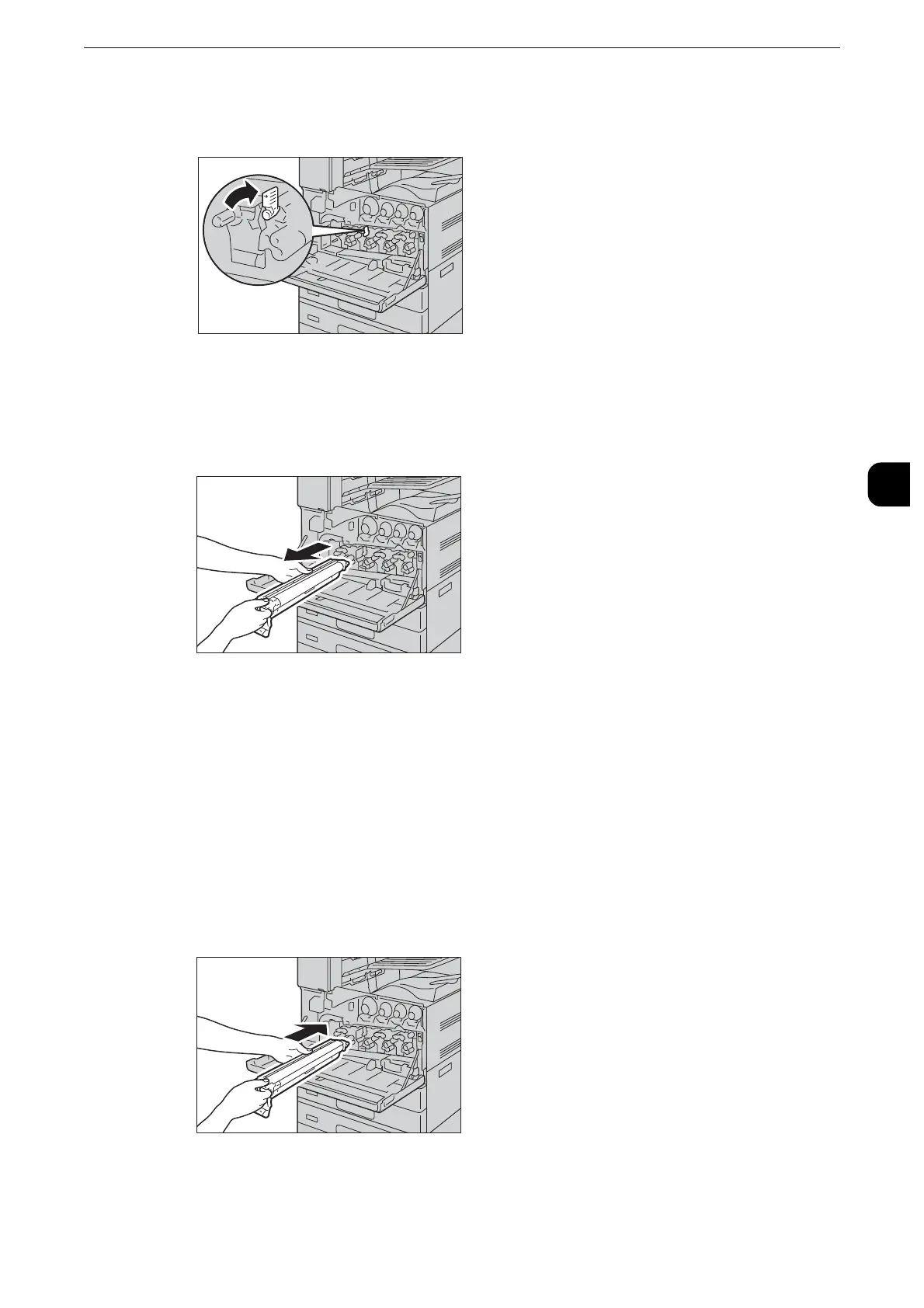Replacing Consumables
87
Maintenance
3
4
Rotate counterclockwise the release lever of the drum cartridge R1, R2, R3, or R4 indicated
in the message.
z
The illustrations in this section explains how to replace the drum cartridge R2, as an example.
5
Slide out the drum cartridge gently while holding its bottom, and pull it out from the
machine.
z
When removing the drum cartridge, be careful not to drop it on the floor.
z
Be careful not to touch the toner attached to the cartridge.
6
Take the new drum cartridge out of the box, and insert the used drum cartridge into the
supplied plastic bag and place it into the box.
z
Do not place the new drum cartridge in an upright position.
z
If you have a used drum cartridge no longer needed, contact your local Fuji Xerox representative for its
disposal.
7
Insert the new drum cartridge with protective cover in the housing on the machine.
