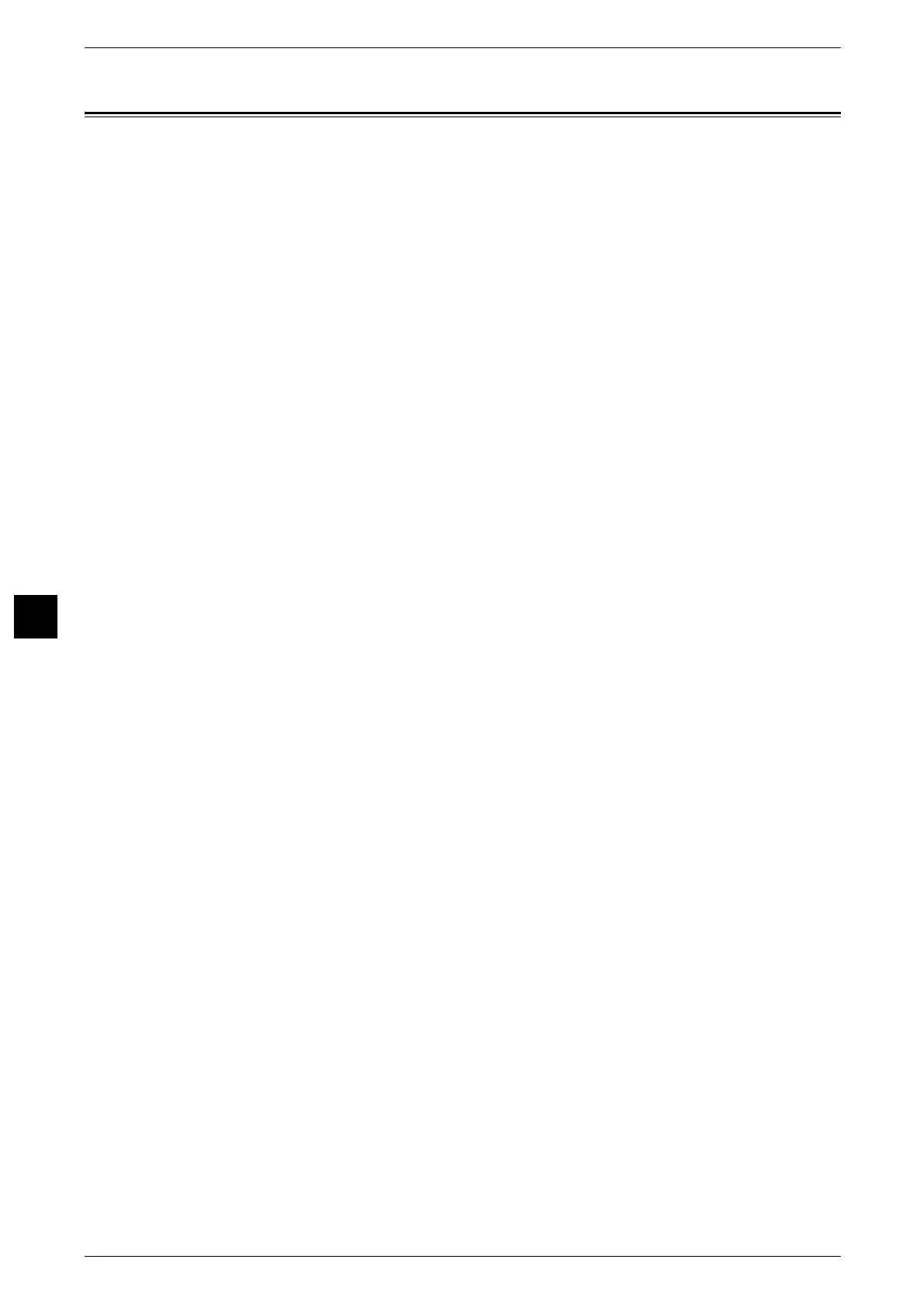6 Troubleshooting
108
Troubleshooting
6
Fault Clearance Procedure
If a fault or problem occurs, there are several ways in which you can identify the type of
fault. Once a fault or problem is identified, establish the probable cause, and then apply the
appropriate solution.
z
If a fault occurs, first refer to the screen messages and animated graphics and clear the
fault in the order specified.
z
If the problem is not solved by following the screen messages and graphics, contact the
System Administrator for assistance.
z
Alternatively, contact the System Administrator for assistance.
z
In some cases, it may be necessary to switch the machine off and then on.
Refer to "Power On/Off" (P.52).
z
If the problem persists, or a message indicates that you should call for service, contact
our Customer Support Center.
