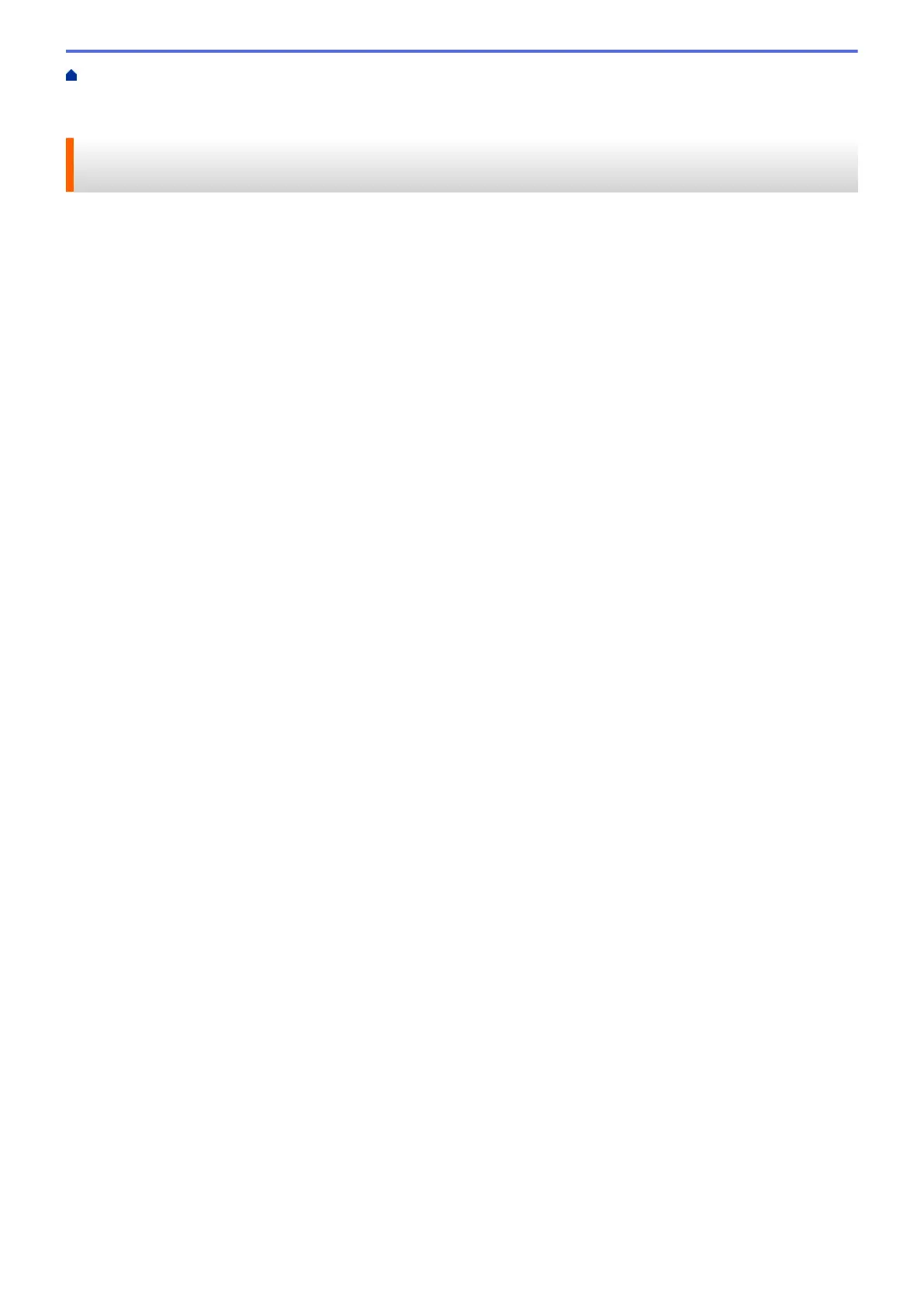Home > Security > Network Security Features > Manage Your Network Machine Securely Using SSL/
TLS > Certificates and Web Based Management > Create and Install a Certificate > Create and Install a Self-
signed Certificate > Import and Export the Self-signed Certificate on your Fuji Xerox Machine
Import and Export the Self-signed Certificate on your Fuji Xerox
Machine
You can store the self-signed certificates on your Fuji Xerox machine and manage them by importing and
exporting.
• Import the Self-signed Certificate
• Export the Self-signed Certificate
114
