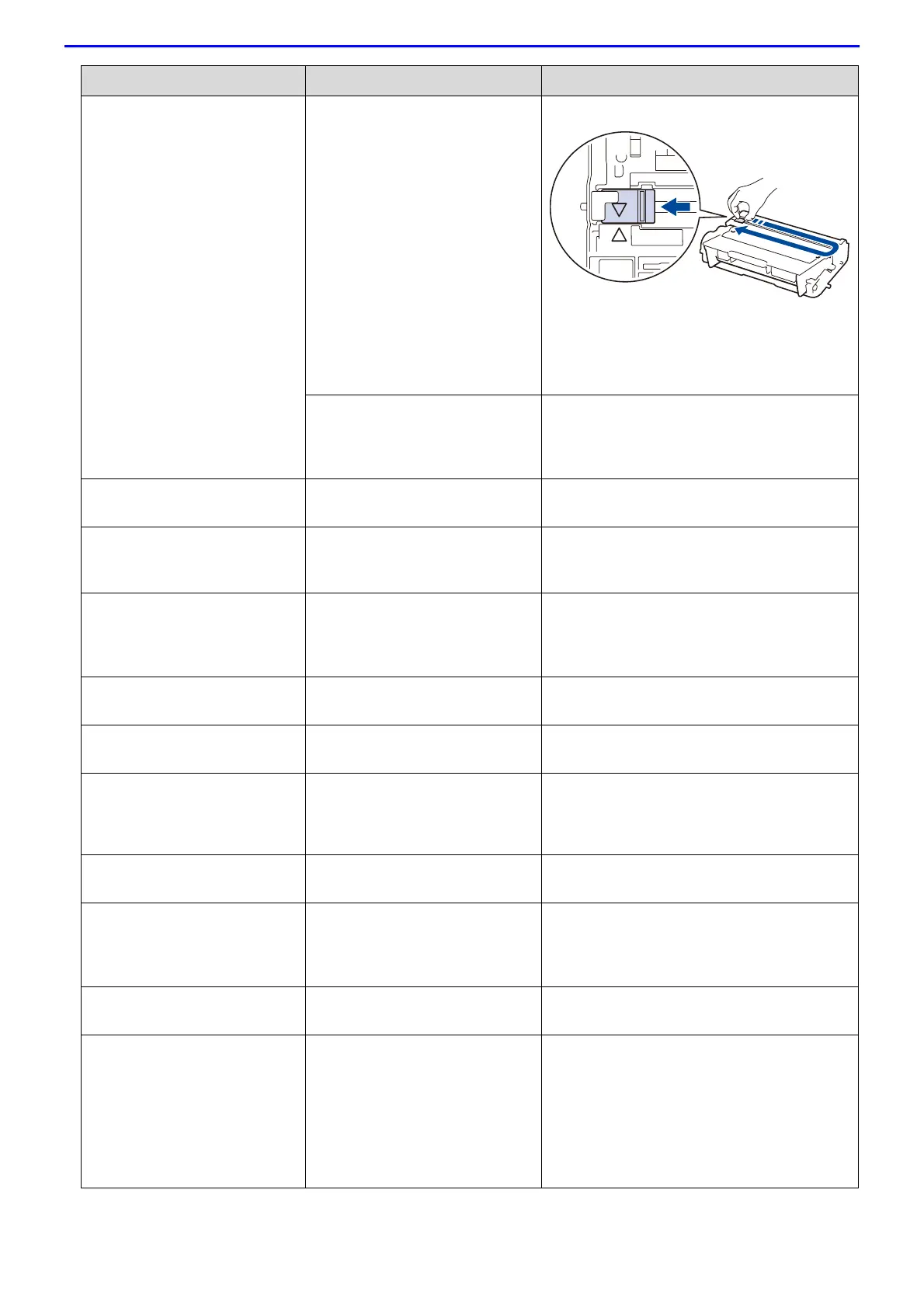215
Drum ! The corona wire on the drum
cartridge must be cleaned.
Clean the corona wire on the drum cartridge.
See Related Information: Clean the Corona
Wire.
If the problem continues, replace the drum
cartridge with a new one.
The drum cartridge or the toner
cartridge and drum cartridge
assembly is not installed
correctly.
Remove the drum cartridge, remove the toner
cartridge from the drum cartridge, and put the
toner cartridge back into the drum cartridge.
Reinstall the drum cartridge in the machine.
Drum End Soon The drum cartridge is near the
end of its life.
Order a new drum cartridge before the LCD
displays Replace Drum.
Jam 2-sided The paper is jammed in the 2-
sided tray or inside the back
cover.
Remove the 2-sided tray and open the back
cover to pull out all jammed paper.
Jam Inside The paper is jammed inside the
machine.
Open the front cover, remove the toner
cartridge and drum cartridge assembly, and
pull out all jammed paper. Close the front
cover.
Jam MP Tray The paper is jammed in the MP
tray.
Remove all jammed paper from in and around
the MP tray. Press Go.
Jam Rear The paper is jammed in the back
of the machine.
Open the fusing unit cover and remove all
jammed paper. Close the fusing unit cover.
Jam Tray 1
Jam Tray 2
Jam Tray 3
The paper is jammed in the
indicated paper tray.
Pull out the paper tray indicated on the LCD
and remove all jammed paper.
Limit Exceeded The print limit set in Secure
Function Lock 3.0 was reached.
Call your administrator to check your Secure
Function Lock Settings.
Media Mismatch The media type specified in the
printer driver differs from the
paper type specified in the
machine's menu.
Load the correct type of paper in the tray
indicated on the LCD, and then select the
correct media type in the Paper Type setting
on the machine.
No Drum Unit The drum cartridge is not installed
correctly.
Reinstall the toner cartridge and drum
cartridge assembly.
No Paper The machine is out of paper, or
paper is not loaded correctly in
the paper tray.
• Refill paper in the paper tray. Make sure
the paper guides are set to the correct
size.
• If paper is in the tray, remove it and load it
again. Make sure the paper guides are set
to the correct size.
• Do not overfill the paper tray.
Error Message Cause Action
